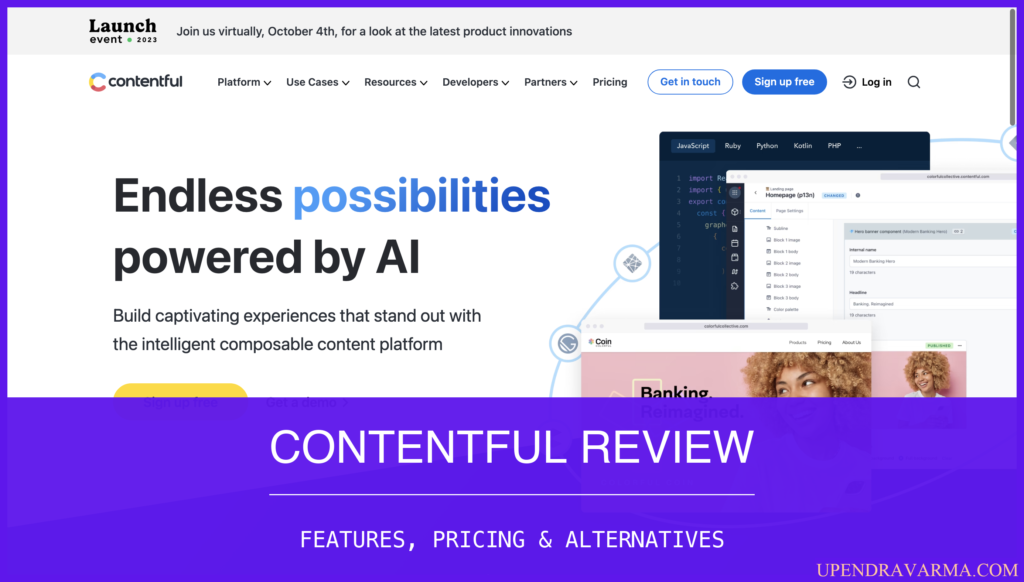Hey there! Welcome to my blog, where I review and explore different software products. Today, we're diving deep into Whimsical, the hub for visual collaboration. If you're looking for a tool that combines diagramming, whiteboarding, and more, Whimsical might just be the perfect fit for you. So, let's jump right in!
Whimsical Review: What is Whimsical?
Whimsical is a B2B SaaS product that offers a unified hub for thinking and collaborating visually. It brings together four powerful formats – flowcharts, wireframes, mind maps, and docs – in one place. Whether you're brainstorming ideas, organizing work tasks, or documenting processes, Whimsical provides intuitive tools to help you visualize and collaborate effectively.
Whimsical Review: How can it be used?
Whimsical is designed to cater to a wide range of users and industries. Whether you're a product manager, designer, engineer, marketer, or part of any other team, Whimsical has something to offer. Here are a few ways you can use Whimsical in your workflow:
- Build better products faster by removing friction between different teams. Whimsical helps you ideate and iterate faster, while keeping everyone aligned throughout the development process.
- Bridge the gap between user research and design exploration. With Whimsical, you can gather feedback and collaborate quickly using intuitive tools that everyone can use.
- Take your campaign from idea to launch in record time. Conduct customer research, plan content, and determine launch plans faster than ever before.
- Empower your growing team with dynamic, transparent resources that scale with your organization.
With Whimsical's easy-to-read diagrams and detailed documentation, you can streamline your workflow and boost productivity.
Whimsical Review: Who is it for?
Whimsical caters to a wide range of user profiles and companies. Whether you're a startup, a fast-growing company, or an enterprise, Whimsical has features and plans to suit your needs. Here are a few user profiles that can benefit from using Whimsical:
- Product managers, designers, and engineers can collaborate seamlessly and build better products faster.
- Marketers can plan and execute campaigns more efficiently, from ideation to launch.
- Researchers can bridge the gap between user insights and design exploration.
- Teams in any industry can use Whimsical to organize work tasks, run virtual meetings, and document processes.
Whimsical Features
Whimsical offers a wide range of features to support visual collaboration. Here are some of the key features Whimsical provides:
- Flowcharts: Create clear and easy-to-understand flowcharts to visualize processes and workflows.
- Wireframes: Design and iterate wireframes to bring your ideas to life.
- Mind Maps: Brainstorm and explore ideas using mind maps.
- Docs: Combine written and visual content in engaging, easy-to-read documents.
- Integration with Jira, GitHub, Notion, Figma, and Slack: Connect your favorite tools and enhance your workflow.
- Enterprise-grade security: Whimsical is committed to helping customers comply with security requirements.

Whimsical Plans
Whimsical offers three types of plans: Starter, Pro, and Organization. The Starter plan is free to get started, but it has limitations on the number of items you can create. For more information about the pricing and features of each plan, check out my in-depth review of Whimsical's pricing whimsical pricing.
Whimsical Alternatives
While Whimsical is a fantastic tool, it's also worth considering other alternatives available in the market. These alternatives offer their own unique features and may be better suited to your specific needs.
Miro
Miro is another visual collaboration platform that offers similar features to Whimsical. It provides an online whiteboard platform designed to enhance collaboration among team members. Miro's features include infinite canvas, pre-built templates, robust collaboration tools, and integrations with popular apps like Google Suite, Slack, and Dropbox. One of the advantages of Miro is its extensive template library, which can save you time when starting a new project. Furthermore, Miro's interface is clean and intuitive, making it easy for team members to contribute their ideas.
Lucidchart
Lucidchart provides a wide range of diagramming and visual collaboration tools. It's a web-based platform that allows teams to collaborate on drawing, revising, and sharing charts and diagrams. Lucidchart supports various types of charts and diagrams including flowcharts, org charts, UML diagrams, mind maps, and more. One of its standout features is its data visualization capabilities. You can import data directly into Lucidchart and transform it into a visual, easy-to-understand format. Additionally, Lucidchart offers strong integrations with apps like Google Suite, Microsoft Office 365, and Slack.
Milanote
Milanote is a great tool for creative professionals, offering visual boards and collaboration features. It's designed to replicate the feel of using a physical board, making it an excellent tool for brainstorming and organizing ideas. You can create notes, upload images and files, and add links, all of which can be moved around on the board for easy organization. Milanote also offers features like nested boards (boards within boards), which can be useful for managing complex projects. It also allows you to share your boards with others, making it easy to collaborate with your team.
In conclusion, while Whimsical is a strong contender in the realm of visual collaboration tools, it's always worth checking out other options. Depending on your needs, Miro, Lucidchart, and Milanote may be better suited to your team's way of working. As always, it's recommended to try out these tools for yourself before making a decision. Most of these platforms offer free trials, so you can get a feel for their interfaces and features before committing to a subscription.
Whimsical Review: Pros & Cons
Like any other tool, Whimsical has its pros and cons. Let's take a quick look at them:
Pros:
- Powerful visual collaboration features.
- Easy to use and intuitive interface.
- Integrations with popular tools like Jira, GitHub, and Slack.
- Free plan available to get started.
Cons:
- Some advanced features are only available in the paid plans.
- Limited functionality compared to specialized tools in each category.
Overall, Whimsical is a great tool for visual collaboration, providing an easy-to-use interface and a unified hub for collaboration.
Conclusion
If you're looking for a visual collaboration tool that combines diagramming, whiteboarding, and more, Whimsical is definitely worth a try. With its intuitive features and easy-to-use interface, Whimsical can help you streamline your workflow and boost productivity.
To learn more about other SaaS product reviews, make sure to check out my blog at saas blog. Happy collaborating with Whimsical!
*Note: This blog post is a review and exploration of Whimsical. For the most up-to-date information on features, pricing, and alternatives, please refer to the official Whimsical website at whimsical.com.*