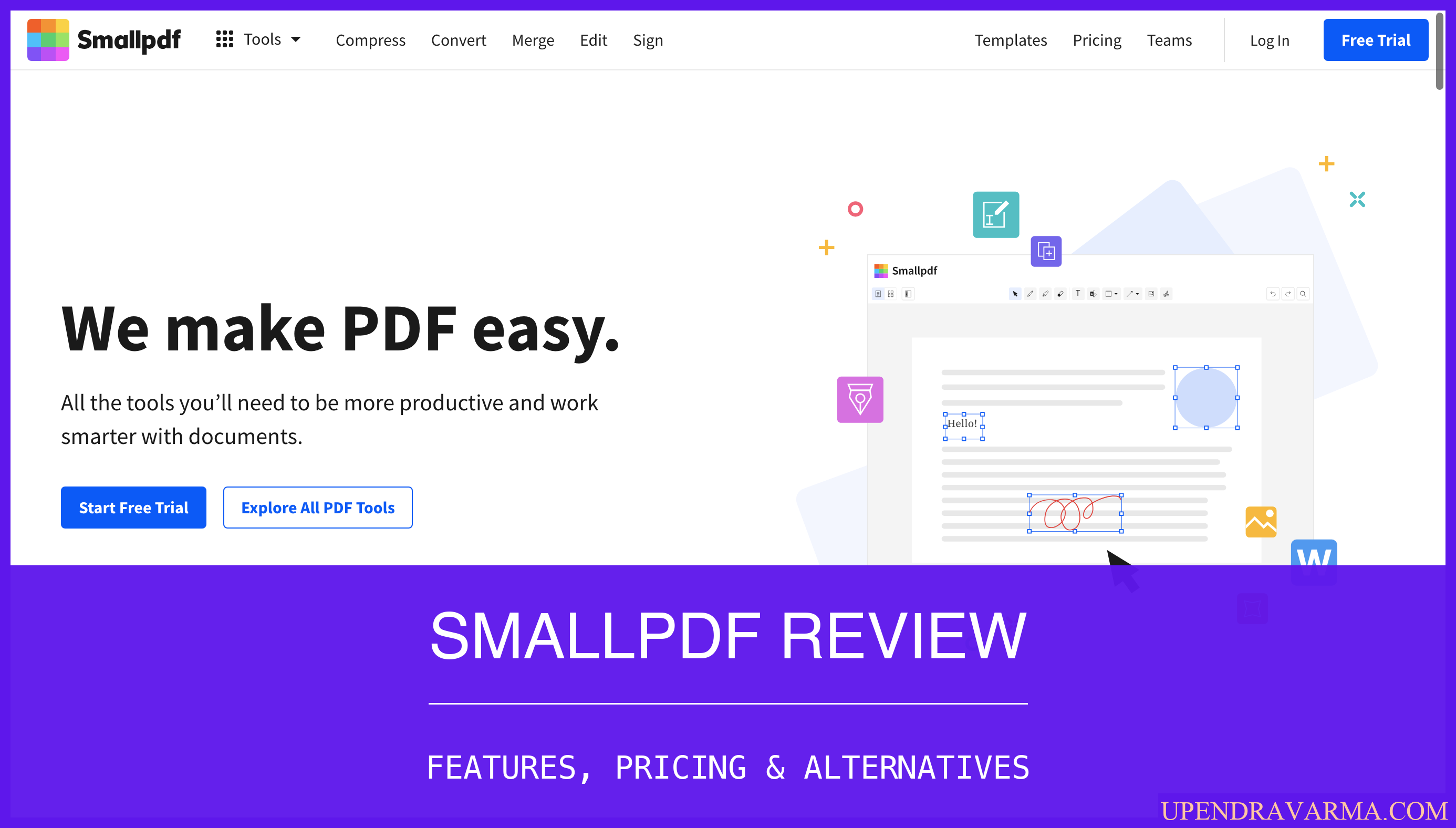Hey there! Upendra Varma here, and today I'm going to take you on an exciting journey through the world of . If you've ever wondered how to connect with any device, anytime, from anywhere, then this review is for you. So buckle up and let's dive into the features, pricing, and alternatives of the global leader in remote connectivity.
TeamViewer Review: What is TeamViewer?
Before we jump into the nitty-gritty details, let's start with the basics. TeamViewer is a B2B SaaS product that allows you to remotely connect to any device, at any time. Whether you need to provide IT support, collaborate with colleagues, or access your files from a different location, TeamViewer has got you covered. With its user-friendly interface and powerful features, it has become the go-to solution for businesses of all sizes.
TeamViewer Review: How can it be used?
Now that you know what TeamViewer is, let's explore how it can be used. The possibilities are endless! Whether you're a small business owner, an IT professional, or a frontline worker, TeamViewer has something to offer.
For small business owners, TeamViewer allows you to efficiently manage your IT infrastructure. You can remotely troubleshoot issues, update software, and even provide training to your employees. It's like having a virtual IT department at your fingertips.
IT professionals can take advantage of TeamViewer's advanced features to provide remote support to clients. You can easily access their devices, diagnose problems, and fix them without leaving your desk. It's a game-changer for IT support companies.
Frontline workers can also benefit from TeamViewer's industrial augmented reality platform. With this technology, you can streamline shopfloor operations, improve productivity, and reduce downtime. It's like having a digital assistant right by your side.
TeamViewer Review: Who is it for?
Now that we've covered how TeamViewer can be used, let's talk about who can benefit from it. TeamViewer caters to a wide range of users and customers. Here are a few profiles that can make the most out of this powerful tool:
- Small business owners who need to manage their IT infrastructure remotely.
- IT professionals who provide support to clients.
- Frontline workers in industries like automotive, field service, and retail.
- Remote workers who need to access their files and collaborate with colleagues.
- Entrepreneurs who want to stay connected with their business while on the go.
TeamViewer Features
Now let's dive into the features that make TeamViewer stand out from the crowd. Here are some of the key features you can expect from this remote connectivity platform:
- Remote Connect: Access any device, anywhere, at any time.
- File Transfer: Easily transfer files between devices.
- Remote Printing: Print documents from your remote device to a local printer.
- Chat: Communicate with colleagues and clients through a secure chat.
- Multi-Platform Support: Connect to devices running on different operating systems.
- Screen Sharing: Share your screen with others for collaborative work.
- Meeting Solutions: Host online meetings with video and audio conferencing.
- Mobile Apps: Access TeamViewer on the go with their mobile apps.
- Security: Enjoy secure connections with end-to-end encryption.
These are just a few of the many features TeamViewer offers. Whether you need to provide remote support, collaborate with colleagues, or access your files, TeamViewer has got you covered.
TeamViewer Plans
If you're interested in learning more about TeamViewer's pricing, I've written a more in-depth review about it on teamviewer pricing. There, you'll find all the details you need to make an informed decision about which plan is right for you.
TeamViewer Alternatives
While TeamViewer is a renowned platform for remote connectivity, there are also other viable options available that you might want to consider. These alternatives offer similar features and functionalities to TeamViewer. Here, we will explore a few of these options in more detail:
AnyDesk
AnyDesk is another powerful tool for remote desktop access. It is known for its high-performance speeds, which makes it a great choice for those who need to perform tasks swiftly and efficiently. With AnyDesk, you can access your devices on all popular platforms: Windows, macOS, iOS, Android, Linux, FreeBSD and even your Raspberry Pi! AnyDesk ensures secure and reliable remote desktop connections for IT professionals and individuals alike.
Similar to TeamViewer, AnyDesk provides features like file sharing, a user-friendly interface, and high security. However, it also offers unique features like an on-screen whiteboard and the ability to record sessions. These features can be particularly useful for those who use remote access for presentations or tutorials.
LogMeIn
LogMeIn is another alternative that offers remote access and support. It allows users to access their devices from anywhere, making it an excellent tool for remote work. LogMeIn provides robust remote connectivity features, including file transfer, remote printing, and even sound and HD video streaming.
LogMeIn also offers a range of products focused on various aspects of digital infrastructure, including cybersecurity and collaboration tools. While it might be more expensive than other options, these additional features and tools can provide significant value to certain users.
Splashtop
Splashtop is a cost-effective and high-performance remote desktop solution. It is known for its fast connections and high-quality video and sound streaming. Splashtop offers a range of features including file transfer, remote printing, and chat.
Another unique selling point of Splashtop is its broad range of use cases. While it's a great tool for IT and helpdesk teams, it’s also suitable for individuals, small teams, and even educational institutions. It's a versatile and affordable solution that can be used for a variety of remote access needs.
In conclusion, while TeamViewer is a fantastic solution, there are numerous alternatives available that also offer robust features and functionalities. Depending on your specific needs and budget, one of these alternative platforms might be the perfect fit for your remote access needs.
TeamViewer Review: Pros & Cons
Now let's take a look at the pros and cons of using TeamViewer:
Pros:
- User-friendly interface.
- Powerful features for remote connectivity.
- Excellent customer support.
- Cross-platform compatibility.
- Secure and encrypted connections.
Cons:
- Pricing can be a bit on the expensive side for some businesses.
- May require a stable internet connection for optimal performance.
Conclusion
In conclusion, TeamViewer is the ultimate solution for remote connectivity. Whether you need to provide IT support, collaborate with colleagues, or access your files from anywhere, TeamViewer has got you covered. With its powerful features, user-friendly interface, and excellent customer support, it's no wonder why it's the global leader in remote connectivity.
So, if you're ready to take your remote connectivity to the next level, head over to saas blog.
Happy connecting!