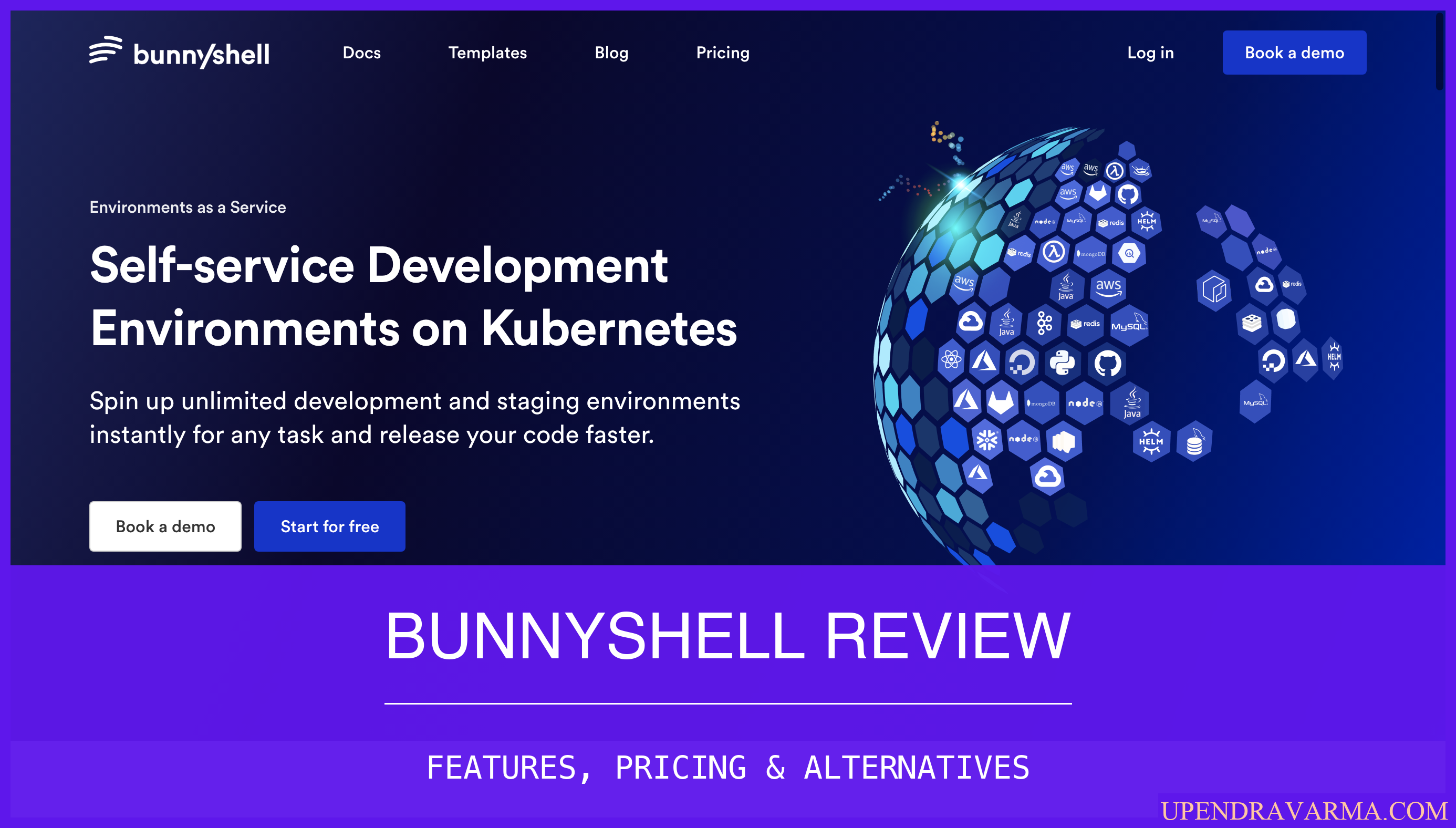Hey there, Upendra Varma here, and today I want to talk to you about . If you're a WordPress user like me, you know how time-consuming it can be to manage multiple websites. That's where ManageWP comes in. It's a WordPress website management dashboard that allows you to monitor and maintain all your websites from one convenient dashboard.
ManageWP Review: What is ManageWP
ManageWP is a B2B SaaS product that offers a better way to manage your WordPress websites. With ManageWP, you can set up and manage unlimited websites for free, with premium add-ons available. It allows you to automate your workflow, saving you time and making your life easier.
ManageWP Review: How can it be used?
ManageWP can be used by a variety of user profiles, including freelancers, small agencies, and WordPress professionals. Whether you're managing a handful of websites or over 100 sites, ManageWP can help streamline your workflow and make website management a breeze.
Here are a few ways different user profiles can use ManageWP:
- Freelancers: Manage all your clients' websites from one dashboard. Use the one-click login and bulk updates to save time and keep everything up to date.
- Small Agencies: Collaborate with your team and clients using the collaboration tools. Switch between accounts with just one click and provide your clients with customizable and multilingual client reports.
- WordPress Professionals: Monitor your websites with Uptime Monitor, SEO, and Google Analytics. Use the Performance Check feature to optimize your website's performance and speed.
ManageWP Review: Who is it for?
ManageWP is perfect for anyone who wants to simplify the management of their WordPress websites. Whether you're a freelancer, small agency, or WordPress professional, ManageWP has features that can benefit you. It's especially useful if you manage multiple websites and want to automate your workflow.
ManageWP Features
ManageWP offers a range of features to help you manage your WordPress websites more efficiently. Here are some of the key features:
- Maintain: Automate daily tasks with one-click login and bulk updates for all your websites.
- Secure: Protect your data with reliable backups and regular security checks.
- Monitor: Stay on top of your websites with Uptime Monitor, SEO, and Google Analytics.
- Collaborate: Use collaboration tools to work with your team and clients. Switch between accounts with ease.
- Client Care: Impress your clients with customizable and multilingual client reports using the Client Reports feature.
- Benchmark: Optimize your website's performance and speed with the Performance Check feature.
ManageWP Plans
ManageWP offers a free tier that allows you to manage unlimited websites forever. This free tier includes features such as managing updates, plugins, and themes, monthly cloud backup, one-click login, and more. If you need additional features, premium add-ons are available at affordable prices.
For freelancers and small agencies with up to 25 websites, the per-website pricing starts at $2 for backup and $1 for other add-ons. For agencies with over 25 websites, there is a bundle option available for a fixed monthly fee. You can find more detailed pricing information on my blog at https://upendravarma.com/ManageWP-pricing.

ManageWP Alternatives
While ManageWP is a great tool, it's always good to explore alternatives. Some popular alternatives to ManageWP include:
- InfiniteWP: InfiniteWP is a popular alternative to ManageWP. It is a self-hosted platform that allows you to manage multiple WordPress websites from a single dashboard. With InfiniteWP, you can perform updates, backups, and security checks, as well as manage plugins and themes. Learn more about InfiniteWP
- MainWP: MainWP is another powerful alternative to ManageWP. It is a self-hosted WordPress management platform that offers features like bulk updates, backups, and security checks. MainWP also provides advanced reporting and client management features. Explore MainWP
- Jetpack: Jetpack is a popular WordPress plugin that offers a suite of features to enhance the security, performance, and management of your WordPress website. It includes features like automated backups, malware scanning, site statistics, and more. Discover Jetpack
- UpdraftPlus: UpdraftPlus is a widely used backup plugin for WordPress. It allows you to schedule automated backups for your website and store them on various cloud storage services like Dropbox, Google Drive, and Amazon S3. Check out UpdraftPlus
- WP Remote: WP Remote is a free service that allows you to manage multiple WordPress websites from a single dashboard. It provides features like updates, backups, and security checks. WP Remote also offers additional premium features for advanced website management. Learn more about WP Remote
ManageWP Review: Pros & Cons
Like any product, ManageWP has its pros and cons. Let's take a look at a few:
Pros:
- Easy to use and navigate dashboard
- Automation features save time and effort
- Reliable backups and security checks
- Collaboration tools for working with teams and clients
Cons:
- Some premium add-ons can be expensive for larger agencies
- Limited customization options for client reports
Conclusion
If you're looking for a better way to manage your WordPress websites, I highly recommend giving ManageWP a try. With its range of features and affordable pricing options, it's a great tool for freelancers, small agencies, and WordPress professionals.
To learn more about ManageWP and other SaaS products, make sure to check out my blog at saas blog. Happy website managing!