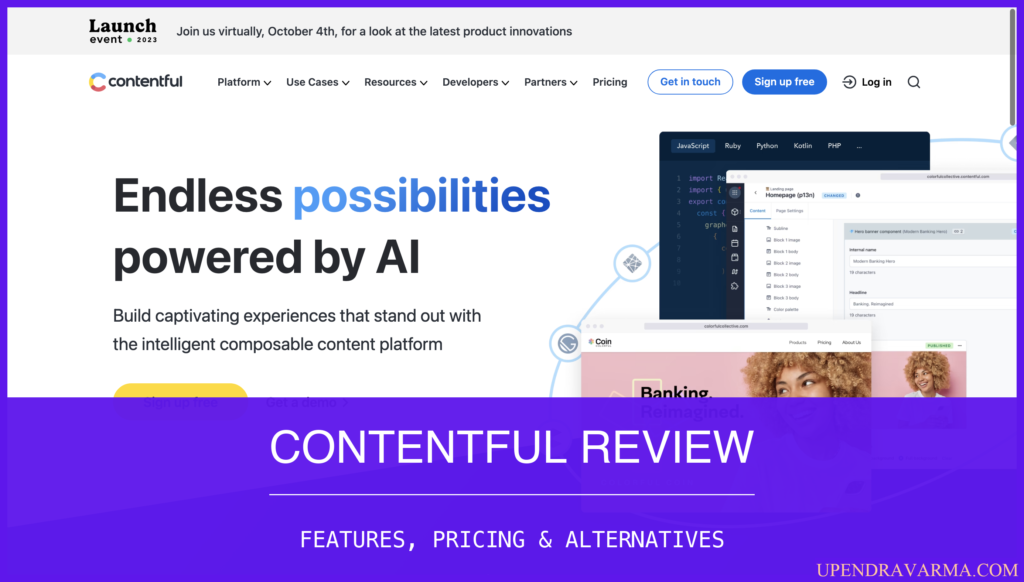Hey there! Upendra Varma here, and today I'm going to take you on an in-depth journey into the world of Framer. If you're looking for a powerful and easy-to-use design tool for creating stunning websites, then you're in the right place! So grab a cup of coffee, sit back, and let's dive into the in-depth and fun world of Framer.
Framer Review: What is Framer
Framer is a B2B SaaS product that offers a complete set of tools to design, build, and host professional websites. Whether you want to start from scratch or use one of their templates, Framer provides an intuitive and freeform canvas where you can bring your designs to life. With features like animations, interactions, and a CMS (Content Management System), Framer makes it easy to create visually stunning and interactive websites.
Want to see what Framer is all about? Check out their website at framer.com.
Framer Review: How can it be used?
Framer can be used in a variety of ways, depending on your needs and goals. Whether you're a freelancer, agency, startup, marketer, or even just someone looking to build their online presence, Framer has got you covered.
As a freelancer, Framer provides you with the tools to design, ship, host, and maintain stunning websites for your clients. With Framer, you can confidently take on any project and deliver high-quality work quickly.
Agencies can benefit from Framer's support, tools, and awareness to grow their business. Companies like DesignCo, &blank, and Transcend work with Framer to move fast and scale globally.
Startups can use Framer to announce their product with a bang, without needing an entire marketing team and months of preparation. With Framer, you can manage your site without any code, allowing your engineers to focus on more important things.
Marketers can iterate at lightning speed with Framer, quickly building unique landing pages and dedicated SEO pages to drive traffic to their website. Built-in analytics or third-party services can be used to track everything.
No matter who you are, Framer provides the tools and flexibility to bring your website ideas to life.
Framer Review: Who is it for?
- Freelancers
- Agencies
- Startups
- Marketers
- Scaleups
- Personal use
Framer caters to a wide range of users, from individual freelancers to large-scale agencies. Whether you're a one-person show or part of a team, Framer has the features and support you need to create stunning websites.
Framer Features
Framer offers a plethora of features to help you design, build, and maintain your website. Here are some of the key features:
- Freeform canvas: Design your site from scratch or start from a template.
- Animations and interactions: Add life to your website with smooth animations and interactive elements.
- CMS (Content Management System): Easily manage your site's content without any code.
- Lottie, Graphic, and SVG support: Incorporate dynamic and visually appealing elements into your site.
- AI-powered site generation: Generate a beautiful first version of your site, then customize it to your liking.
- Figma plugin: Seamlessly transfer your designs from Figma to Framer.
- SEO optimization: Build lightning-fast, globally optimized sites to boost your search engine rankings.

- Plugin integrations: Connect your site to popular apps and services.
- Site management: Ensure your site looks great when shared, with features like domain management and social media previews.
These are just a few of the many features Framer has to offer. With Framer, you have the power to create truly unique and professional websites.
Framer Plans
If you're interested in learning more about Framer's pricing plans, I've written a more in-depth review on my blog at framer pricing. Check it out to find the plan that best suits your needs.
Framer Alternatives
Webflow
Webflow is a popular alternative to Framer. This site-building platform offers a visual builder workflow that allows you to design and publish websites without needing to write any code. Webflow's key features include a clean and intuitive interface, a wide array of templates, and the ability to design responsive sites. In addition, it provides CMS features and eCommerce integration, making it a great choice for businesses of all sizes. You can learn more about Webflow here.
Wix
Wix is another user-friendly website builder that provides drag-and-drop functionality for ease of use. It offers a large selection of templates with flexibility in design customization, making it an ideal choice for creatives and small business owners. Wix also offers features such as SEO tools, eCommerce capabilities, and a robust app market for additional functionality. It's a great choice for those looking for a simple, straightforward way to build a website. You can learn more about Wix here.
WordPress
WordPress is a versatile platform known for its flexibility and customization options. WordPress is an open-source platform, which means it allows for extensive customization if you have the coding know-how. It also offers a wide range of plugins for added functionality. However, it may have a steeper learning curve for those not familiar with web development. Regardless, WordPress remains a popular choice for those who want total control over their website design and functionality. You can learn more about WordPress here.
Adobe XD
Adobe XD is a design and prototyping tool with powerful collaboration features. It's particularly useful for teams working on UI/UX design, as it allows for interactive prototyping and testing. Adobe XD integrates with other Adobe Suite products, making it a powerful tool for designers who already use Adobe's other software. Although it's not a website builder in the traditional sense, it's an excellent tool for designing and prototyping websites before moving to development. You can learn more about Adobe XD here.
Each of these alternatives offers unique features and functionalities, and the best choice depends on your specific needs and circumstances. For more information and comparisons between Framer and these alternatives, check out the detailed reviews on my blog.
Framer Review: Pros & Cons
Pros of using Framer:
- Intuitive and freeform canvas for designing websites
- Powerful animations and interactions
- Easy-to-use CMS for managing site content
- Seamless integration with Figma
- SEO optimization for improved search engine rankings
- Plugin integrations for added functionality
Cons of using Framer:
- Limited template options compared to some other website builders
- Learning curve for new users who are not familiar with design tools
Conclusion
In conclusion, Framer is a powerful and versatile tool for designing, building, and hosting professional websites. Whether you're a freelancer, agency, startup, or marketer, Framer has the features and flexibility to bring your website ideas to life. With its intuitive interface and robust set of tools, Framer makes it easy to create stunning websites without any code.
So why wait? Head over to saas blog for more reviews on other SaaS products.
Happy designing!