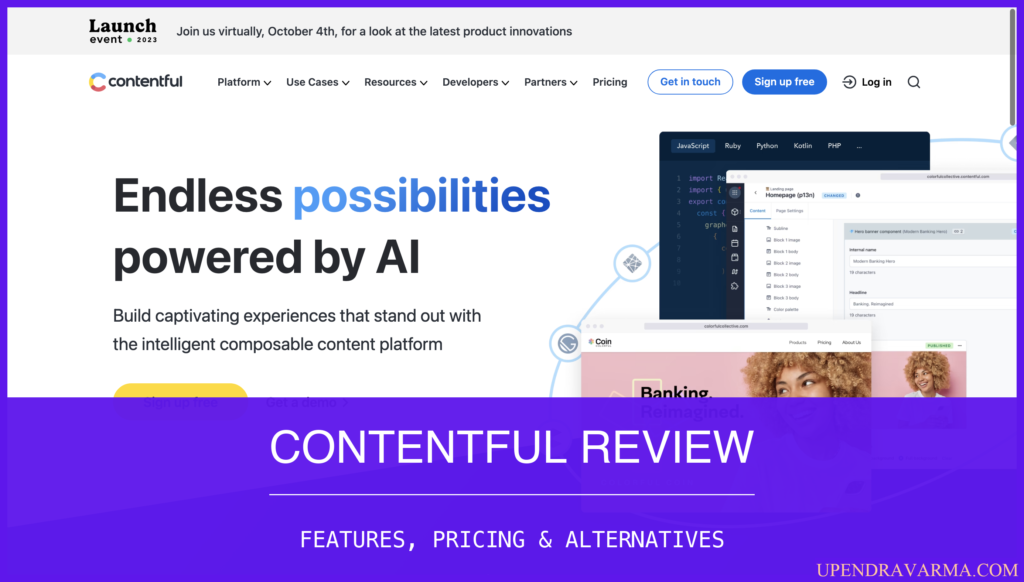Hey there! Welcome to my in-depth and fun review of Elementor, the leading website builder platform for professionals on WordPress. In this blog post, I'll dive deep into the features, pricing, and alternatives of Elementor. So let's get started!
Elementor Review: What is Elementor
Elementor is a B2B SaaS product that offers a powerful website builder platform for professionals on WordPress. With Elementor, you can create stunning websites with ease and speed. In fact, a new website is created every 10 seconds on the Elementor platform. It's no wonder that Elementor is trusted by thousands of customers around the world.
Elementor Review: How can it be used?
Elementor can be used in a variety of ways to meet different needs. Whether you're a web designer, developer, marketer, agency, or small business owner, Elementor has got you covered. With its drag-and-drop editor and extensive library of widgets and templates, you can create beautiful websites, landing pages, and even e-commerce stores. Elementor also offers features like dynamic content, form builders, and workflow optimization tools to enhance your web creation process.
Elementor Review: Who is it for?
Elementor caters to a wide range of user profiles and industries. Here are some of the user segments that can benefit from using Elementor:
- Web Designers
- Developers
- Marketers
- Agencies
- Small Business Owners
Whether you're a professional in one of these fields or a beginner looking to build your own website, Elementor provides the tools and resources you need to succeed.
Elementor Features
Elementor offers a wide range of features to help you create stunning websites. Here are some of the key features:
- Web Creation: Elementor's drag-and-drop editor and extensive widget library make it easy to design and customize your website.
- Ecommerce: With Elementor + WooCommerce, you can create and manage your online store seamlessly.
- Theme Builder: Customize your website's headers, footers, and other theme elements with ease.
- Landing Page Builder: Create high-converting landing pages to drive more leads and sales.
- Popup Builder: Engage your website visitors with eye-catching popups and forms.
- Form Builder: Create custom forms and collect data from your website visitors.
- Workflow Optimization: Streamline your web creation process with tools like staging environments and management dashboards.
These are just a few of the many features Elementor offers. The possibilities are endless!
Elementor Plans

For a more in-depth review of Elementor's pricing plans, check out my blog post at elementor pricing. Elementor offers different plans to suit your needs, including the Elementor Pro Website Builder, WordPress Hosting, and the Page Builder Plugin.
Elementor Alternatives
If you're considering alternatives to Elementor, there are several noteworthy options available. Here are a few that offer features and templates to cater to your web creation needs:
Divi
Divi is another popular website builder for WordPress. It offers a range of features and templates that make designing a website a breeze. Divi's visual editor allows you to create and customize your website in real time, providing a user-friendly experience. With over 800 pre-made designs and 100+ full website packs available, Divi gives you ample choices to start your web creation journey. It also features a highly effective split-testing tool that enables you to optimize your website's conversion rates.
Beaver Builder
Beaver Builder is a flexible drag-and-drop page builder plugin that allows you to create beautiful websites without any coding knowledge. Beaver Builder stands out for its theme compatibility, which means you can use it with almost any WordPress theme. It also offers a library of templates to help you get started quickly. With Beaver Builder, you can create columns, sliders, backgrounds, content blocks, buttons, and more with just a few clicks. The plugin also ensures your website is responsive and looks great on all devices.
Wix
Wix is a robust website builder platform that offers a user-friendly interface and a wide range of templates and features. With Wix, you can choose from over 500 designer-made templates for businesses, online stores, photographers, musicians, events, restaurants and more. The platform also features an intuitive drag-and-drop editor, allowing you to add and customize elements like text, images, videos, pages, and apps. Additionally, Wix offers a suite of comprehensive SEO tools to help increase your site's visibility on search engines.
These are just a few alternatives to Elementor. Each offers unique features and benefits, so feel free to explore and find the one that best suits your needs and preferences.
Elementor Review: Pros & Cons
Like any product, Elementor has its pros and cons. Here are a few to consider:
Pros:
- Easy to use drag-and-drop editor
- Extensive library of widgets and templates
- Seamless integration with WordPress
- Powerful features for web creation and optimization
Cons:
- Can be overwhelming for beginners
- Limited customization options for certain elements
- Some features may require additional plugins or add-ons
Overall, Elementor offers a fantastic platform for professionals to create stunning websites with ease.
Conclusion
In conclusion, Elementor is a powerful website builder platform that caters to the needs of professionals on WordPress. With its extensive features, user-friendly interface, and wide range of templates, Elementor makes web creation a breeze. Whether you're a web designer, developer, marketer, or small business owner, Elementor has something for everyone.
If you're interested in more SaaS reviews and insights, be sure to check out my blog at saas blog. Happy web creating!