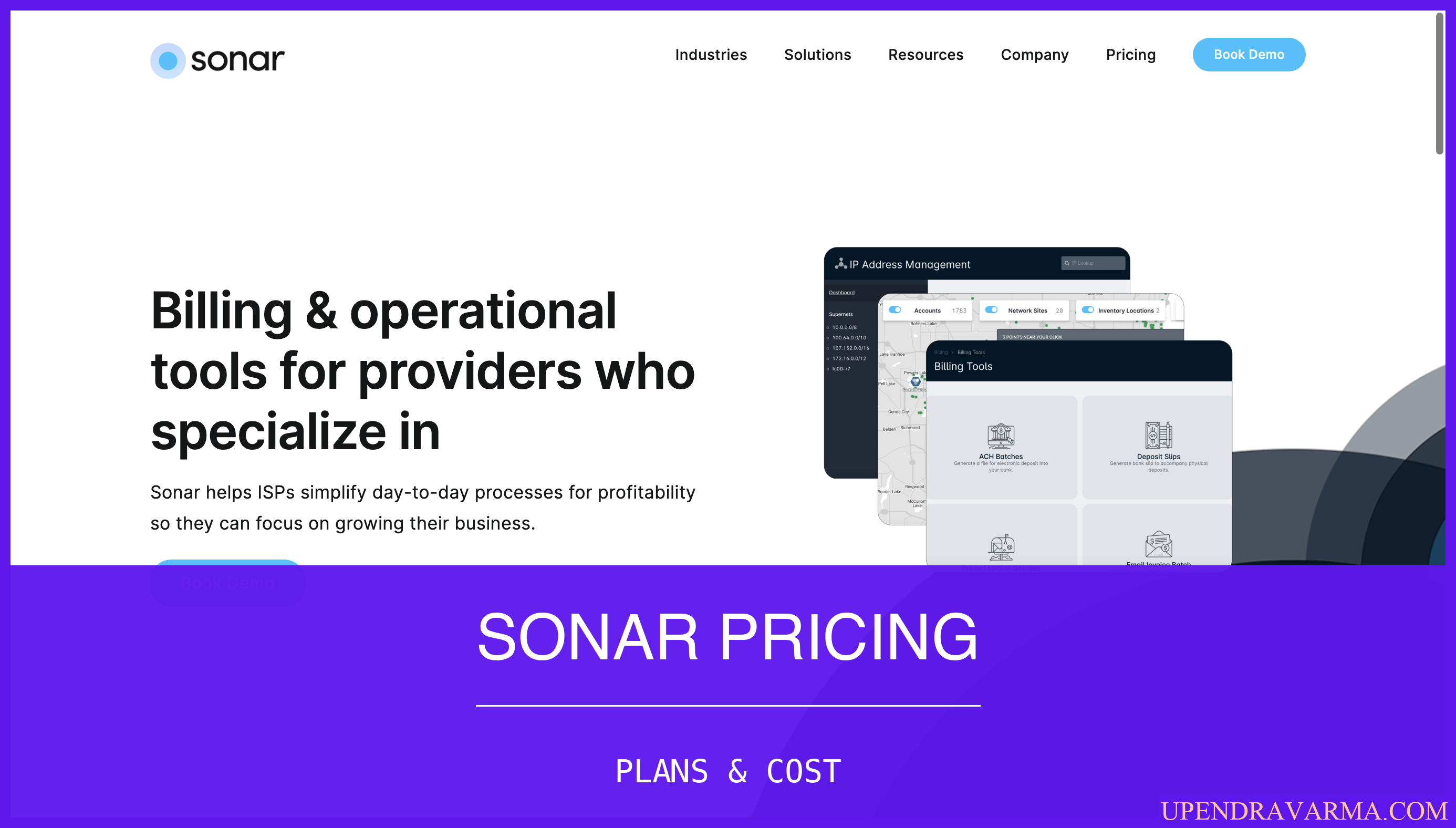Hey there, Surfers! Have you ever wished you could seamlessly connect your CRM with LinkedIn? Well, look no further because Surfe is here to close that gap! In this blog post, we're going to dive into the different pricing plans offered by Surfe and help you decide which one is right for you. So grab your boards and let's ride the waves of Surfe pricing!
But before we jump in, make sure to check out Surfe's website at surfe.com. Alright, let's get started!
Surfe Pricing: Plans
Surfe offers four different pricing plans: Free, Basic, Professional, and Business. Each plan builds upon the features of the previous one, giving you more functionality and flexibility as you surf through your CRM and LinkedIn. Let's take a closer look at what each plan has to offer:
Free Plan
- Price: $0/month
- Features:
– Connect your CRM to LinkedIn.
– See who is already in your CRM directly on your LinkedIn Page.
– View any CRM fields.
– View Notes & Deals.
Basic Plan
- Price: $23/month per user
- Features:
– All features from the Free plan.
– Add contacts to CRM in 1-click.
– Sync Messages to CRM.
– LinkedIn Message Templates.
– Add Notes & Deals.
Professional Plan
- Price: $29/month per user
- Features:
– All features from the Basic plan.
– 100 Email finder credits.
– Zero Bounce Email validation.
– Email automation integration.
– Sync lists from Sales Navigator.
– Auto-Sync of Messages.
Business Plan
- Price: $59/month per user
- Features:
– All features from the Professional plan.
– 500 Email finder credits.
– LinkedIn Message Analytics.
– Job Changes notifications for CRM contacts.
– Dedicated Account Manager.
Surfe Pricing: Which plan to pick?
Now that we've looked at the different plans, you might be wondering which one is the right fit for you. Well, let's break it down based on some common use cases:
- Free: If you're just starting out and want to get a taste of what Surfe has to offer, the Free plan is a great place to start. It gives you the basic functionality to connect your CRM to LinkedIn and view important information.
- Basic: If you're a solo user or a small team looking to streamline your CRM and LinkedIn workflows, the Basic plan is a solid choice. It adds features like 1-click contact addition and message syncing, making your life a lot easier.
- Professional: If you're a power user or a growing team that relies heavily on email outreach and Sales Navigator, the Professional plan is worth considering. With email finder credits, email validation, and message analytics, you'll have all the tools you need to supercharge your prospecting efforts.
- Business: If you're a larger team or a company that values dedicated support and advanced features, the Business plan is the way to go. With 500 email finder credits, job change notifications, and a dedicated account manager, you'll be riding the wave of success in no time.
Surfe Pricing: Is it for you?
Surfe is a versatile tool that can benefit a wide range of users, companies, and industries. Here are a few scenarios where Surfe might be a perfect fit:
- Sales Teams: If you're in sales and rely heavily on LinkedIn for prospecting, the Professional or Business plan can save you valuable time and help you close deals faster.
- Marketing Teams: If you're in marketing and need to manage a large database of contacts, the Basic or Professional plan can help you keep your CRM up to date and sync important information seamlessly.
- Small Businesses: If you're a small business owner or a solopreneur looking to streamline your CRM and LinkedIn workflows, the Free or Basic plan can provide you with the essential features you need without breaking the bank.
Remember, these are just a few examples, and Surfe can be useful for many other use cases as well. To learn more about Surfe and its features, make sure to check out my in-depth review article on my blog at surfe review.
Conclusion
Surfe offers a range of pricing plans to suit different needs and budgets. Whether you're just starting out or running a large team, there's a plan that can help you ride the waves of success. So why not give Surfe a try and see how it can supercharge your CRM and LinkedIn workflows?
And if you're interested in more SaaS reviews and recommendations, be sure to check out my blog at saas blog. Happy surfing! 🏄🏻♂️