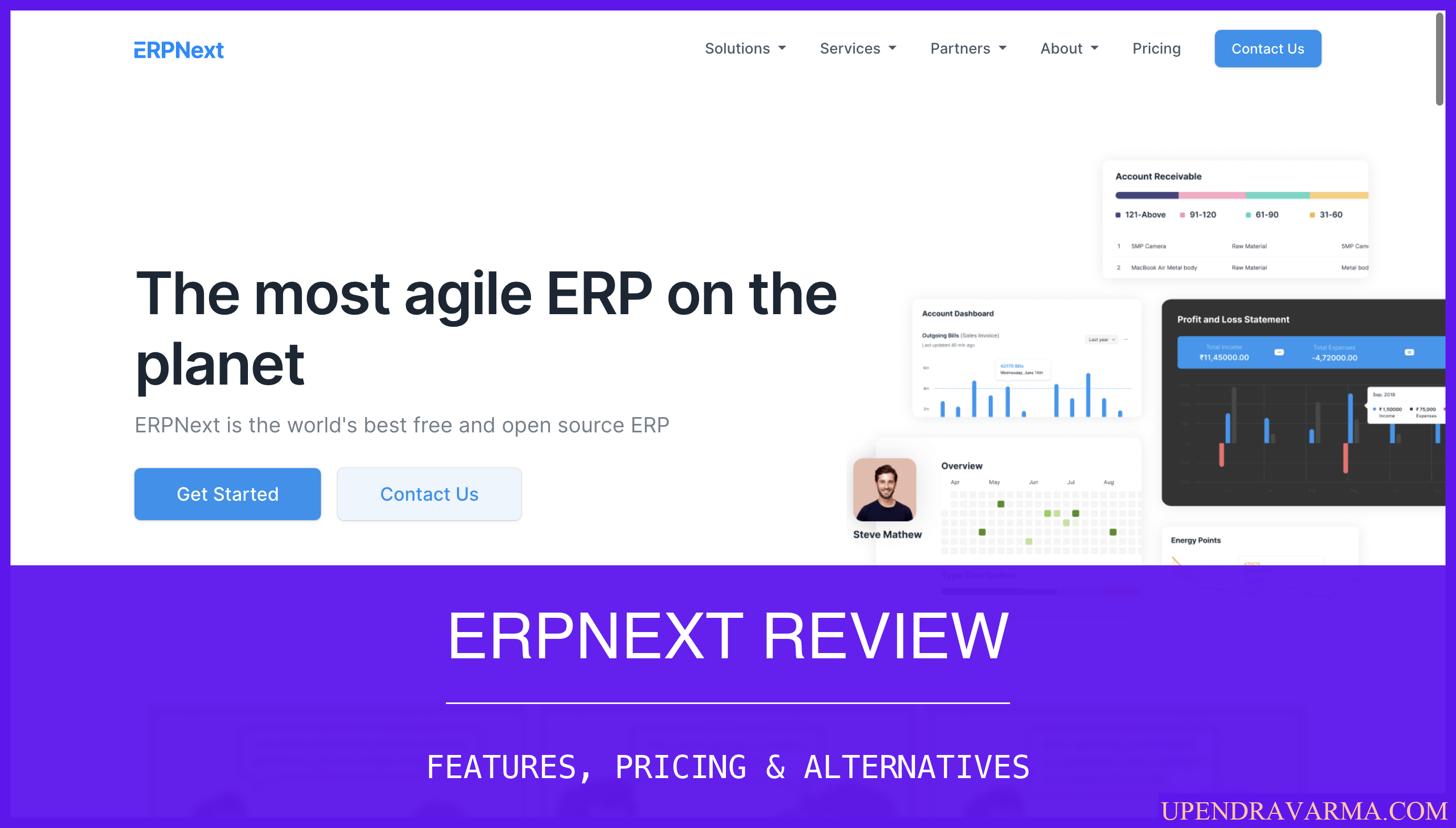Hey there, fellow streamers and content creators! Are you tired of dealing with complicated live streaming and recording software? Well, look no further because I've got the perfect solution for you – Streamyard! In this in-depth review, we'll dive into the features, pricing, and alternatives of this amazing browser-based live streaming and recording studio. So, let's get started and discover how Streamyard can level up your streaming game!
Streamyard Review: What is Streamyard
Streamyard is a professional live streaming and recording studio that you can access right from your browser. Whether you want to record your content or stream live to platforms like Facebook, YouTube, and more, Streamyard has got you covered. Say goodbye to the hassle of software downloads and hello to a seamless streaming experience!
Streamyard Review: How can it be used?
Now, let's talk about the countless ways you can use Streamyard to enhance your content creation. Whether you're hosting a podcast or conducting interviews with remote guests, Streamyard makes it super easy for everyone to join in just a few clicks. No more worrying about compatibility issues or complicated setups!
One of the standout features of Streamyard is its ability to deliver studio-quality recordings on any internet connection. No more blurry or choppy videos ruining your podcasts! With Streamyard, each user's device records a separate audio and video file, ensuring crystal clear recordings even if someone has a weak internet connection.
And if you want to reach a wider audience, Streamyard allows you to multistream to multiple platforms simultaneously. Stream to Facebook, YouTube, LinkedIn, Twitter, Twitch, and more all at once! Plus, you can even feature your audience's comments on screen, making them feel special and engaged.
But that's not all! With Streamyard, you can brand your show without needing any design skills. Add your own logo, colors, overlays, and even videos like intros and outros to make your show unique and professional.
And if you're into webinars, Streamyard has got you covered there too. Streamyard On-Air is a live webinar platform that redefines stability, simplicity, and production quality. You can even embed it on your website for a fully white-label experience. Say goodbye to boring webinars and hello to a seamless and engaging webinar experience!
Streamyard Review: Who is it for?
Now, let's talk about who can benefit from using Streamyard. Whether you're a solo content creator, a team of professionals, or even an enterprise, Streamyard has the features and flexibility to meet your needs. Here are some user profiles that can benefit from Streamyard:
- Solo content creators looking for an easy-to-use live streaming and recording solution
- Podcasters who want to bring in remote guests without the hassle of software downloads
- Marketing teams that want to create professional live streams and engage their audience
- Webinar hosts who want to deliver high-quality webinars with ease
- Entrepreneurs and small business owners who want to level up their content creation
Streamyard Features
Now, let's take a closer look at some of the key features offered by Streamyard:
- Easy browser-based access with no software downloads required
- Studio-quality recordings on any internet connection
- Multistreaming to multiple platforms simultaneously
- Branding options to make your show unique and professional
- Streamyard On-Air for seamless and engaging webinars

Streamyard Plans
Streamyard offers different pricing plans based on your needs. To get a more in-depth review of the pricing options, check out my blog at streamyard pricing.
Streamyard Alternatives
Zoom
Zoom is a well-known video conferencing platform that has gained popularity due to its user-friendly interface and high-quality video and audio. Zoom provides a seamless experience for video conferences, webinars, and live chat. It offers features like screen sharing, recording, and scheduling meetings, which make it a viable alternative to Streamyard for businesses that require regular team meetings or client conferences. Its free basic plan can host up to 100 participants and offers unlimited 1-to-1 meetings. However, for larger meetings or webinars, you may need to upgrade to their paid plans.
Skype
Skype is another popular communication tool that offers video chat and voice call services. Skype has been in the market for quite a long time and is trusted by many for personal and professional communication. It provides features like screen sharing, instant messaging, and file sharing. Skype also supports international calls, which can be beneficial for businesses with overseas clients. Furthermore, Skype offers a "Meet Now" feature that allows you to start a meeting instantly without needing to sign up or download the app.
BeLive
BeLive is a live streaming platform specifically built for Facebook Live and YouTube Live. It enables users to host interviews, talk shows, podcasts, and more. BeLive stands out with its unique feature that allows up to four people on screen at a time, making it perfect for panel discussions or group presentations. It also offers features like screen sharing, on-screen comments, and a teleprompter, which can be quite helpful for hosts. BeLive offers a free trial, but to access more features, you may need to consider their paid plans.
Restream
Restream is a multi-streaming service that allows you to stream your content to multiple social media platforms at once. Restream supports over 30 platforms, including YouTube, Facebook, Twitter, LinkedIn, and Twitch. This platform stands out with its ability to reach a wider audience by broadcasting your live stream across multiple channels simultaneously. Restream also offers features like live chat, analytics, and a scheduler, which allows you to schedule pre-recorded videos for live streaming. Restream offers both free and paid plans, with the paid plans offering more channels and higher-quality streaming.
Streamyard Review: Pros & Cons
Let's take a look at the pros and cons of using Streamyard:
Pros:
- Easy browser-based access with no software downloads
- Studio-quality recordings even with weak internet connections
- Multistreaming to multiple platforms simultaneously
- Branding options to make your show unique and professional
Cons:
- Some advanced features may be limited in the lower-tier plans
Conclusion
In conclusion, Streamyard is a game-changer for anyone looking to level up their live streaming and recording game. With its easy browser-based access, studio-quality recordings, and multistreaming capabilities, Streamyard offers a seamless and professional streaming experience. Whether you're a solo content creator, a podcast host, or a marketing team, Streamyard has the features and flexibility to meet your needs. So, what are you waiting for? Join the millions of Streamyard users and start streaming or podcasting today!
And if you're interested in more in-depth reviews of other SaaS products, be sure to check out my blog at saas blog. Happy streaming!