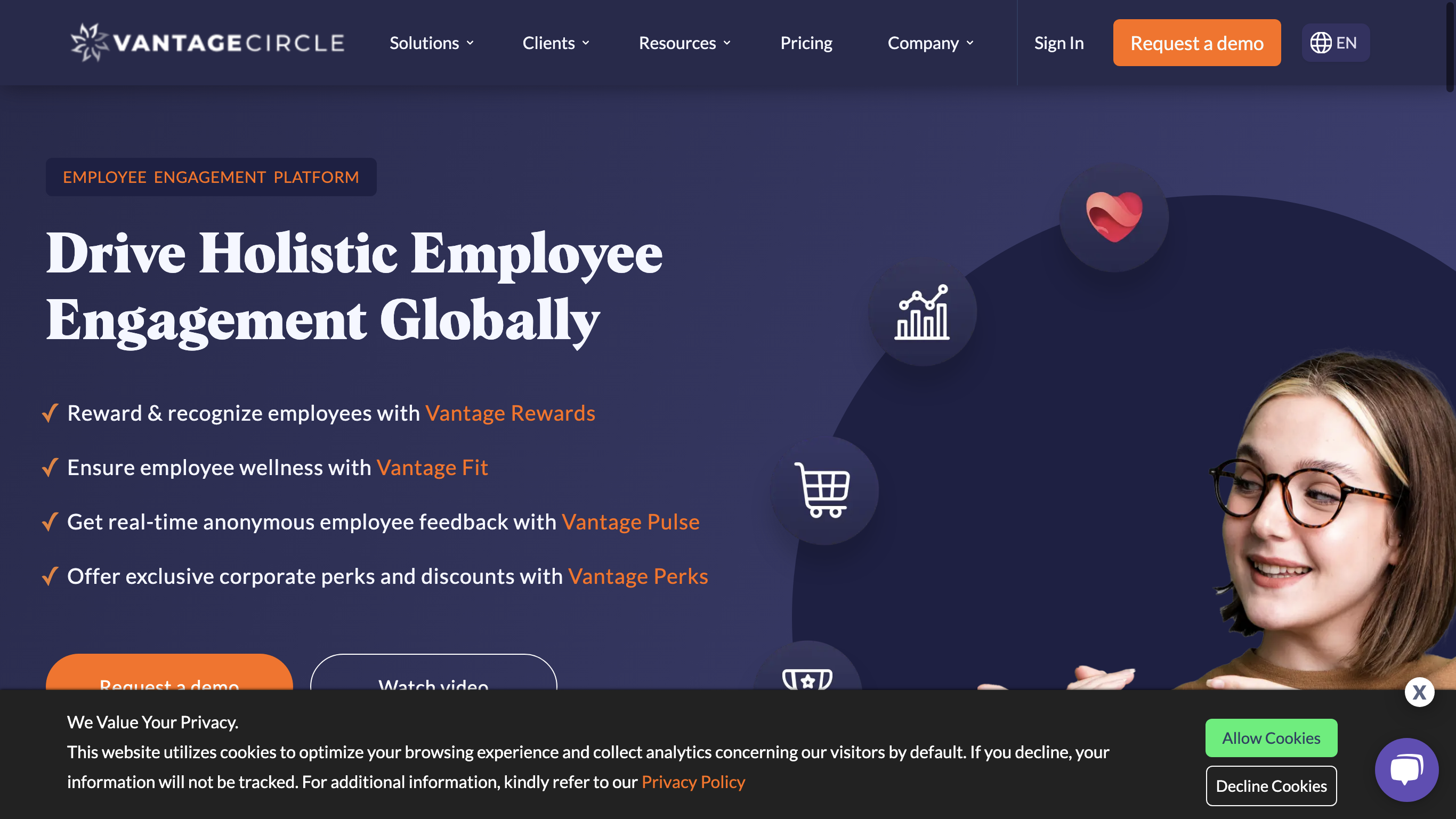Welcome to our in-depth review of Sprintly, a B2B SaaS product that offers powerful project management features. In this review, we will explore the key features, pricing options, and alternatives to Sprintly. Whether you're a developer, project manager, product manager, or business owner, Sprintly aims to revolutionize the way you manage your projects. So let's dive in and discover how Sprintly can help you stay organized and on top of your game.
Sprintly Review: What is Sprintly
Hey there! Today, I'm going to give you an in-depth review of Sprintly, a B2B SaaS product that will revolutionize the way you manage your projects. Sprintly is a powerful project management tool that offers a wide range of features to help you stay organized and on top of your game.
Sprintly Review: How can it be used?
Sprintly can be used by various user profiles, including developers, project managers, product managers, and business owners. Here are some ways in which each of these user profiles can benefit from using Sprintly:
Developers:
- Easily track and manage their tasks in real-time using the Kanban board.
- Collaborate with their team members and stay updated on project progress.
- Use the advanced search syntax to quickly find specific tickets.
Project Managers:
- Keep everyone on the team up-to-date with Sprintly's Dashboard.
- Generate reports on the fly to get insights into project status and progress.
- Monitor team activity and productivity using the advanced activity feeds.
Product Managers:
- Get a clear overview of what features are being worked on and their estimated completion times using the Progress view.
- Use the Read/Write API to integrate Sprintly with other services and display metrics on the big board.
- Seamlessly send updates from Sprintly to chat rooms like Campfire, HipChat, and Slack.
Business Owners:
- Stay informed about project progress and milestones using real-time notifications.
- Benefit from the deep GitHub integration, which includes the best-in-class Pull Request integration.
- Create items via email using Sprintly's email gateway.
Sprintly Review: Who is it for?
Sprintly is a versatile tool that caters to a wide range of user profiles. It can be used by:
- Development teams working on software projects.
- Marketing teams planning and executing campaigns.
- Design teams collaborating on creative projects.
- Project managers overseeing multiple projects.
- Business owners looking to streamline their operations.
Sprintly Features
Sprintly offers a plethora of features that will make your project management experience a breeze. Here are some of the key features:
Real-time activity feeds:
- Stay updated on project progress and team activity in real-time.
Read/Write API:
- Integrate Sprintly with other services and display metrics on the big board.
Send updates to your chat room:
- Seamlessly send updates from Sprintly to chat rooms like Campfire, HipChat, and Slack.
Auto-Expand Embeds:
- Attach videos, Gists, and other media to comments or descriptions, and Sprintly will automatically expand/embed them.
Real-time notifications:
- Receive updates via email and small popup notifications on the website as your team works.
Deep GitHub integration:
- Benefit from the seamless integration with GitHub, including the best-in-class Pull Request integration.
Creating Items via Email:
- Use Sprintly's email gateway to create items via email, making it easy to add tasks on the go.
Sprintly Pricing
Sprintly offers a range of pricing plans to suit different needs. Here are the pricing options:
- Startup: $19/month (or $16/month if billed yearly)
- Team: $49/month (or $41/month if billed yearly)
- Pro: $99/month (or $83/month if billed yearly)
- Agency: $199/month (or $166/month if billed yearly)
- Enterprise: $399/month (or $333/month if billed yearly)
If you need more detailed pricing information, I recommend getting in touch with their sales team.

Sprintly Alternatives
If you're looking for alternatives to Sprintly, here are a few options you might consider:
- Jira: A popular project management tool with a wide range of features.
- Trello: A simple, visual tool for managing projects and tasks.
- Asana: A versatile project management tool that offers a range of features.
- Basecamp: A user-friendly project management tool with a focus on collaboration.
Sprintly Review: Pros & Cons
Pros of using Sprintly:
- Real-time updates and notifications keep you informed about project progress.
- Powerful integrations with services like Slack and GitHub enhance collaboration.
- Advanced search syntax and point-and-click search filters make finding tickets a breeze.
- The Progress view provides a simple progress bar with estimated completion times.
- The Read/Write API allows for seamless integration with other services.
Cons of using Sprintly:
- The pricing plans might be a bit steep for small teams or startups.
- Some users might find the interface overwhelming at first due to the wide range of features.
Conclusion
In conclusion, Sprintly is a powerful project management tool that offers a wide range of features to help you stay organized and on top of your projects. Whether you're a developer, project manager, product manager, or business owner, Sprintly has something to offer. So why not give it a try and see how it can transform the way you manage your projects?
And hey, if you enjoyed this review, don't forget to check out my blog at https://upendravarma.com/blog for more in-depth reviews of other B2B SaaS products!