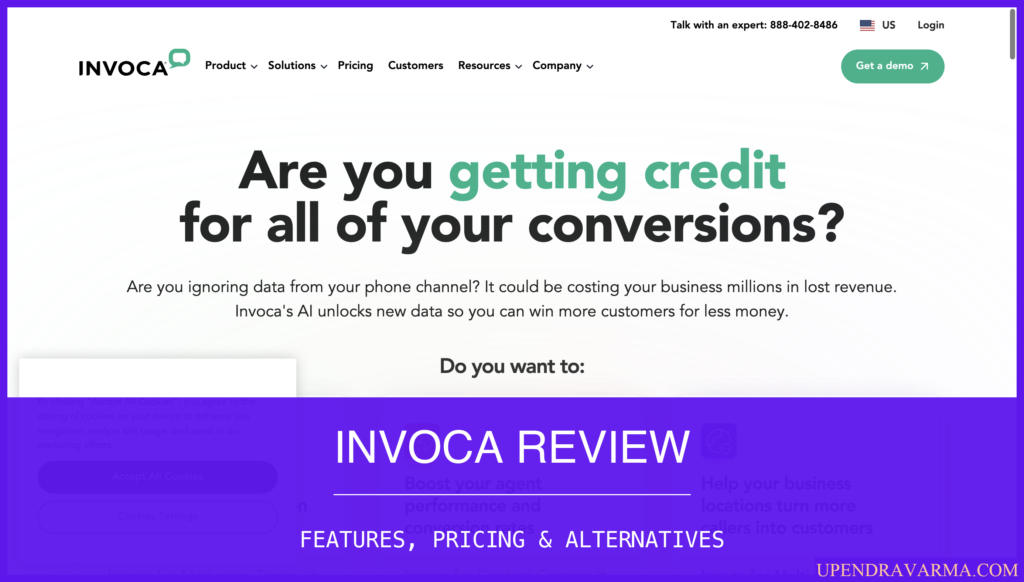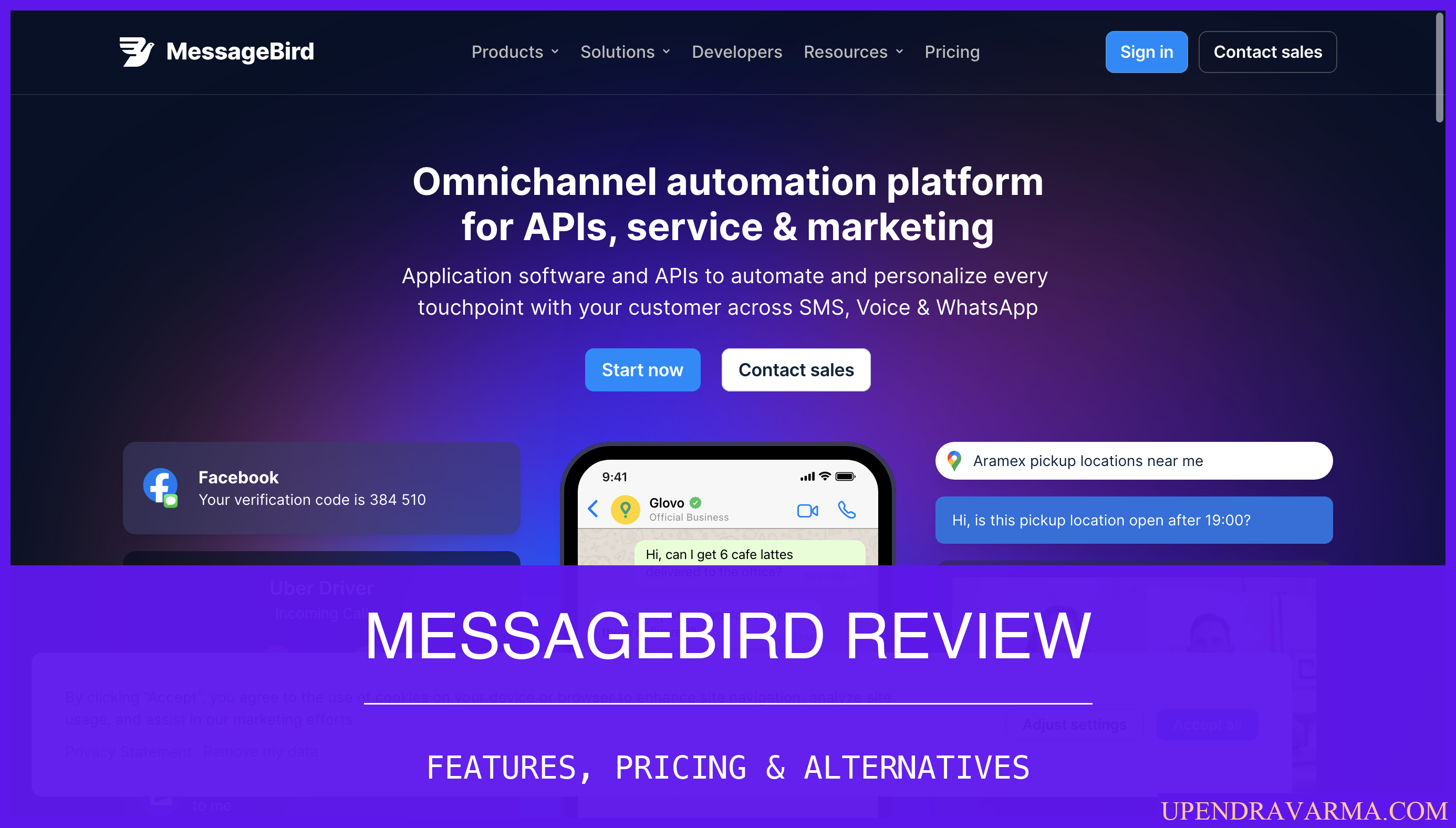Hey there! Welcome to my in-depth review of Spendesk, a company that offers spend management solutions. If you're looking for a in-depth and fun way to manage your company's spending, Spendesk might just be the right fit for you. So, let's dive in and explore what Spendesk has to offer!
Spendesk Review: What is Spendesk?
Spendesk is a B2B SaaS product that provides spend management tools for companies. With Spendesk, you can empower your employees with cards that have built-in controls. The platform automatically categorizes your payments and captures over 95% of receipts on time. It's a great way to streamline your company's spending process and make faster, smarter spending decisions.
Spendesk Review: How Can it be Used?
Spendesk can be used in various ways, depending on your company's needs. Whether you're a small startup or a large enterprise, Spendesk has something to offer. Here are a few examples of how Spendesk can be used:
- Approval Process: Implement a streamlined spend request and approval process to increase accountability without blocking employees.
- Virtual and Physical Cards: Issue virtual and physical cards to enable faster purchasing and give employees access to the funds they need in a safe and secure manner.
- Integration with QuickBooks: Make effortless bookkeeping a reality by synchronizing Spendesk directly to your QuickBooks account.
- Real-Time Budget Monitoring: Empower finance and budget keepers to make timely and informed spending decisions with real-time reports of what's actually been spent.
- Accounting Integration: Automate admin tasks and save hours with custom exports to your favorite accounting systems.
Spendesk Review: Who is it For?
Spendesk is designed to cater to various profiles of users and customers. Here are a few examples:
- Finance Teams: Spendesk is trusted by over 3,500 finance teams who love the platform's features and capabilities.
- Small and Medium Businesses: Spendesk offers plans for SMBs looking to streamline their spend management process and have all their spending in one place.
- Growing Businesses: Spendesk's Scale plan is perfect for established and growing businesses that need more flexibility, automation, and control over their spending.
Spendesk Features
Spendesk offers a range of features to help you manage your company's spending effectively. Here are some key features:
- Approval Process: Streamline spend requests and approvals to increase accountability.
- Virtual and Physical Cards: Issue virtual and physical cards to employees for faster purchasing.
- Native QuickBooks Integration: Sync Spendesk directly to your QuickBooks account for effortless bookkeeping.
- Real-Time Budget Monitoring: Get real-time reports of what's actually been spent to make informed spending decisions.
- Accounting Integration: Save time with custom exports to your favorite accounting systems.
- Purchase Order Tracking: Track purchase orders to keep your spending organized.
- HR and Travel Integrations: Integrate Spendesk with HR and travel tools for a seamless workflow.
- Budgets and Sub-Budgets: Set budgets and sub-budgets to keep your spending in check.
- Dedicated Account Manager: Get personalized support with a dedicated account manager.

Spendesk Plans
Spendesk offers different plans to cater to the needs of different businesses. Here's a quick overview of the plans:
- Free: This plan is perfect for early-stage companies looking for their first spend management solution. It includes 4 users, 1 approver, 4 physical cards, unlimited virtual and subscription cards, and more.
- Essentials: The Essentials plan is designed for SMBs looking to streamline their spend management process. It includes unlimited users and approvers, unlimited virtual and physical cards, automated bookkeeping, end-to-end invoice management, and more.
- Scale: The Scale plan is ideal for established and growing businesses that need more flexibility, automation, and control. It includes all the features of the Essentials plan, plus purchase order tracking, HR and travel integrations, budgets and sub-budgets, and a dedicated account manager.
For a more in-depth review of Spendesk's pricing, check out my blog post spendesk pricing.
Spendesk Alternatives
If you're considering alternatives to Spendesk, there are several options worth exploring. Each has its own strengths and specific features that might make it a better fit for certain businesses. Here, we'll take an in-depth look at three alternatives: Expensify, Zoho Expense, and Divvy.
Expensify
Expensify is a popular choice for businesses of all sizes. It offers a range of features that make expense management a breeze. With Expensify, you can easily capture receipts and expenses, submit expense reports, and even pay international suppliers in their local currency. The platform prides itself on its user-friendly interface, and it's designed to integrate seamlessly with accounting software like QuickBooks and Xero. Expensify also offers corporate cards and powerful policy enforcement tools, which can be a boon for businesses looking to keep tight control over their spending.
Zoho Expense
Zoho Expense is a part of the larger suite of Zoho products, which means it integrates well with other Zoho applications. Zoho Expense offers robust features for expense tracking, including automatic expense recording, policy compliance checks, and analytics. You can also automate expense report approvals and reimbursements, saving time for your finance team. Zoho Expense is designed to be easy to use, with a clean interface and intuitive workflows. It's a good option for businesses already using Zoho products or those looking for a comprehensive expense management solution.
Divvy
Divvy offers a unique approach to spend management. With Divvy, every employee gets a corporate card, but you set the limits. You can see every transaction as it happens, and you can also change budgets and permissions in real time. Divvy offers powerful insights into your spending, with customizable reports and visualizations. The platform also offers bill pay features, and it integrates with popular accounting software. Divvy prides itself on transparency, with no hidden fees. It's a good choice for businesses looking for a flexible, real-time spend management solution.
Spendesk Review: Pros & Cons
Pros:
- Built-in controls for cards
- Automated categorization of payments
- Real-time budget monitoring
- Integration with QuickBooks
- Streamlined spend request and approval process
Cons:
- Some features may be more suitable for larger businesses
- Limited transactions per month on lower-tier plans
Conclusion
In conclusion, Spendesk is a powerful spend management tool that can help you make faster, smarter spending decisions. With features like built-in controls, automated categorization of payments, and real-time budget monitoring, Spendesk offers a comprehensive solution for managing your company's spending.
If you're looking for a in-depth and easy-to-use spend management solution, I highly recommend giving Spendesk a try. And don't forget to check out my blog saas blog for more in-depth reviews of other SaaS products!
Happy spending!