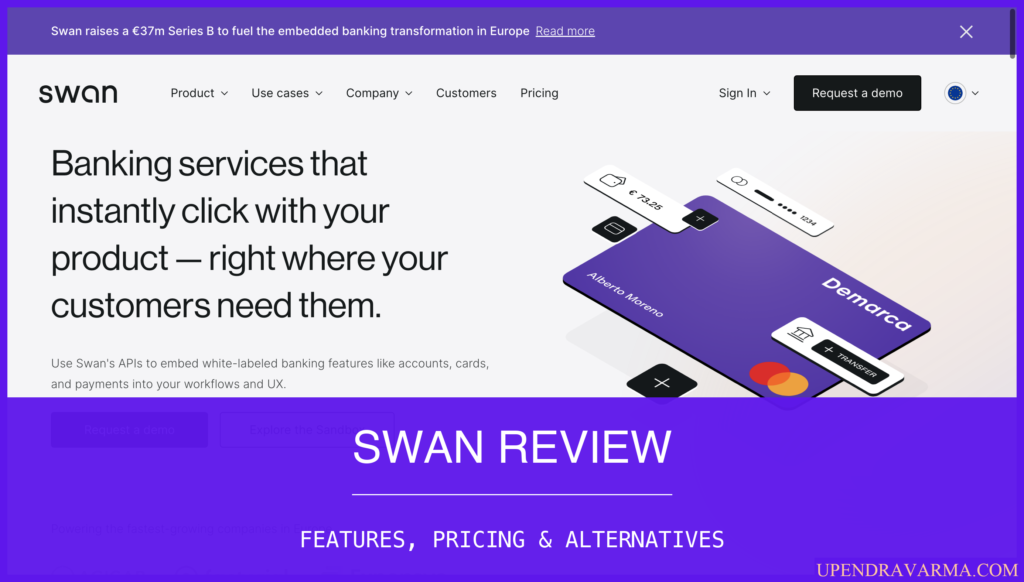Hey there spreadsheet lovers! Today, I want to dive into the world of Rows. If you're like me, you're always on the lookout for the perfect spreadsheet tool that can make your data come to life. Well, look no further because Rows might just be the answer you've been searching for.
But before we get into the nitty-gritty, let me give you a quick overview. Rows is a B2B SaaS product that offers an all-in-one spreadsheet solution for teams. It's designed to make working with numbers a breeze and sharing your results a delight. You can check out their website at rows.com to learn more.
Rows Review: What is Rows
Rows is a modern spreadsheet editor that has been re-imagined for simplicity. It offers a 100% spreadsheet experience with all the features you would expect, but with a sleek and modern interface. Gone are the days of clunky spreadsheets that make your eyes glaze over. With Rows, you'll find a beautiful and intuitive editor that will make you fall in love with crunching numbers all over again.
Rows Review: How can it be used?
The beauty of Rows is its versatility. It can be used by a wide range of users, companies, and industries. Whether you're a finance professional, a data analyst, a marketing team, or a small business owner, Rows has something for everyone.
With Rows, you can create stunning reports in minutes. The built-in reporting feature allows you to easily visualize your data with gorgeous charts and graphs. Say goodbye to boring spreadsheets and hello to eye-catching reports that will impress your colleagues and clients.
But Rows is not just limited to numbers. It goes beyond that. With Rows, you can build tools autonomously. Need a custom tool to automate a task? No problem. Rows has got you covered. You can create internal tools that fit your specific needs, without the need for coding or complicated setups.
And let's not forget about the AI sidekick, Rows AI. It's like having your own personal number crunching assistant. Rows AI can help you with all your calculations, making your work even more efficient and accurate.
Rows Review: Who is it for?
Rows is for anyone who works with numbers and wants to collaborate with their team. Here are some specific user profiles that can benefit from using Rows:
- Finance professionals: Rows can help you create beautiful financial reports, analyze data, and make informed decisions.
- Data analysts: Rows provides powerful tools for data analysis, visualization, and reporting.
- Marketing teams: Rows can help you track and analyze social media metrics, manage campaigns, and create reports.
- Small business owners: Rows offers a user-friendly interface that makes it easy to manage finances, track sales, and create budgets.
In short, if you work with numbers and want to collaborate with your team, Rows is for you.
Rows Features
Now, let's take a look at some of the key features that Rows has to offer:
- All-in-one spreadsheet for teams: Rows provides a collaborative environment where you can work on spreadsheets together with your team.
- Rows AI: This feature acts as your number crunching sidekick, helping you with calculations and making your work more efficient.
- Reporting: Create stunning reports with beautiful charts and graphs in just minutes.
- Advanced Features: For the pros out there, Rows offers extra magic with advanced features that take your spreadsheet skills to the next level.
- Internal Tools: Build custom tools autonomously without the need for coding or complicated setups.
- Integrations: Connect seamlessly with your favorite tools to streamline your workflow.
Rows Plans
If you're curious about the pricing of Rows, I've written a more in-depth review about it on my blog. You can check it out at rows pricing. There, you'll find all the details about the different pricing plans, what's included in each plan, and how much it will cost you.
Rows Alternatives
If you're considering Rows, you might also want to take a look at some of its alternatives. Here are a few options you can explore:
- Airtable: A flexible and easy-to-use database and spreadsheet tool.
- Google Sheets: The classic spreadsheet tool with robust collaboration features.
- Microsoft Excel: The industry standard for spreadsheet software.
You can find more alternatives and compare them to Rows on my blog. Just head over to saas blog for more information.
Rows Review: Pros & Cons
Now, let's talk about the pros and cons of using Rows:
Pros:
- Sleek and modern interface that makes working with spreadsheets a pleasure.
- Powerful features that go beyond traditional spreadsheets.
- Collaborative environment for teams to work together.
- Seamless integrations with other tools.
- Rows AI helps automate calculations and improves efficiency.
Cons:
- Pricing may be a bit high for some users.
- Limited customization options for advanced users.
Overall, Rows is a fantastic spreadsheet tool that brings your data to life. It's packed with features, offers a collaborative environment, and is a joy to use. If you're looking for a modern spreadsheet editor, give Rows a try.
Conclusion
In conclusion, Rows is a game-changer for anyone who works with numbers and wants to collaborate with their team. With its sleek interface, powerful features, and collaborative environment, it's a tool that can take your spreadsheet game to the next level.
So why not give Rows a try? Head over to saas blog for more reviews of awesome SaaS products.
Happy spreadsheet-ing!