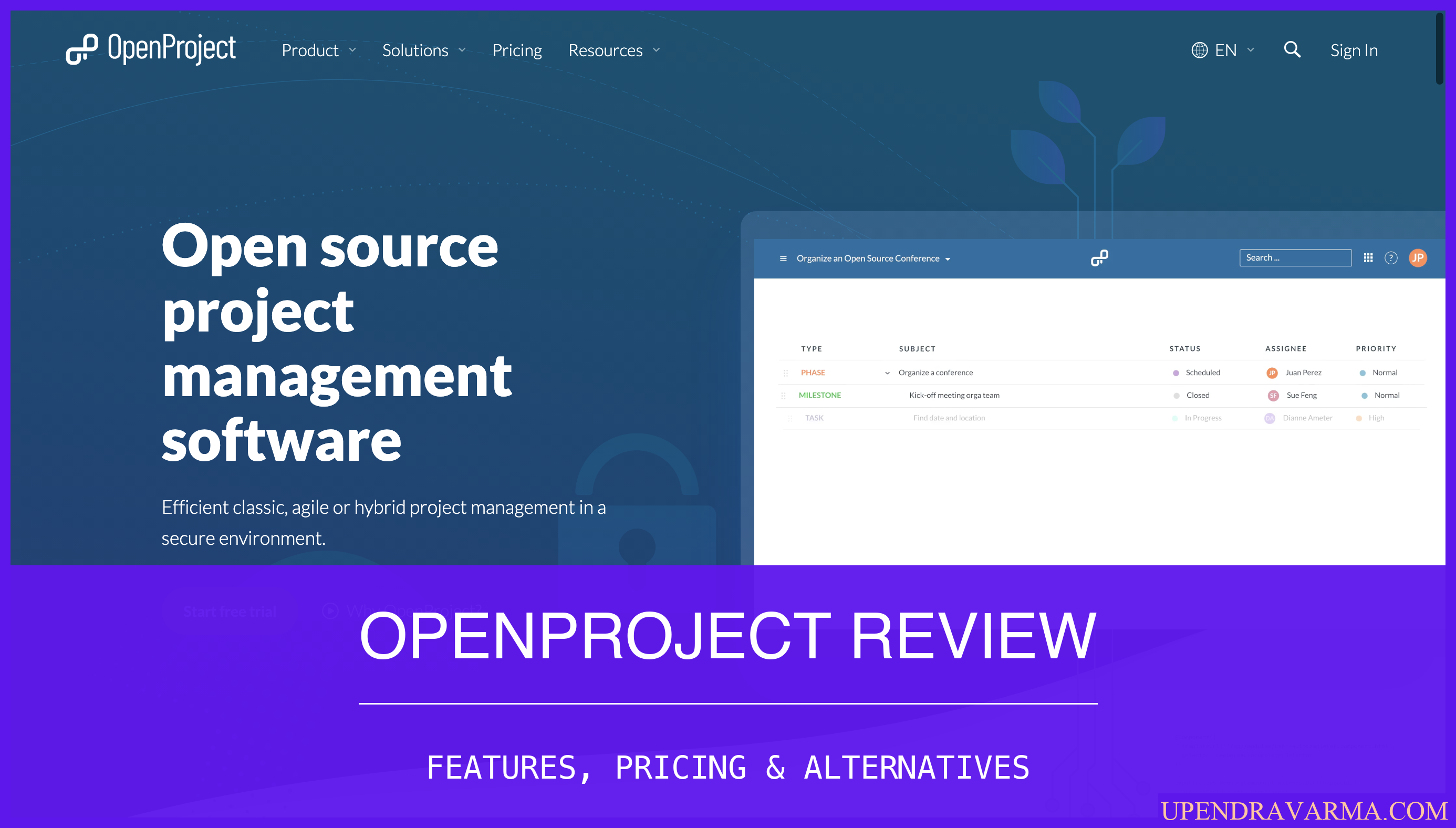Hey there! Upendra Varma here, and today I'm going to take you on a deep dive into Workona, the essential work organizer for the browser. Whether you're a freelancer, part of a small team, or working in a large organization, Workona aims to bring all your scattered work into one place, making your projects finally organized. So let's jump right in!
Workona Review: What is Workona
Workona is a B2B SaaS product that helps you organize your work across multiple tabs and cloud apps. It's like having a personal assistant for your browser. With Workona, you can create "Spaces" that bring all your work for a specific project into one place. This includes tabs, documents, notes, tasks, and resources from all your cloud apps. No more switching between tabs and apps, everything you need is right at your fingertips.
Workona Review: How can it be used?
Workona can be used in a variety of ways, depending on your workflow and the nature of your work. Here are a few examples:
- Client Teams: If you work with clients, you can use Workona to organize all the documents and links related to a specific client in one Space. This makes it easy to find everything you need and collaborate with your clients more efficiently.
- Creative Teams: For creative teams, Workona provides a single source of truth for all project resources. You can create Spaces for different projects and keep all the relevant tabs, documents, and files in one place. No more searching through bookmarks or digging through emails.
- Tech Companies: Workona is perfect for tech companies that work in the cloud. You can manage projects and workflows across multiple cloud apps, keeping everything organized and accessible. Whether you're a developer, project manager, or part of a support team, Workona can help streamline your work.
Workona Review: Who is it for?
Workona is designed for anyone who works in the browser and wants to stay organized. Here are some user profiles that can benefit from using Workona:
- Freelancers and Solopreneurs: Workona can help freelancers and solopreneurs keep track of their projects and stay focused. No more jumping between tabs and losing valuable time.
- Small Teams: If you're part of a small team, Workona can help you collaborate more effectively. You can create Spaces for different projects and easily share them with your team members.
- Large Organizations: Workona is also suitable for large organizations that want to improve their team's productivity. You can create team Spaces, set up templates, and enforce processes across the organization.
Workona Features
Now let's take a closer look at some of the key features that Workona offers:
- Spaces: Spaces bring all your work for a project into one place. You can organize tabs, documents, notes, tasks, and resources from all your cloud apps. It's like having a virtual project manager.
- Tab Manager: Workona helps you organize tabs by project, making it easier to switch between projects or workflows. No more hunting for the right tab or losing track of what you were working on.
- Tab Suspender: With Workona's tab suspension feature, you can save tabs for later and free up memory on your computer. Tabs are constantly autosaved and can be restored in case of an emergency.
- Tasks: Workona allows you to create tasks directly from your tabs, so you can stay on top of your to-do list. You can assign tasks to team members and track their progress.
- Collaborate in Zoom: Workona integrates with Zoom, making it easy to collaborate with your team during video meetings. You can share Spaces, documents, and tabs directly from Workona.
These are just a few of the many features that Workona offers. To explore all the features in detail, you can visit their website.
Workona Plans

Workona offers different plans to cater to different needs. For a more in-depth review of their pricing, you can check out my blog post at workona pricing.
Workona Alternatives
If you're looking for alternatives to Workona, here are a few options you can consider:
- Station: Station is another work organizer for the browser that brings all your apps, documents, and workflows into one place.
- Toby: Toby is a tab manager that helps you organize and save your tabs across multiple devices.
- Notion: Notion is a powerful all-in-one workspace that allows you to create documents, databases, and more.
Workona Review: Pros & Cons
To help you make an informed decision, here are some pros and cons of using Workona:
Pros:
- Keeps all your work organized in one place
- Easy to switch between projects or workflows
- Integrates with popular cloud apps like Google Drive, Zoom, and Slack
- Provides collaboration features for team members
- Offers a range of plans to suit different needs
Cons:
- May take some time to get used to the interface and features
- Requires a browser extension to be installed
Conclusion
In conclusion, Workona is a powerful tool that can help you stay organized and focused in the browser. With its Spaces feature, you can bring all your work for a project into one place, saving you time and reducing context switching. Whether you're a freelancer, part of a small team, or working in a large organization, Workona has something to offer.
I hope this in-depth review has given you a better understanding of what Workona is all about. If you'd like to explore more SaaS reviews, don't forget to check out my blog at saas blog.
Happy organizing!