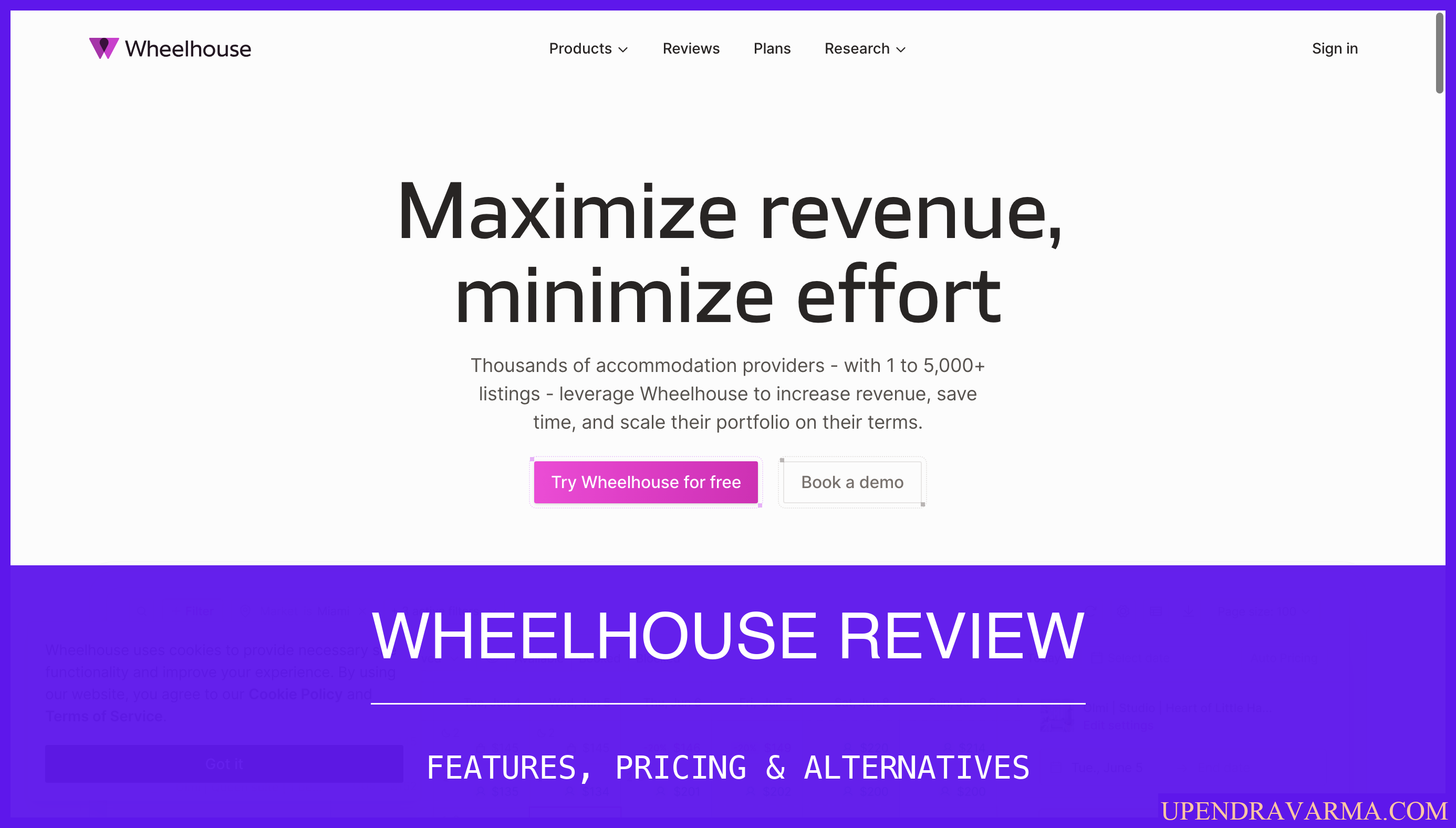Hey there! Upendra Varma here, and today I'm going to dive deep into Nuclino, a modern collaboration tool that promises to bring knowledge, docs, and projects together in one place. So, if you're tired of juggling multiple tools for collaboration and want to simplify your team's workflow, keep reading to find out if Nuclino is the right fit for you.
Nuclino Review: What is Nuclino
At its core, Nuclino is a B2B SaaS product that provides a unified space for teams to organize knowledge, manage projects, share ideas, and more. It aims to replace multiple collaboration tools with just one, preventing silos and reducing context switching. With Nuclino, you can have all your team's collective brainpower in one place.
Nuclino Review: How can it be used?
Nuclino can be used in various ways and by different user profiles, companies, and industries. Whether you're a startup, a marketing team, a product team, or an educational institution, Nuclino can help streamline your workflows and boost productivity.
For startups, Nuclino can serve as a central hub to store and organize all your important documents, meeting notes, and project plans. It allows for real-time collaboration, making it easy for remote teams to work together seamlessly.
Marketing teams can benefit from Nuclino's ability to create and share content calendars, track campaign progress, and store brand guidelines. It provides a single source of truth for all marketing-related information, eliminating the need for endless email threads.
Product teams can use Nuclino to prioritize and track feature requests, create product roadmaps, and collaborate on design documents. The ability to add labels, dates, owners, and more to items helps teams stay organized and focused.
Educational institutions can leverage Nuclino as a knowledge base for students and teachers. It can be used to create interactive lesson plans, share study materials, and facilitate collaboration between students and educators.
Nuclino Review: Who is it for?
Nuclino caters to a wide range of users and customer profiles. Here are some of the user segments that can benefit from using Nuclino:
- Startups and small businesses
- Marketing and creative teams
- Product teams and project managers
- Educational institutions and teachers
- Remote and distributed teams
- Non-profit organizations
Nuclino Features
Now, let's take a closer look at some of the key features that Nuclino offers:
- Unified Space: Nuclino provides a single platform to bring all your knowledge, documents, and projects together, eliminating the need for multiple tools.
- Super Simple: Designed to be intuitive and user-friendly, Nuclino offers a clutter-free interface that allows you to focus on what matters most.
- Blazingly Fast: With quick setup, instant search, and hotkeys, Nuclino is built for speed, ensuring a seamless and efficient workflow.
- Real-time Collaboration: Collaborate with your team in real-time, making it easy to work together on documents, brainstorm ideas, and share feedback.
- Version History: Keep track of changes and restore previous versions of your content, ensuring that you never lose important information.
- Integrations: Nuclino integrates with popular apps like Slack and Google Drive, allowing you to seamlessly connect your existing workflows.
- Security: Nuclino provides advanced security controls, including two-factor authentication (2FA) and single sign-on (SSO), to keep your data safe.
Nuclino Plans
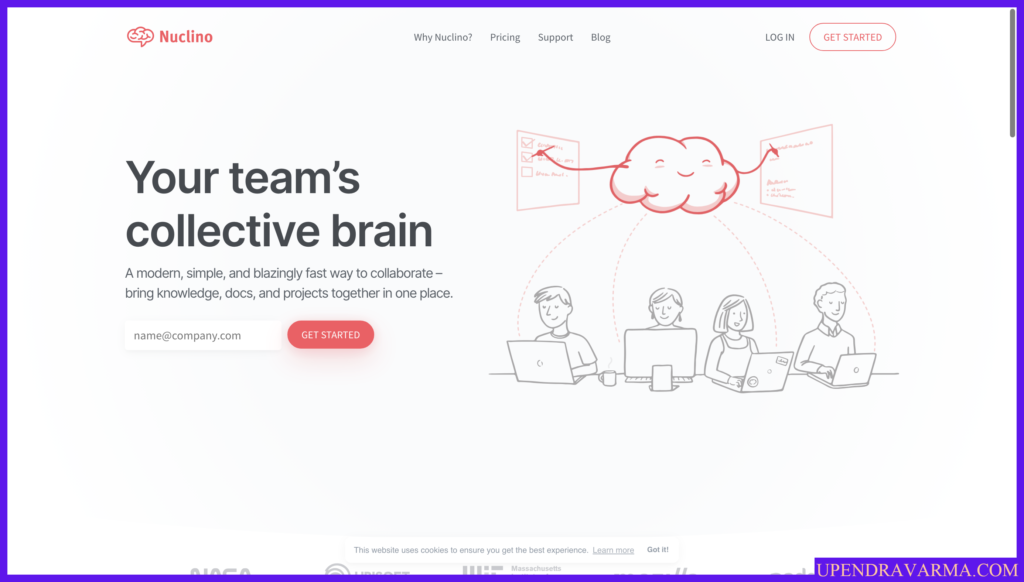
Nuclino offers three pricing plans to cater to different team sizes and needs. Here's a quick overview:
- Free: Perfect for teams just getting started, the Free plan includes up to 50 items and 2GB of total storage.
- Standard: Designed for teams and businesses, the Standard plan offers unlimited items, admin tools, version history, and 10GB of storage per user. It also includes the option to add Sidekick (AI) as a paid add-on.
- Premium: For large teams and businesses, the Premium plan provides advanced capabilities and controls. It includes everything in the Standard plan, plus features like audit log, team insights, and 20GB of storage per user.
To get a more detailed review of Nuclino's pricing, you can check out my blog post nuclino pricing.
Nuclino Alternatives
If Nuclino doesn't quite fit your needs, there are several alternatives you can consider:
- Notion: A versatile all-in-one workspace.
- Slite: A collaborative documentation tool for teams.
- Tettra: A knowledge management platform for high-performing teams.
Nuclino Review: Pros & Cons
Like any tool, Nuclino has its pros and cons. Let's take a look at some of them:
Pros:
- Easy to use and navigate
- Real-time collaboration
- Intuitive interface
- Fast and responsive
- Robust search functionality
Cons:
- Limited formatting options
- Lack of advanced project management features
- Limited integrations compared to some competitors
Conclusion
Nuclino is a powerful collaboration tool that can help streamline your team's workflow and improve productivity. With its unified space, simplicity, and speed, it's a great choice for startups, marketing teams, product teams, and more.
If you're interested in learning more about other SaaS reviews, be sure to check out my blog at saas blog. Whether you choose Nuclino or another tool, finding the right collaboration tool can make all the difference in your team's success.