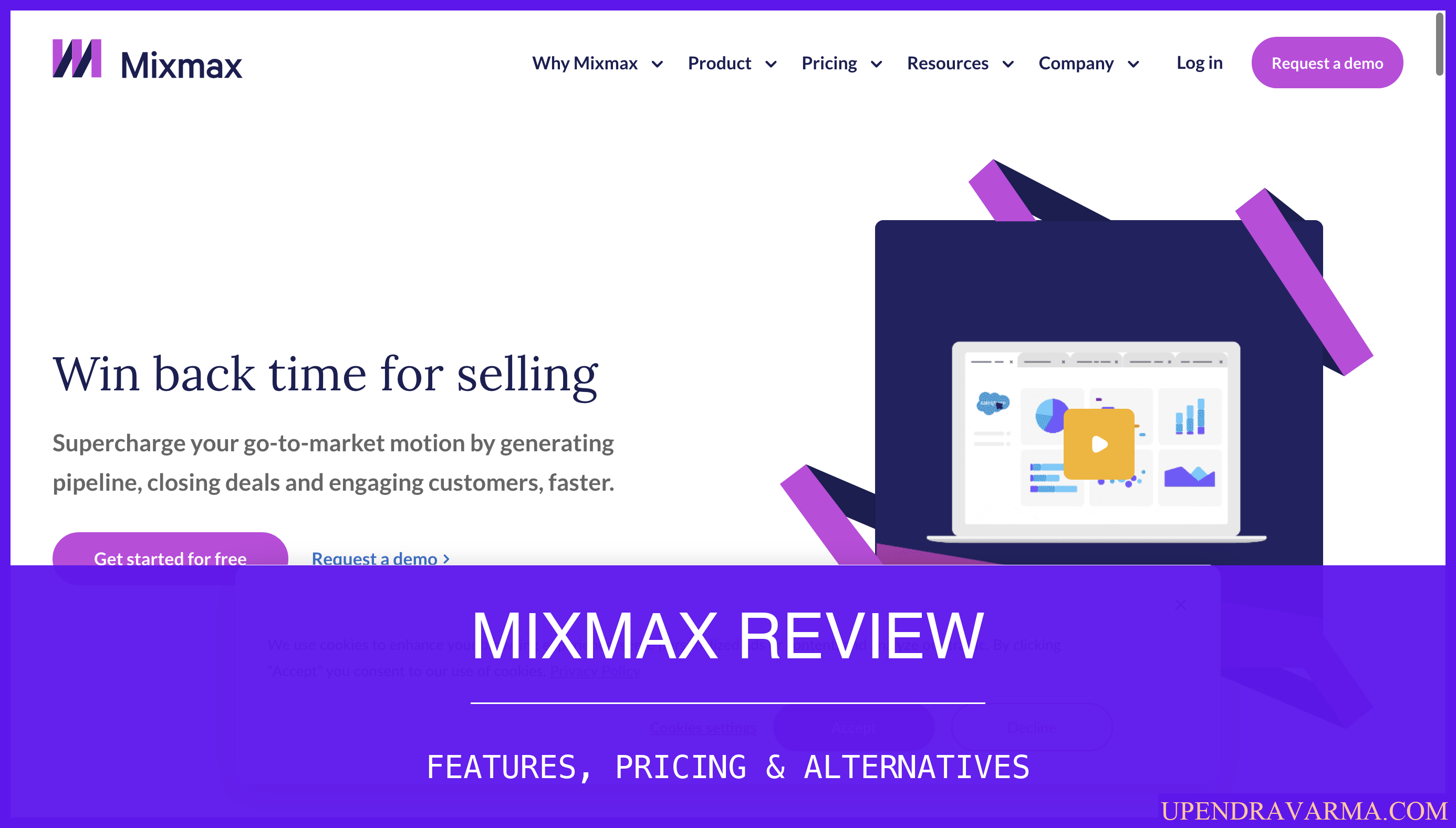Hey there! Upendra Varma here, and today I'm going to take you on a journey through the wonderful world of Mason. Have you ever wished for a magical tool that could unleash your creativity and make your design process a breeze? Well, Mason is here to make your dreams come true. So, let's dive in and explore the amazing features, pricing options, and alternatives that Mason has to offer.
Mason Review: What is Mason
Mason, previously known as Kubric, is a B2B SaaS product that aims to remove the limits on your creativity. With Mason, you can design, edit, and multiply any format – videos, images, or GIFs, all from the same workspace. It's like having a magical design bot that automates repetitive tasks, freeing up your time to focus on creating original and stunning designs. And the best part? You can do all of this without having to worry about organizing your files or keeping track of different versions. Mason takes care of it all for you!
Mason Review: How can it be used?
The possibilities with Mason are endless. Whether you're a designer, marketer, content creator, or even a non-designer, Mason has something for everyone. Designers can take advantage of the design multiplier feature, which allows you to create many new assets from one base design. This means you can easily generate files of different aspect ratios, dimensions, and formats with just a single click. No more repeating the same steps over and over again!
Marketers and content creators can use Mason to edit and multiply any format, whether it's videos, images, or GIFs. You can make overlay edits, change backgrounds, add cool visual effects, and so much more. And with the form-based editing feature, even non-designers can make simple changes without cutting into your creative time. Your product, marketing, and content teams can get the files they need while you stay focused on new creative ideas.
Mason Review: Who is it for?
Mason is perfect for a wide range of users. Here are some profiles of users and customers who can benefit from using Mason:
- Designers: Whether you're a professional designer or a freelancer, Mason can help you streamline your design process and save valuable time.
- Marketers: If you're a marketer looking to create eye-catching visuals for your campaigns, Mason is the perfect tool for you.
- Content Creators: Mason can help content creators enhance their content with visually appealing videos, images, and GIFs.
- Non-Designers: Even if you don't have a design background, Mason's user-friendly interface and form-based editing make it easy for anyone to make simple edits to designs.
Mason Features
Let's take a closer look at some of the amazing features that Mason has to offer:
Design Multiplier
- Create many new assets from one base design
- Generate files of different aspect ratios, dimensions, and formats with just a single click
Search, Tags & Versions
- Auto-organize your files and folders during upload
- Instantly find any creative with global smart search
Feedback & Approval Hub
- Get all your feedback and approvals in one place
- Comment, suggest, and approve creatives within Mason
Magical Authoring with Design Bots
- Automate repetitive tasks and never repeat edits again
- Focus on creating original designs instead of grunt work
Make GIFs, Memes, Videos & More
- Edit and multiply any format – videos, images, or GIFs, all from the same workspace
- Add cool visual effects, change backgrounds, and more

Create Files in All Sizes
- Generate files of all specs without repeating the same steps
- One-click adaptation into different aspect ratios, dimensions, and formats
Transparent Pricing
- Mason offers different plans to suit your needs, starting from the free plan
- Pay for what you use and upgrade to premium plans for additional features
For a more in-depth review of Mason's pricing options, head over to my blog at mason pricing.
Mason Alternatives
Looking for alternatives to Mason? Here are a few options you can consider:
- Canva: A popular graphic design tool with a user-friendly interface.
- Adobe Creative Cloud: A comprehensive suite of design software for professionals.
- Figma: A collaborative design tool that allows real-time collaboration with team members.
Mason Review: Pros & Cons
Let's weigh the pros and cons of using Mason:
Pros
- User-friendly interface and form-based editing make it easy for anyone to use
- Automates repetitive tasks, saving you time and effort
- Organizes files, tags, and versions, so you don't have to
- Provides a hub for feedback and approvals, streamlining the creative review process
- Offers transparent pricing options, allowing you to pay for what you use
Cons
- Limited integrations with other tools and platforms
- Some advanced design features may be missing for professional designers
Conclusion
In conclusion, Mason is a powerful tool that can unlock your creativity and streamline your design process. Whether you're a designer, marketer, content creator, or non-designer, Mason has something to offer you. With its user-friendly interface, automation features, and feedback hub, Mason makes it easy to create stunning designs and collaborate with your team. So, why wait? Head over to kubric.io and start your creative journey with Mason today!
And if you're interested in more in-depth reviews of other SaaS products, be sure to check out my blog at saas blog.