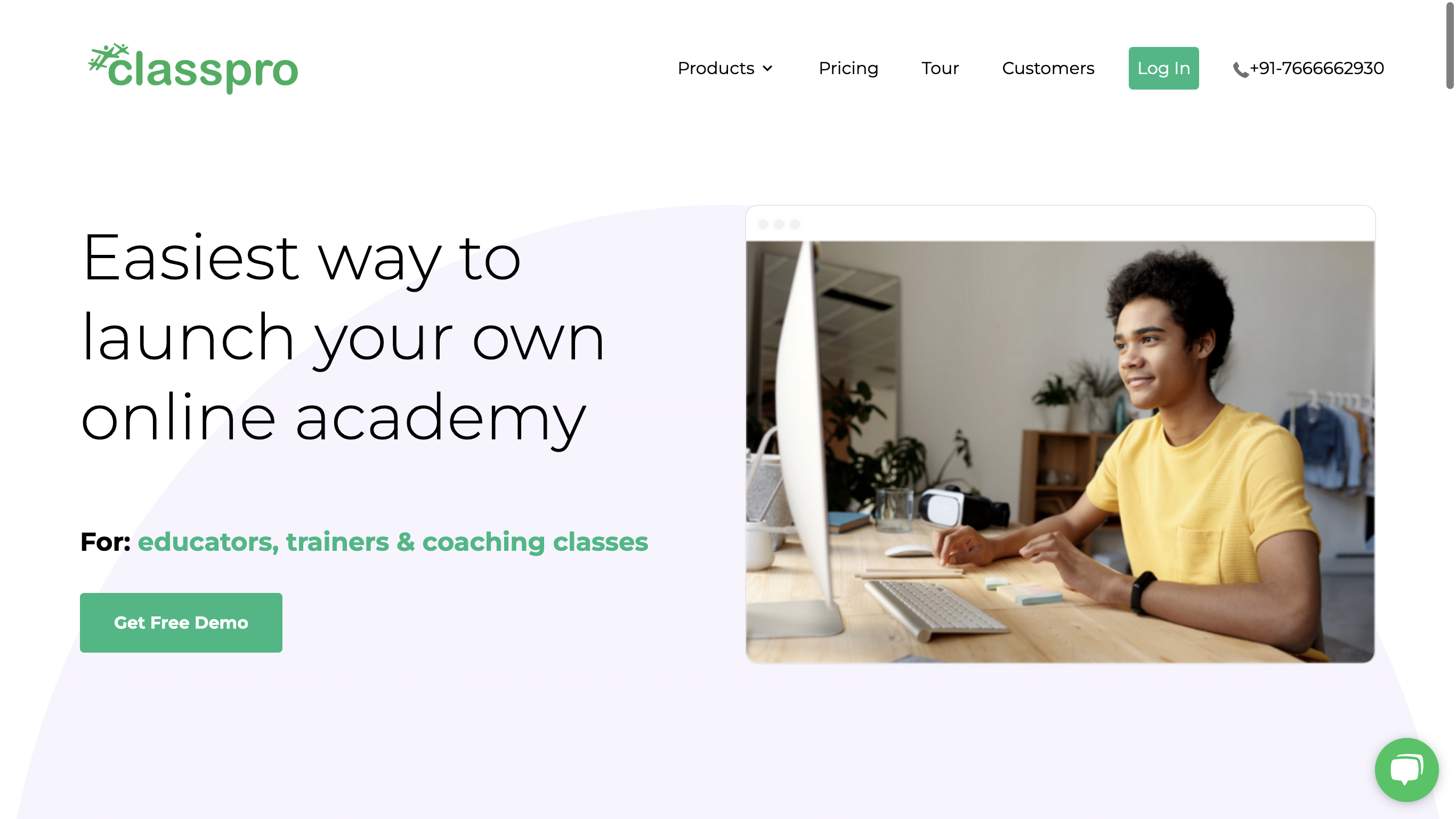Hey there, tech enthusiasts! Upendra Varma here, and today I'm going to dive deep into Codename One, an amazing software product that has caught the attention of developers around the world. So grab your favorite beverage, sit back, and let's explore the features, pricing, and alternatives of Codename One.
Codename One Review: What is Codename One?
Codename One is a powerful open-source mobile first toolkit that allows developers to build high-quality, cross-platform native apps for Android, iOS, Desktop, and Web. With Codename One, you can write your code once using Java or Kotlin and run it anywhere, saving you time and effort in developing separate apps for different platforms.
Codename One Review: How can it be used?
Codename One caters to various user profiles, making it a versatile tool for different purposes. Here are some examples of how Codename One can be used:
- Developers: Codename One provides a comprehensive set of tools, documentation, demos, and plugins to help developers get started quickly and efficiently. Whether you're a beginner or an experienced developer, Codename One offers a developer-friendly environment to write, debug, and test your apps.
- Academy/Training: Codename One offers resources like tutorials, videos, and templates to help individuals or organizations learn and train in mobile app development using Java or Kotlin.
- Enterprises: Codename One is trusted by enterprises for building cross-platform native apps. Its native performance, extensibility, and support for system APIs and 3rd party frameworks make it a reliable choice for enterprise app development.
Codename One Review: Who is it for?
Codename One caters to a wide range of user profiles, including:
- Individual Developers: Whether you're a freelancer or a hobbyist developer, Codename One provides the tools and resources you need to develop high-quality, cross-platform native apps.
- Enterprises: Codename One is trusted by enterprises for its performance, extensibility, and support for native frameworks. It offers a cost-effective solution for building cross-platform apps that can be deployed on multiple devices.
- Academies/Training Centers: Codename One's resources, such as tutorials and videos, make it an excellent choice for academies and training centers to teach mobile app development using Java or Kotlin.
Codename One Features
Codename One offers a wide range of features to simplify and enhance the app development process. Here are some of its key features:
- Native Performance: Codename One compiles Java or Kotlin code into native code for iOS, UWP, Android, and even JavaScript. This ensures maximum performance and a smooth user experience.
- Extensible: Codename One provides a rich ecosystem of native and generic add-on libraries/plugins, developed by both Codename One and the community, to extend the functionality of your apps.
- Hot Reload: Codename One allows you to make changes to your Java/Kotlin source code, and those changes will be applied immediately to your running app in the simulator. This makes debugging and testing a breeze.
- CSS Live Update: With Codename One, you can customize the look and feel of your app using CSS. Any changes you make to your app's CSS stylesheet are reflected instantly in the simulator.
- Pixel Perfect Design: Codename One offers a rich set of widgets designed specifically for mobile apps. These widgets provide a native look and feel out of the box and are fully themeable using CSS.
Codename One Pricing
As of now, the pricing details for Codename One are not available. However, you can get in touch with their sales team for more information on their pricing options.

Codename One Alternatives
If you're looking for alternatives to Codename One, here are a few options to consider:
- React Native: React Native is a popular open-source framework for building native apps using JavaScript and React. It offers cross-platform development capabilities and has a large community of developers. You can learn more about React Native on their official website here.
- Flutter: Flutter is an open-source UI toolkit developed by Google for building natively compiled apps for mobile, web, and desktop. It uses the Dart programming language and provides a rich set of customizable widgets. You can find more information about Flutter on their official website here.
- Xamarin: Xamarin is a Microsoft-owned open-source framework for building cross-platform apps using C#. It allows developers to share code across multiple platforms and provides access to native APIs. To learn more about Xamarin, you can visit their official website here.
These alternatives to Codename One offer different features and capabilities, so it's important to evaluate your specific requirements and choose the framework that best fits your needs.
Codename One Review: Pros & Cons
Let's take a quick look at the pros and cons of using Codename One:
Pros:
- Native performance across multiple platforms
- Extensible with a rich ecosystem of add-on libraries/plugins
- Hot Reload and CSS Live Update for faster development
- Pixel Perfect Design with customizable widgets
- Trusted by enterprises and individual developers
Cons:
- Pricing details not readily available
- Limited information on alternatives
Conclusion
In conclusion, Codename One is a versatile and powerful toolkit for building cross-platform native apps. With its native performance, extensibility, and developer-friendly tooling, Codename One is trusted by enterprises and individual developers alike. Although the pricing details are not readily available, Codename One's features and benefits make it worth considering for your app development needs.
So, whether you're a developer looking for a time-saving solution or an enterprise in need of cost-effective app development, Codename One has got you covered. If you want to explore more SaaS reviews like this, feel free to check out my blog at https://upendravarma.com/blog.
Thank you for joining me on this in-depth review of Codename One. Happy coding and app-building!