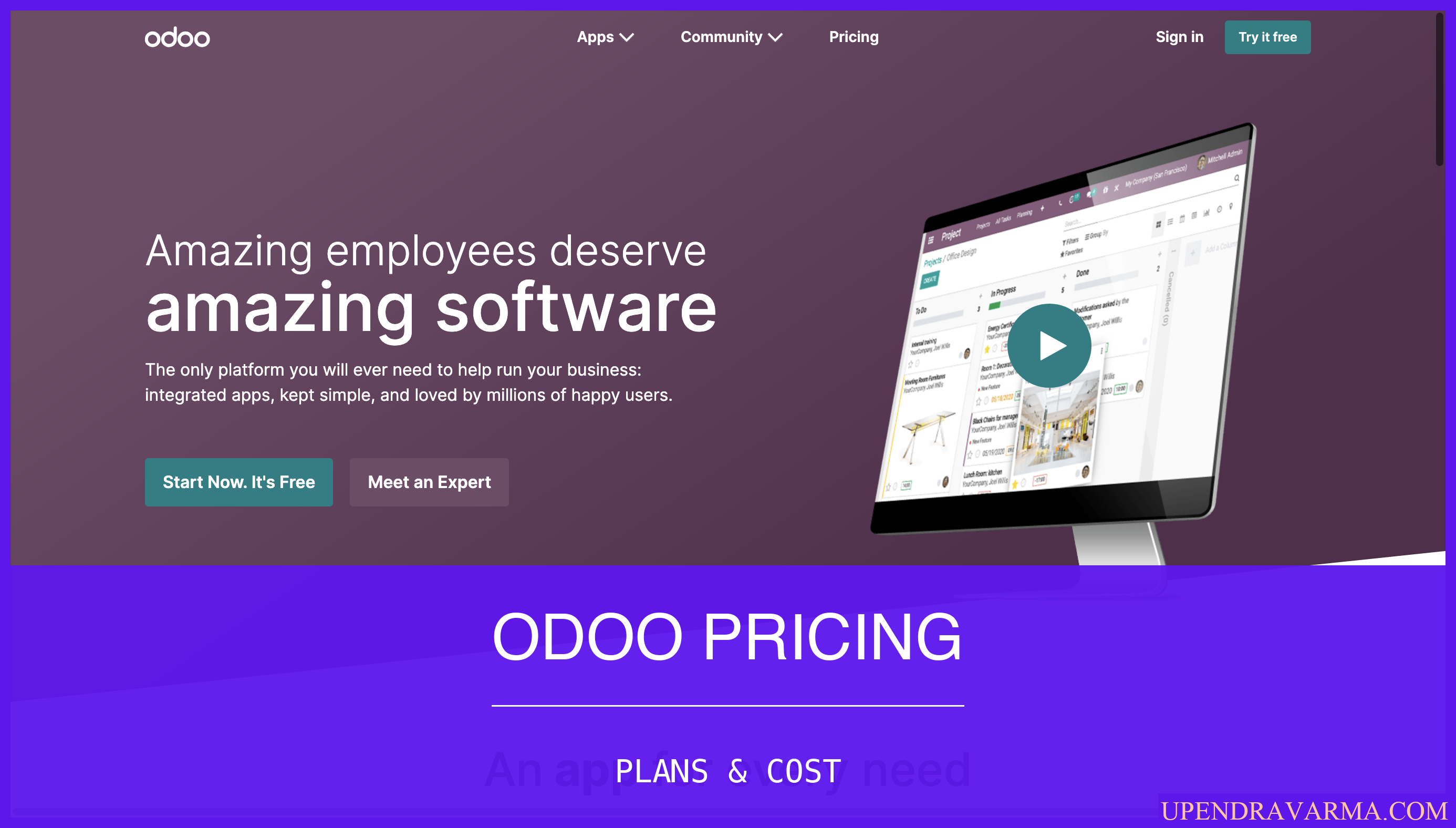Hey there! Upendra Varma here, and today we're going to dive into the exciting world of Calendly pricing. If you're like me and love in-depth and fun introductions, then you're in for a treat. We'll explore all the different plans Calendly has to offer and help you find the perfect fit for your scheduling needs. So, let's get started!
But first, make sure to visit calendly.com to check out their website and get a feel for their awesome product.
Calendly Pricing: Plans
Calendly offers several plans to accommodate different scheduling requirements. Let's take a closer look at each one:
Basic – Always Free
If you're just starting out and need basic scheduling features, then the Basic plan is perfect for you. Here's what it includes:
- Connect one calendar
- Create one active event type and schedule unlimited meetings
- Customize your booking link and brand your page
- Send automated event notifications
- Add Calendly to your site
- Connect to popular tools like Google Meet, Microsoft Teams, Zoom, and Slack
- Access to the help center and 24/7 email support
Essentials – $8/seat/mo
For individuals with more sophisticated scheduling needs, the Essentials plan has got you covered. In addition to the features offered in the Basic plan, you'll also get:
- Connect six calendars
- Create unlimited event types
- Create group events
- Send email reminders and follow-ups to your invitees
- Connect with live chat support
Professional – $12
The Professional plan is a popular choice for small teams who need greater customization and reporting. It includes all the features from the Essentials plan, plus:
- Create collective event types
- Route with Calendly routing forms
- Build automated workflows with custom notifications and reminders
- View analytics and insights
- Create managed events and user groups, and assign group admins

- Customize colors, logos, and branding for Calendly on your website
- Connect to Gmail, Outlook, Hubspot, Paypal, and many more
Teams – $16
If you're part of a team that collaboratively schedules and needs to align on processes, the Teams plan is perfect for you. It includes all the Professional plan features, with the addition of:
- Create round robin event types
- Route with Hubspot, Marketo, or Pardot forms
- Connect to Salesforce
- Lock and sync managed events across your team
- SSO for advanced user provisioning
Enterprise – Custom
For organizations that require enterprise-level features, Calendly offers the Enterprise plan. This plan includes features such as single sign-on, advanced user provisioning, domain control, and access to the full suite of Salesforce routing features. Pricing for the Enterprise plan is available upon request.
Calendly Pricing: Which plan to pick?
Now that we've explored the different plans, you might be wondering which one is the right fit for you. Well, it depends on your specific needs and budget. Here are some recommendations based on different use cases:
- If you're an individual just starting out, the Basic plan is a great option. It provides all the essential features you need without breaking the bank.
- If you're an individual with more advanced scheduling needs, such as managing multiple calendars and creating different event types, the Essentials plan is worth considering.
- For small teams that require customization, reporting, and the ability to manage events and user groups, the Professional plan is a solid choice.
- If your team needs to collaboratively schedule and align on processes, the Teams plan offers the additional features you're looking for.
- And if you're an enterprise with complex scheduling requirements and need advanced admin and IT-oriented features, the Enterprise plan is tailored for you.
Remember, each plan comes with different pricing, so make sure to consider your budget as well.
Calendly Pricing: Is it for you?
Now, you might be wondering if Calendly is the right scheduling tool for you. Well, it depends on your specific needs, but Calendly is a powerful and user-friendly solution that can benefit individuals, teams, and organizations across various industries.
If you want to dive deeper into Calendly and learn more about its features, I invite you to check out my in-depth review article on my blog at calendly review.
Conclusion
And there you have it! A comprehensive guide to Calendly pricing and plans. We've explored the different options, compared their features, and made recommendations based on your needs. I hope this information helps you make an informed decision.
If you enjoyed this blog post and want to read more in-depth and interesting articles about other SaaS products, make sure to visit my blog at saas blog.
Happy scheduling with Calendly!