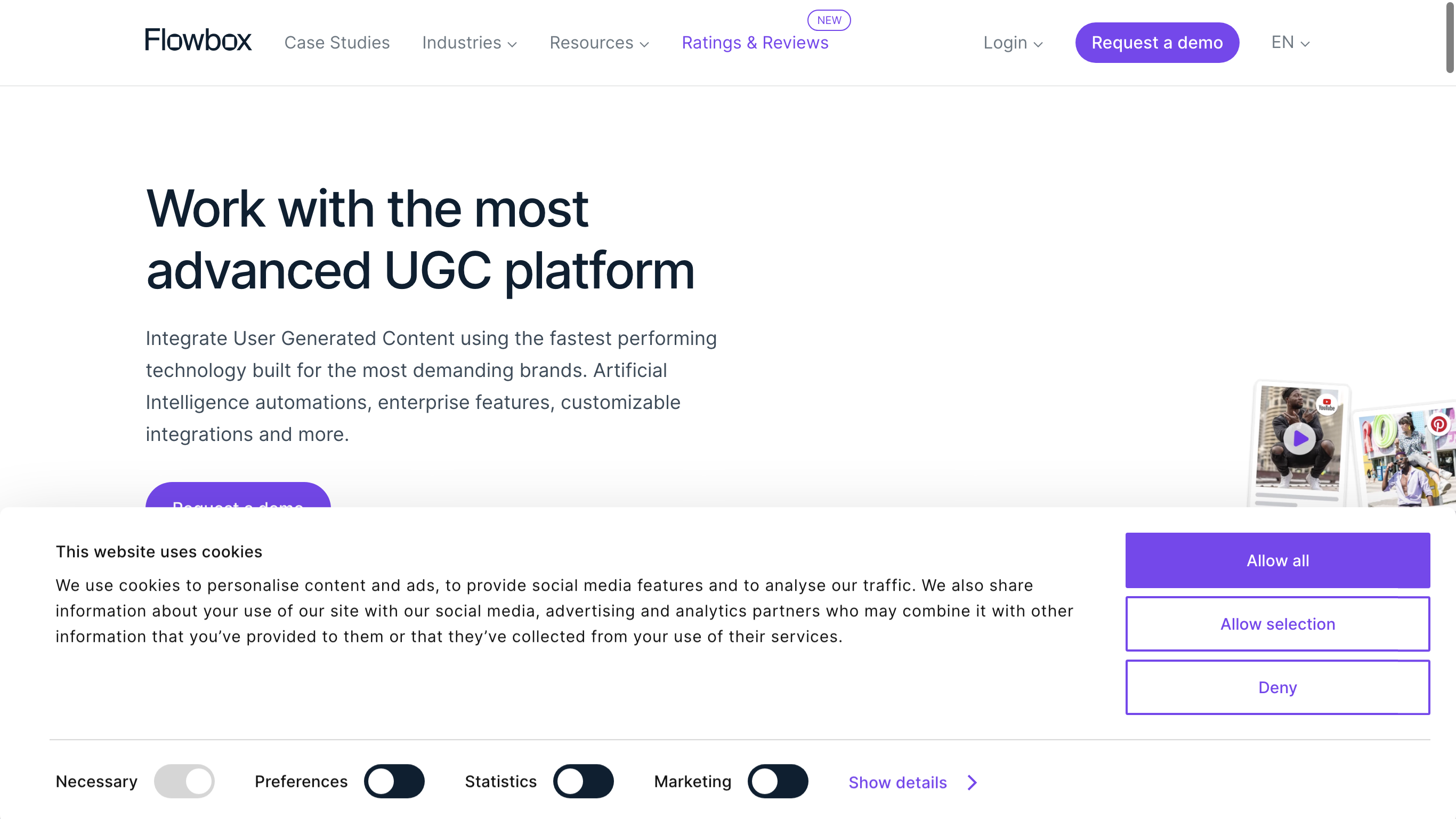Hey there, fellow tech enthusiasts! Upendra Varma here, and today I'm bringing you an in-depth review of AnyMeeting. If you're looking for a powerful video conferencing solution, you've come to the right place. So, let's dive right in and explore what AnyMeeting has to offer!
AnyMeeting Review: What is AnyMeeting?
AnyMeeting is a B2B SaaS product that provides top-notch video conferencing capabilities. With AnyMeeting, you can hold smarter, faster, and more engaging meetings wherever work takes you. Whether you're a small business or a large enterprise, this software has got you covered.
AnyMeeting Review: How can it be used?
Now, let's talk about how various user profiles can benefit from using AnyMeeting. Here are some of the workflows and use cases that this versatile tool supports:
- Sales Teams can host virtual sales calls, demos, and presentations to connect with clients and close deals seamlessly.
- Remote Teams can collaborate effectively through video meetings, ensuring that everyone stays on the same page, no matter where they're located.
- Educators can conduct online classes, webinars, and training sessions, providing an interactive learning experience for students.
- Healthcare Professionals can offer telemedicine services, allowing patients to consult with doctors remotely, saving time and improving accessibility.
- Customer Support teams can provide real-time assistance to customers through video calls, enhancing the support experience.
These are just a few examples, but the possibilities are endless with AnyMeeting!
AnyMeeting Review: Who is it for?
AnyMeeting caters to a wide range of user profiles. Here are some of the key users who can benefit from this product:
- Small businesses looking for an affordable yet feature-rich video conferencing solution.
- Enterprises seeking a reliable and secure platform to connect their teams and clients.
- Educators and trainers who want to deliver engaging and interactive online sessions.
- Healthcare professionals looking to offer remote consultations and telemedicine services.
- Customer support teams aiming to provide personalized and efficient assistance to their customers.
No matter your industry or business size, AnyMeeting has the tools to meet your video conferencing needs.
AnyMeeting Features
Now let's take a look at some of the standout features that AnyMeeting offers:
- Webcam: Enjoy 720p HD video conferencing with support for up to 100 webcams (10 in Lite).
- Audio: Participants can join meetings via phone or computer using conference call numbers and PINs.
- Screen Annotation: During meetings, participants can call out important points on a shared screen in real-time.
- Integrations: AnyMeeting seamlessly integrates with popular everyday applications like Outlook, G-Suite, Slack, MS Teams, and more.
- Record Meetings: Record meetings for future reference or sharing, with unlimited storage and sharing options.
- Custom Branding: Customize meetings with your company logo and personalized background to maintain brand consistency.
- Meeting Transcripts & Insights: Transcribe recorded meetings and receive action item transcripts in your inbox for easy follow-up.
- Notes: Capture real-time meeting notes, including action items and next steps, which are automatically sent to participants after the meeting.
These features, combined with AnyMeeting's easy-to-use interface, make it a powerful video conferencing tool for businesses of all sizes.
AnyMeeting Pricing
Now, let's talk about pricing. While specific pricing information isn't available here, you can get in touch with the sales team for more details. Rest assured, AnyMeeting aims to provide affordable options so that your entire team can host great online meetings without breaking the bank.
AnyMeeting Alternatives
In case you're looking for some alternatives to AnyMeeting, here are a few options you can consider:
- Zoom: A widely popular video conferencing platform with a robust set of features.
- Microsoft Teams: Integrated with Microsoft 365, offering a comprehensive collaboration and communication experience.
- Google Meet: A user-friendly video conferencing solution that seamlessly integrates with other Google Workspace apps.
- Cisco Webex: A secure and reliable choice for businesses looking for advanced video conferencing features.
These alternatives can provide you with similar video conferencing capabilities, so you can explore and find the one that best suits your needs.
AnyMeeting Review: Pros & Cons
To sum it up, let's take a look at the pros and cons of using AnyMeeting:
Pros:
- Easy-to-use and install, with no heavy IT infrastructure or training required.
- Seamless integration with popular everyday applications.
- Powerful features like screen annotation and meeting transcription.
- Affordable pricing options for businesses of all sizes.
Cons:
- Pricing information not readily available on the website.
Conclusion
There you have it, folks! An in-depth review of AnyMeeting and its impressive video conferencing capabilities. Whether you're a sales professional, educator, or part of a remote team, AnyMeeting has the tools to make your online meetings seamless and engaging.
If you found this review helpful, be sure to check out my blog at https://upendravarma.com/blog for more in-depth reviews of other SaaS products. Until next time, happy conferencing!