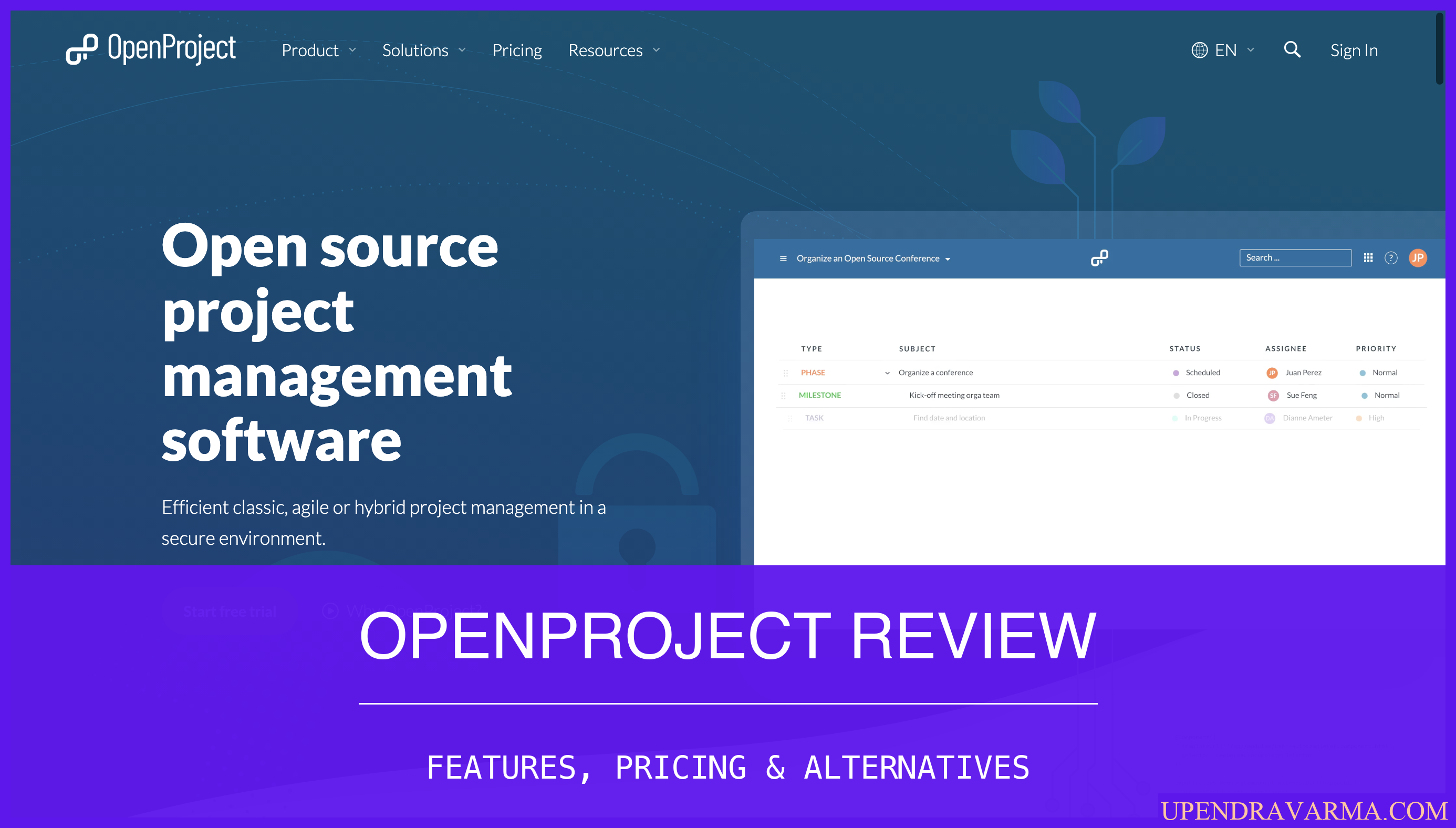Hey there! Upendra Varma here, and today I'm going to give you an in-depth review of Actiondesk. If you're tired of guessing and want to start making data-driven decisions, then this is the tool for you. With Actiondesk, you can gather all your data in one place and build reports in minutes instead of months. Sounds amazing, right? Let's dive in and explore what Actiondesk has to offer.
Actiondesk Review: What is Actiondesk
Actiondesk is a modern data platform that allows you to centralize, transform, and analyze all your data sources. Whether you're a small business or a large enterprise, Actiondesk can help you make sense of your data. It offers a data warehouse where you can centralize all your raw data and automatically transform it into easy-to-use datasets. And the best part? You can visualize and analyze your data right within Actiondesk.
Actiondesk Review: How can it be used?
The possibilities with Actiondesk are endless. Let me give you a few examples of how different users and companies can benefit from this tool:
- Sales teams can track their pipeline, monitor sales rep performance, and analyze conversion rates from one stage to another.
- Marketing teams can gather all their marketing data in one place and track spend by channel, conversion rates, cost per lead, and more.
- SaaS companies can track MRR, churn, retention, CAC, LTV, sales close rate, and other important metrics.
- Ecommerce businesses can centralize all their data and track the performance of their acquisition channels, CAC, ROAS, retention cohorts, and more.
With Actiondesk, you can streamline your data analysis and make data-driven decisions with ease.
Actiondesk Review: Who is it for?
Actiondesk caters to a wide range of users and industries. Here are a few profiles of users who can benefit from using Actiondesk:
- Sales teams looking to track their pipeline and analyze sales performance.
- Marketing teams aiming to gather and analyze marketing data.
- SaaS companies wanting to monitor key metrics like MRR, churn, and CAC.
- Ecommerce businesses looking to track the performance of their acquisition channels and analyze customer data.
No matter your role or industry, if you work with data, Actiondesk can help you make better decisions.
Actiondesk Features
Now let's dig into the features that Actiondesk offers. Here are some of the key features you can expect:
- Centralized Data Warehouse: Actiondesk allows you to centralize all your data in one place, making it easy to access and analyze.
- Automated Data Transformation: Your raw data is automatically transformed into easy-to-use datasets, saving you time and effort.
- Data Visualization & Analysis: Actiondesk provides powerful visualization tools that allow you to create reports and analyze your data with ease.
These are just a few highlights of what Actiondesk has to offer. The platform is packed with features that can help you make the most of your data.

Actiondesk Plans
Actiondesk offers different plans to cater to the needs of different users. For detailed information on pricing, check out my in-depth review of Actiondesk's pricing at actiondesk pricing.
Actiondesk Alternatives
Google Data Studio
Google Data Studio is a free data visualization tool that turns your data into informative, easy to read, easy to share, and fully customizable dashboards and reports. This tool allows you to pull in data from multiple sources for a more comprehensive understanding of your analytics.
Tableau
Tableau is a powerful data visualization tool used in the business intelligence industry. It helps simplify raw data into an understandable format without any technical skills and coding knowledge. Tableau supports data from spreadsheets, relational and big data sources to create a pictorial representation of data.
Power BI
Power BI is a business analytics tool developed by Microsoft. It provides interactive visualizations with self-service business intelligence capabilities, where end users can create reports and dashboards by themselves, without having to depend on information technology staff or database administrators.
Looker
Looker is a business intelligence software and big data analytics platform that helps you explore, analyze, and share real-time business analytics easily. It's a modern platform that offers data analytics and business insights to every department and easily integrates into applications to get data directly into the decision-making process.
QlikView
QlikView is a business discovery platform that provides self-service BI for all business users in organizations. With QlikView, you can analyze data and use your data discoveries to support decision making.
Each tool has its unique strengths and is suited to different types of tasks and organizations. It's essential to consider your specific needs and resources when choosing a data analysis tool. Whether it's data visualization, integration capabilities, or user-friendliness, the right tool can significantly impact your data analysis efficiency and effectiveness.
Actiondesk Review: Pros & Cons
To help you make an informed decision, let's take a look at the pros and cons of using Actiondesk:
Pros:
- Centralized data warehouse for easy access and analysis.
- Automated data transformation saves time and effort.
- Powerful visualization tools for creating reports and analyzing data.
- Suitable for a wide range of users and industries.
Cons:
- Pricing might be a bit high for some users.
- Limited capabilities for making changes that sync back to the data source.
Conclusion
In conclusion, Actiondesk is a powerful tool that can help you make data-driven decisions with ease. Whether you're a sales rep, marketer, SaaS company, or ecommerce business, Actiondesk has the features you need to centralize, transform, and analyze your data. So why keep guessing when you can start making decisions based on data?
I hope this in-depth review has given you a good understanding of what Actiondesk has to offer. If you want to explore more SAAS reviews, be sure to check out my blog at saas blog. Happy data analyzing!