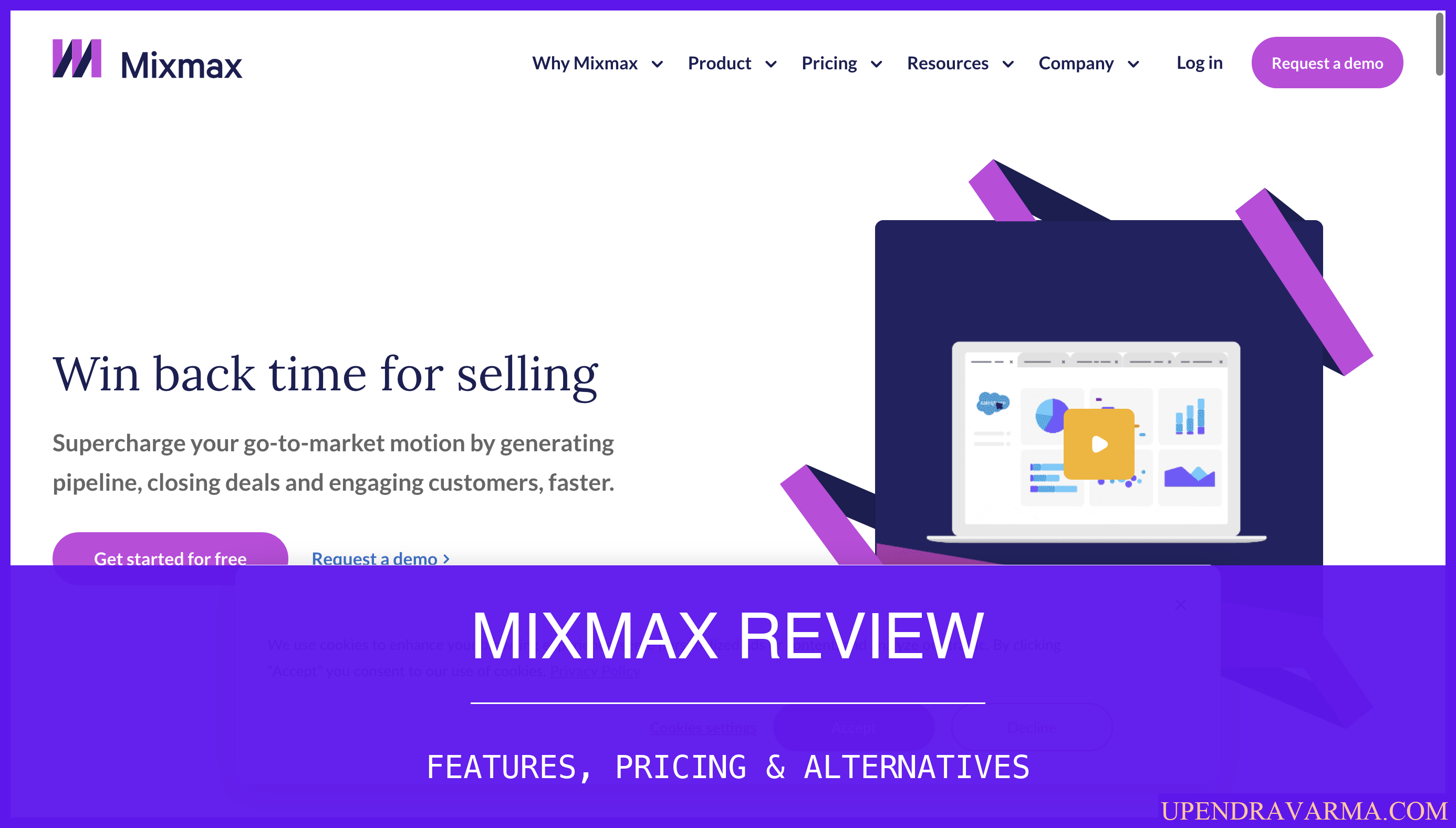Hey there! Upendra Varma here, and today I want to talk about a nifty little tool called Filestar. If you're anything like me, you probably work with a ton of files on a regular basis, and sometimes you need to do more than just open and view them. That's where Filestar comes in. With Filestar, you can convert, merge, split, transform, compress, and extract files with just a few clicks. It's like having a whole team of experts at your fingertips!
Filestar Review: What is it ?
So, what exactly is Filestar? Well, it's a software for file conversions and other things you'd want to do to files. Whether you need to convert a PDF to a Word document, add a watermark to a PDF, or even convert an image sequence into an animated video, Filestar has got you covered. And the best part? It's powered by Artificial Intelligence, so you know you're getting top-notch results.
Filestar Review: How can it be used ?
Now, let's talk about how Filestar can be used. The possibilities are truly endless. Whether you're a content creator working with large volumes of photos, a professional who deals with odd and unusual file formats, or even a 90-year-old looking to transfer audio and video files, Filestar has got your back. It's perfect for individuals, businesses, and industries of all kinds.
Filestar Review: Features ?
Let's take a closer look at some of the key features of Filestar:
Convert: Convert files from one format to another with ease. Whether it's PDF to DOCX, HEIC to JPG, or any other file conversion, Filestar can handle it.
Merge: Combine multiple files into one. Say goodbye to those clunky, cluttered file folders.
Split: Split large files into smaller, more manageable ones. No more struggling to send or share large files.
Transform: Transform your files in ways you never thought possible. Resize images, add filters, and more.
Compress: Reduce the size of your files without compromising on quality. Perfect for sharing or storing files.
Extract: Extract specific pages or elements from a file. No more wasting time scrolling through endless pages.
And that's not all! Filestar has a whole host of AI-powered skills that take productivity to the next level. Need to translate a document? Filestar's Translate Documents AI has got you covered. Want to transcribe audio or video? Try Transcribe Audio and Video AI. And if you're looking to remove the background from an image, upscale images, vectorize raster images, or even colorize black and white photos, Filestar's got AI skills for that too!
Filestar Cost & Plans
Now, let's talk pricing. Filestar offers both monthly and yearly plans. The pricing is reasonable, and you can choose the plan that best suits your needs. If you're unsure which plan is right for you, I've written a more in-depth review about the pricing of Filestar on my blog. You can check it out filestar pricing.
Of course, as with any tool, Filestar has its pros and cons. Let's take a look at a few:

Filestar Pros & Cons
Pros:
- Easy to use, even for beginners
- Wide range of file conversion options
- AI-powered skills for advanced tasks
- Fast and efficient processing
- No need to upload or download files to a cloud server
Cons:
- Requires downloading and installing the software
- Limited free plan
Conclusion
In conclusion, Filestar is a versatile and powerful tool that can help you with all your file conversion and manipulation needs. Whether you're a content creator, a professional, or just someone who wants to make their digital life easier, Filestar has something for everyone. So why not give it a try and see how it can level up your productivity?
And hey, if you enjoyed this review, be sure to check out my blog for more in-depth reviews of other SaaS products. You can find it at saas blog.
Happy file manipulating!