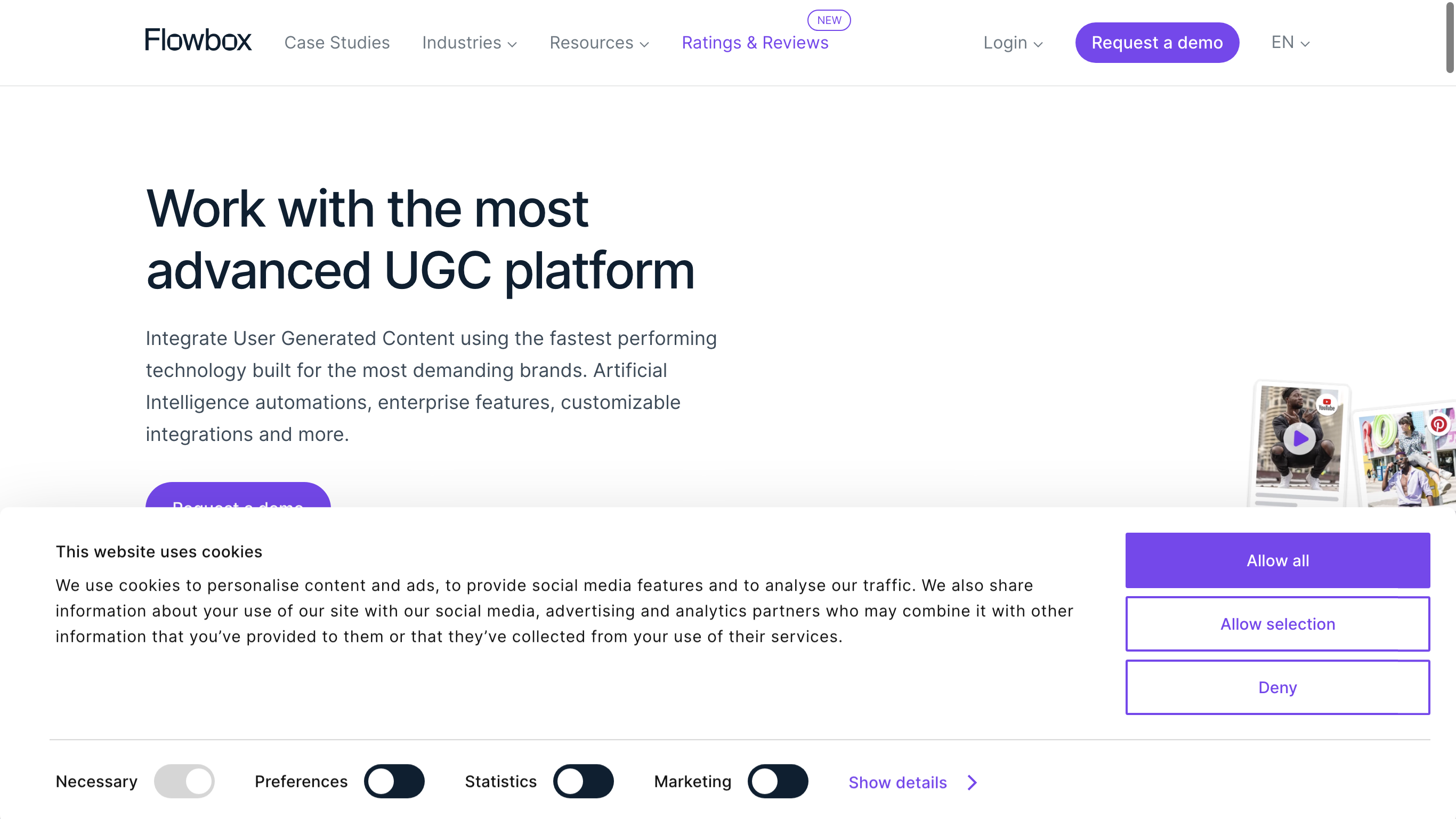Hey there! Upendra Varma here, and today I'm going to dive deep into the world of Kipwise. If you're looking for a team wiki solution that goes beyond just storing information, then Kipwise might just be the tool for you. Let's explore its features, pricing, and alternatives to help you make an informed decision.
Kipwise Review: What is Kipwise
Kipwise is a team wiki platform that helps you build a centralized knowledge base for your team. But it's not your typical wiki tool. It goes a step further by incorporating workflows, AI knowledge suggestions, and powerful integrations to enhance collaboration and knowledge sharing within your team.
Kipwise Review: How can it be used?
Kipwise can be used by various user profiles to streamline their workflows and improve knowledge sharing. Here are some examples:
- Employee Onboarding: Equip new hires with the essential knowledge they need to succeed in their roles. Kipwise provides templates and workflows to make the onboarding process smooth and efficient.
- Product Enablement: Help your teammates gain relevant product knowledge to boost work efficiency. With Kipwise, you can easily create and share product documentation, FAQs, and best practices.
- Remote Teams: Reduce communication lag by ensuring teammates from different sides of the world have access to the information they need. Kipwise's unified search connects various content sources, making it easy to find information quickly.
- Company Wiki: Centralize and share internal knowledge efficiently with built-in workflows and powerful integrations. From marketing teams to HR teams, Kipwise caters to various departments and their specific needs.
Kipwise Review: Who is it for?
Kipwise is designed for teams and professionals in various industries. Here are some user profiles that can benefit from using Kipwise:
- Marketing Teams
- Sales Teams
- Customer Support Teams
- Product Teams
- HR Teams
Kipwise Features
Let's take a closer look at some of the key features that Kipwise offers:
- The Editor: Create structured and visually appealing content easily with Kipwise's intuitive web editor.
- Built-in Workflows: Encourage collaboration and engagement with content review flows, internal Q&A flows, and mandatory read features.
- AI Knowledge Suggestions: Kipwise automatically delivers relevant knowledge to you, eliminating the need for manual searches.
- Slack Integration: Explore Kipwise on Slack and enjoy features like the Slack auto-answering bot, which suggests relevant answers from your knowledge base directly in your Slack conversations.
- Chrome Extension: The Kipwise Chrome Extension provides AI knowledge suggestions while you're working on platforms like Intercom or Gmail, helping you resolve client issues more efficiently.
Kipwise Pricing
Unfortunately, I don't have specific pricing information for Kipwise. But don't worry, you can get in touch with their sales team to get all the details you need.

Kipwise Alternatives
If you're looking for alternatives to Kipwise, here are a few options you can consider:
- Notion: A versatile all-in-one workspace that allows you to create and share knowledge bases, project plans, and more.
- Confluence: A powerful team collaboration platform by Atlassian that includes features like document creation, knowledge management, and project tracking.
- Slite: A collaborative knowledge sharing tool that focuses on simplicity and ease of use.
Kipwise Review: Pros & Cons
Now let's weigh the pros and cons of using Kipwise:
Pros:
- AI knowledge suggestions automate knowledge sharing flow
- Built-in workflows encourage collaboration and engagement
- Powerful integrations with tools like Slack and Chrome
- Unified search connects all your company's content sources
Cons:
- Pricing information not readily available
Conclusion
If you're looking for a team wiki solution that goes beyond just storing information, Kipwise is definitely worth considering. With its AI knowledge suggestions, built-in workflows, and powerful integrations, it can help your team communicate and perform better. Just remember to reach out to their sales team for pricing information.
I hope this in-depth review has helped you in your decision-making process. If you're interested in more SaaS reviews, be sure to check out my blog at https://upendravarma.com/blog.
Happy knowledge sharing!