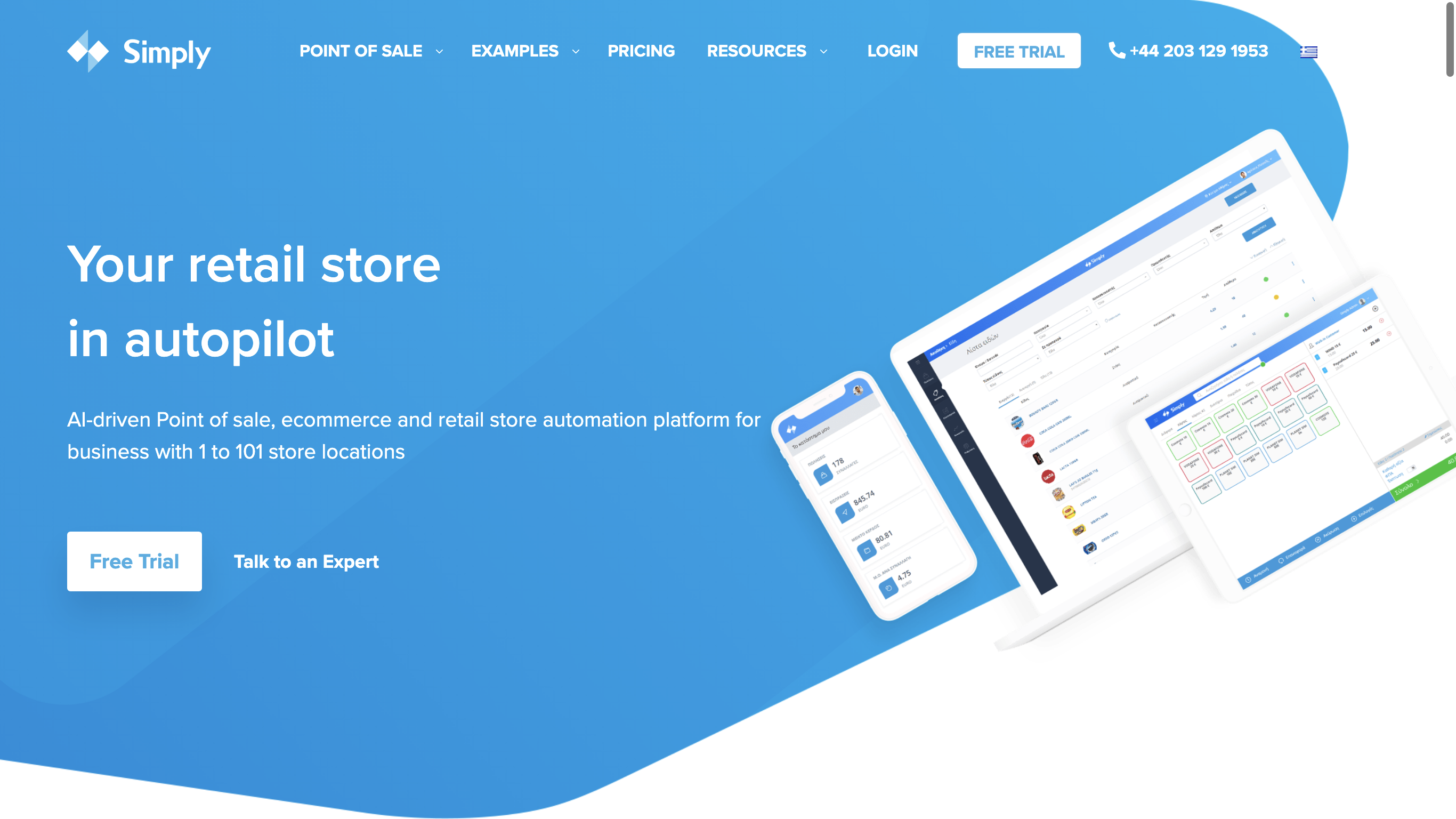Hey there! Upendra Varma here, and today I'm going to take you on a journey through the immersive world of Wurkr. If you're looking for a collaborative online workspace that replicates your physical office ecosystem, then Wurkr is the go-to solution from the future. Let's dive right in and explore what this innovative tool has to offer!
Wurkr Review: What is Wurkr
Wurkr is a disruptive, collaborative, online workspace that brings your physical office into the virtual world. It's designed for digital-first workplaces with a hybrid work environment, aiming to enhance employee well-being, flexibility, and productivity. With Wurkr, you can create a virtual workspace in just 30 seconds, without the need for a credit card. It's never been easier to work together from anywhere!
Wurkr Review: How can it be used?
- Working together from anywhere: Whether you're in New York, Singapore, or anywhere in between, Wurkr allows teams to gather, collaborate, and create a culture in hybrid and remote work environments. No boundaries, no limitations!
- Virtual rooms: Collaborating on Wurkr is as simple as walking into a room with open doors. Join a room where your teams are seated virtually and start collaborating right away!
- Video & audio conferencing: Sync-up over superior video conferencing or take control with just the audio. And if you need to cancel out distractions, simply mute the audio.
- Instant chats: Make conversations faster with instant chats. Exchange notes privately or in groups, and even integrate collaboration tools like Slack within Wurkr to eliminate the need for multiple messaging apps.
- Virtual hops: Break the monotony of team meetings by creating multiple rooms. Hop over to where your team is or invite them to your virtual office. Cross-team collaboration has never been more fun!
- Wurkr on mobile: Experience the fabulous life at Wurkr on your smartphone. All you need is a mobile browser and an internet connection to stay connected wherever you are.
- Multiple screensharing: For dynamic conversations between multiple stakeholders, Wurkr offers a disruptive multiple screensharing feature. Say goodbye to endless toggling between screens!
Wurkr Review: Who is it for?
- Hybrid work environments: Wurkr is perfect for companies embracing a hybrid work model. Bring your remote and in-office teams together in a simulated physical workspace.
- Remote teams: If your team is spread across different locations, Wurkr provides a virtual office where collaboration knows no boundaries. Unite your team virtually from anywhere in the world!
- Virtual meetings and conferences: With superior video conferencing and audio capabilities, Wurkr is an ideal platform for virtual meetings and conferences. Sync up with your team and share your thoughts instantly.
- Virtual team building: Collaboration and team building are essential for a healthy work environment. Wurkr's features, such as instant chats and multiple screensharing, create a real experience for real people.
Wurkr Features
- Virtual rooms: Create virtual rooms where teams can collaborate and work together seamlessly.
- Video & audio conferencing: Enjoy superior video and audio quality during meetings and conferences.
- Instant chats: Exchange notes privately or in groups, and integrate collaboration tools like Slack.
- Virtual hops: Break the monotony by creating multiple rooms and easily navigate between them.
- Wurkr on mobile: Access Wurkr on your smartphone for a flexible and easy-to-use experience.
- Multiple screensharing: Share screens with multiple stakeholders for dynamic conversations.
Wurkr Pricing
Unfortunately, specific pricing information for Wurkr is not available at the moment. However, you can visit their website at wurkr.io to get in touch with their sales team and inquire about the pricing options that best suit your needs.

Wurkr Alternatives
While there may be other alternatives to Wurkr out there, their unique combination of features and focus on creating a simulated physical workspace sets them apart. However, if you're looking for alternatives, you can consider the following tools:
These tools offer different features and functionalities, but they can also provide collaborative online workspaces for teams. Microsoft Teams, for example, provides a comprehensive platform for communication, collaboration, and file sharing. Slack is known for its instant messaging and integration capabilities with various apps. Google Meet offers video conferencing and screen sharing features.
While considering these alternatives, it's important to evaluate your specific needs and requirements to choose the best tool for your team. Each tool has its strengths and may cater to different types of work environments and preferences.
Wurkr Review: Pros & Cons
Pros:
- Easy and quick setup process
- Simulated physical workspace experience
- Seamless collaboration features
- Superior video and audio quality
- Multiple screensharing for dynamic conversations
Cons:
- Pricing information not readily available
Conclusion
In conclusion, Wurkr is a game-changer in the world of virtual workspaces. With its immersive features and focus on enhancing collaboration and productivity, it's an excellent choice for companies embracing hybrid work models or managing remote teams. While pricing information may not be readily available, it's worth exploring further to see if Wurkr aligns with your specific needs.
If you enjoyed this in-depth review, make sure to check out my blog for more quirky and interesting reviews of other SaaS products. Visit https://upendravarma.com/blog and stay tuned for more exciting content!