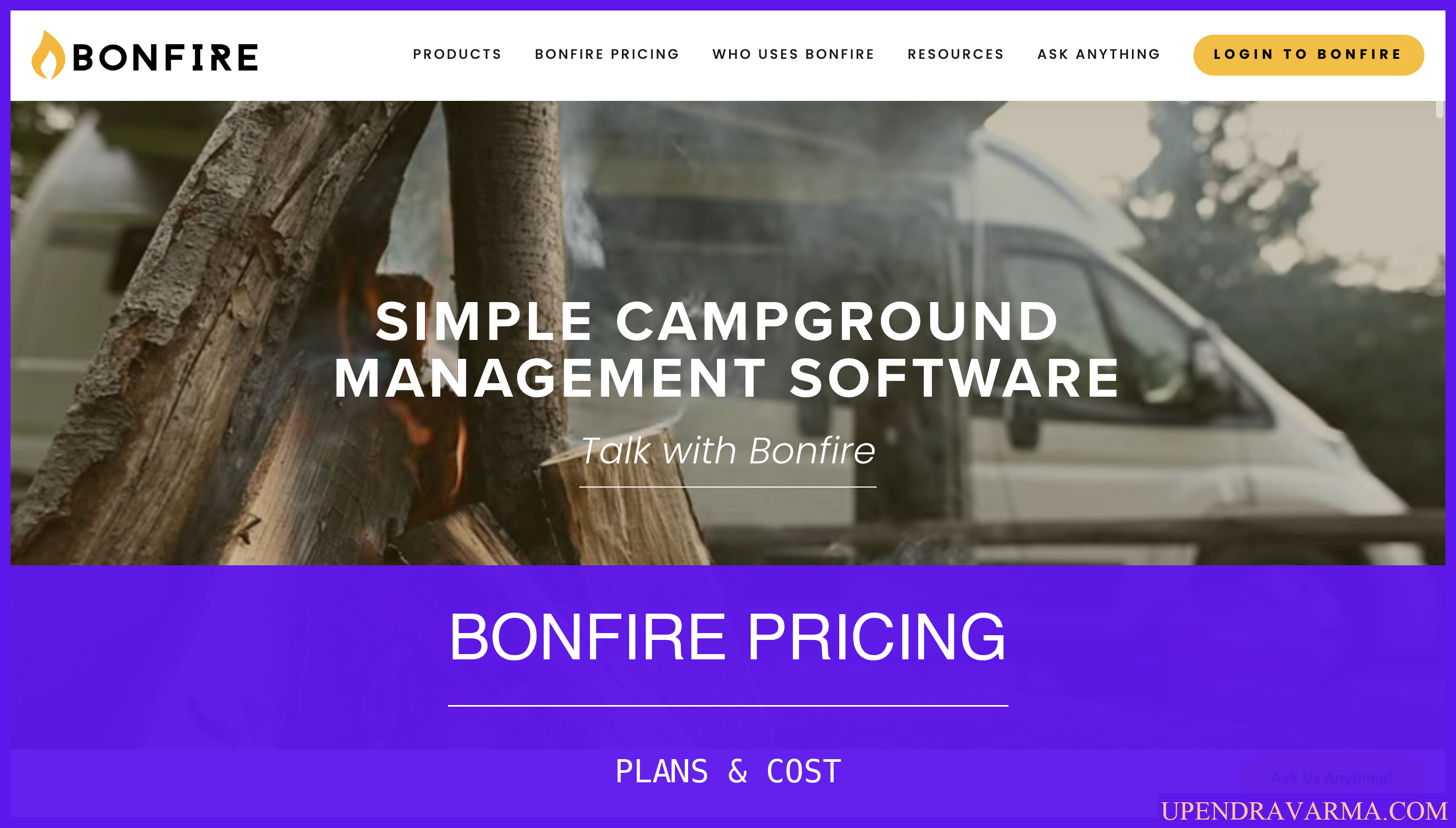Hey there! Upendra Varma here, and today we're going to dive into the exciting world of Wisecut pricing. If you're in the market for a video editing tool that will make your life easier, then you've come to the right place. Let's explore the different plans and costs that Wisecut has to offer!
But before we begin, make sure to check out their website at wisecut.video for all the juicy details.
Wisecut Pricing: Plans
Wisecut offers three different plans to cater to your specific needs. Let's take a closer look at each of them:
1. Free Plan – Get to know Wisecut
Price: $0 (Forever free)
The Free plan is perfect for starting creators who want to explore the wonders of Wisecut without breaking the bank. With this plan, you'll have access to the basic features and get a chance to familiarize yourself with the platform. It's a great way to dip your toes into the video editing world.
2. Starter Plan – For the aspiring video creators
Price: $10 per month (Save 33%)
The Starter plan is designed for those who are serious about their video editing game. For just $10 a month, you'll enjoy all the benefits of the Free plan, plus some additional perks. With this plan, you'll have up to 30 minutes of AI video processing, 720p resolution, 2GB of storage, and more. It's a great option for individuals and small businesses looking to level up their video content.
3. Professional Plan – For the passionate video creators
Price: $29 per month (Save 49%)
If you're a passionate video creator who wants to take your content to the next level, then the Professional plan is the one for you. For $29 a month, you'll unlock all the features of the Starter plan and more. With this plan, you'll have 8 hours of AI video processing, 1080p resolution, 70GB of storage, and the ability to export your videos without a watermark. It's perfect for content creators who want to make a statement with their videos.

Wisecut Pricing: Which plan to pick?
Now that we've gone through the different plans, you might be wondering which one is the best fit for you. Well, fear not! I'm here to help you make an informed decision based on your specific needs.
- If you're just starting out and want to get a feel for Wisecut, the Free plan is the way to go. It's a risk-free option that allows you to explore the platform without any financial commitment.
- For individuals and small businesses who are serious about video editing, the Starter plan offers a great balance of features and affordability. It's a fantastic choice if you're looking to up your video editing game without breaking the bank.
- If you're a passionate video creator who wants to create high-quality content, the Professional plan is the cream of the crop. With its advanced features and increased processing power, you'll have everything you need to wow your audience.
Wisecut Pricing: Is it for you?
Now, let's take a moment to discuss who Wisecut is for. Whether you're an individual, a company, or part of a specific industry, Wisecut has a plan that can cater to your needs.
- Individuals: If you're an aspiring YouTuber, a social media enthusiast, or simply someone who loves creating videos, Wisecut's plans have got you covered. From the Free plan to the Professional plan, you'll find the perfect fit for your video editing adventures.
- Companies: If you're a business looking to create professional videos for marketing, testimonials, or any other purpose, Wisecut can be a game-changer. The Professional plan offers advanced features that will help you save time and create stunning videos that leave a lasting impression on your audience.
- Industries: From education to finance, Wisecut can be a valuable tool for various industries. Teachers can benefit from the automatic editing features, while financial planners can save time by effortlessly editing their videos. The possibilities are endless!
And there you have it! A comprehensive guide to Wisecut pricing. I hope this article has helped you make an informed decision about which plan is right for you. For a more in-depth review of Wisecut, be sure to check out my blog at wisecut review.
In the meantime, feel free to explore my blog for more SaaS reviews and other exciting content at saas blog. Happy video editing!