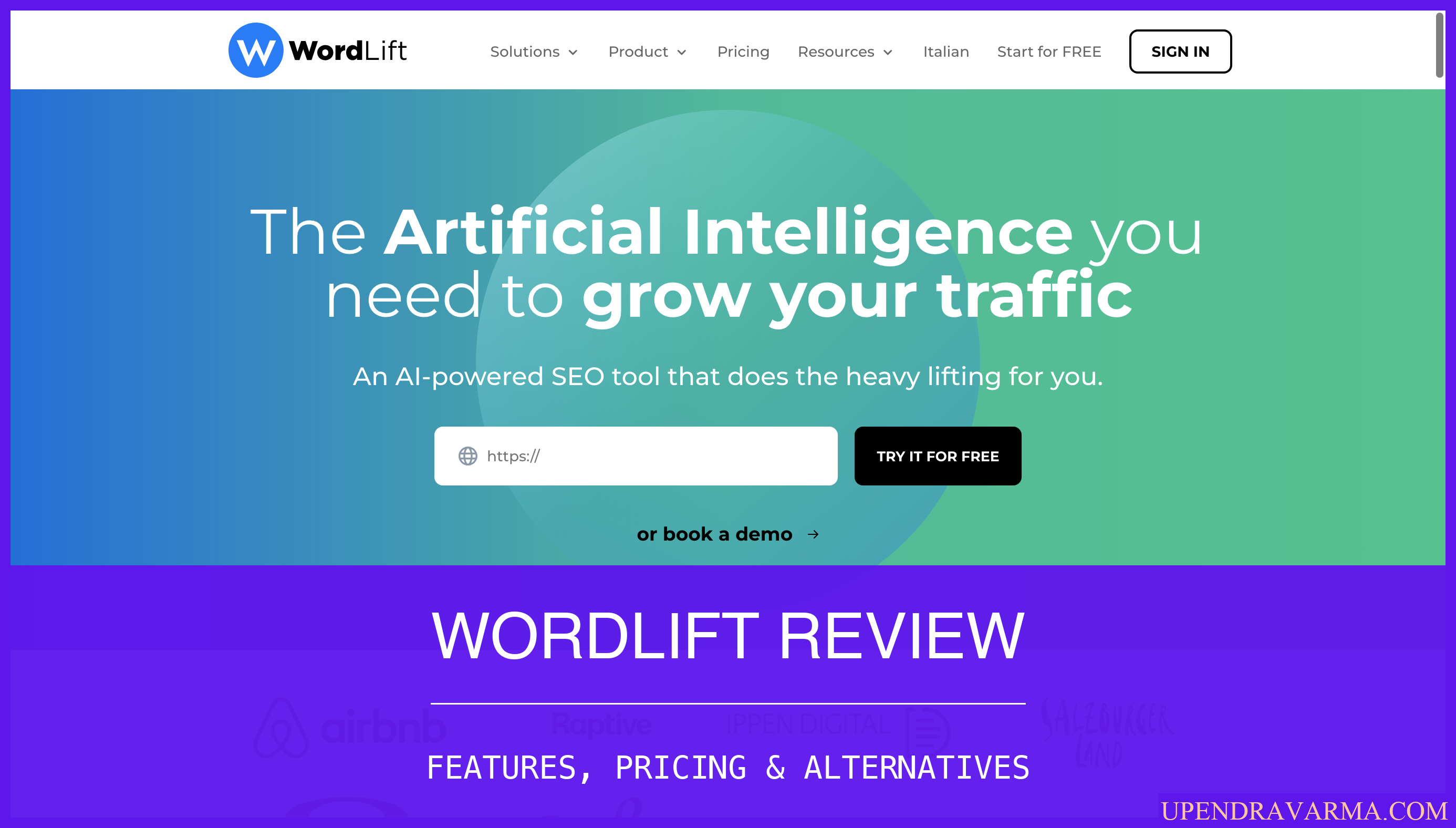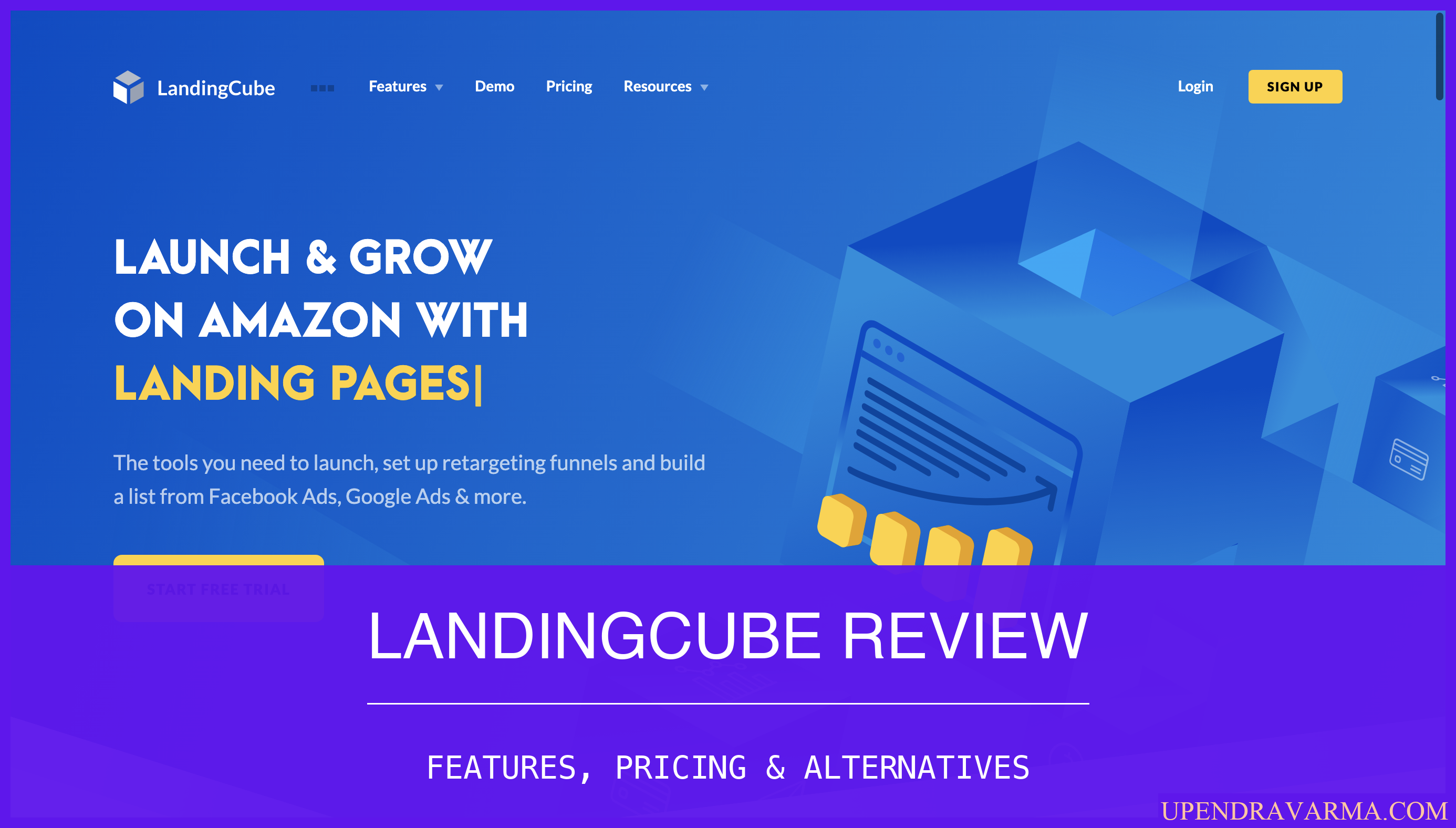Hey there! Upendra Varma here, and today I'm going to take you on a quirky and fun journey as we dive deep into the world of Swit. If you've been looking for a powerful work management tool that combines the best of both communication and task management, then you're in for a treat. So buckle up and let's explore everything Swit has to offer!
Swit Review: What is Swit
Swit is a B2B SaaS product that aims to revolutionize the way teams connect and collaborate. With Swit, you can say goodbye to the hassle of switching between multiple apps for communication and task management. Swit seamlessly combines the features of popular platforms like Monday.com and Slack, providing you with a one-stop hub for all your work management needs.
Swit Review: How can it be used?
Swit can be used in a variety of ways to streamline workflows, solve problems, and boost productivity. Whether you're a small team or a large enterprise, Swit has got you covered. Here are just a few examples of how Swit can be used:
- Project Management: Keep track of tasks, deadlines, and progress with Swit's powerful task card features and project dashboard.
- Communication: Stay on track with cross-workspace communication and the ability to convert channel messages to tasks. Connect horizontally and vertically within your organization for seamless collaboration.
- Customization: Customize Swit to fit your specific needs with automation features, goals plug-ins, and the ability to circulate approvals to teams. Set and control guest permissions for added flexibility and control.
Swit Review: Who is it for?
Swit is designed for a wide range of users and industries. Whether you're a CEO, team leader, project manager, or individual contributor, Swit can help you streamline your work and improve collaboration. Here are a few profiles of users who can benefit from Swit:
- CEOs: Gain visibility into the progress of every project and ensure your team is working together seamlessly.
- Project Managers: Keep track of tasks, timelines, and deadlines with Swit's intuitive project management features.
- Team Leaders: Foster cross-functional collaboration and ensure everyone stays on the same page.
- Individual Contributors: Stay organized and productive with Swit's task management features and seamless communication tools.
Swit Features
Swit offers a wide range of features that make it a powerful work management tool. Here are some of the key features you can expect from Swit:
- Powerful task card features: Easily manage tasks, deadlines, and progress with Swit's intuitive task card interface.
- Project dashboard: Get a bird's eye view of all your projects and track progress at a glance.
- Share tasks to chat: Seamlessly share tasks with your team and discuss them in the chat for easy collaboration.
- Cross-workspace communication: Connect with team members across different workspaces for seamless collaboration.
- Convert channel messages to tasks: Turn important messages into actionable tasks with just a few clicks.
- Automation features: Automate repetitive tasks and create no-code rules to streamline your workflows.
- Goals plug-in: Bring OKRs (Objectives and Key Results) into Swit and measure progress with full transparency.
- Circulate approvals to teams: Centralize and streamline the approval process for greater efficiency.
- Set and control guest permissions: Safely invite external partners into your workspace and manage their permissions.

Swit Plans
Swit offers different plans to cater to your specific needs. For a more in-depth review of Swit's pricing and plans, head over to my blog at swit pricing.
Swit Alternatives
If you're considering alternatives to Swit, here are a few options you might want to explore:
- Slack: While Swit combines the features of Slack and project management tools, if you're primarily looking for a team communication platform, Slack is a popular choice.
- Trello: Trello is known for its intuitive task management features, so if you're solely focused on task organization and management, Trello might be worth considering.
- Asana: Asana is another popular project management tool that offers powerful task management features and collaboration options.
For more information about Swit's alternatives, check out my blog at saas blog.
Swit Review: Pros & Cons
Like any tool, Swit has its pros and cons. Let's take a look at some of them:
Pros:
- Seamless integration of task management and communication features
- Powerful automation and customization options
- Easy to use and intuitive interface
- Great for cross-functional collaboration and project management
Cons:
- May take some time to fully explore and utilize all the features
- Limited integrations compared to some other tools
- Pricing plans may not suit all budgets
Conclusion
If you're looking for a powerful work management tool that combines the best of communication and task management, Swit is definitely worth considering. With its intuitive interface, powerful features, and seamless integration of project management and team communication, Swit can help streamline your workflows and improve collaboration within your organization.
But don't just take my word for it! Head over to saas blog for more quirky reviews of other SaaS products.
Happy collaborating with Swit!