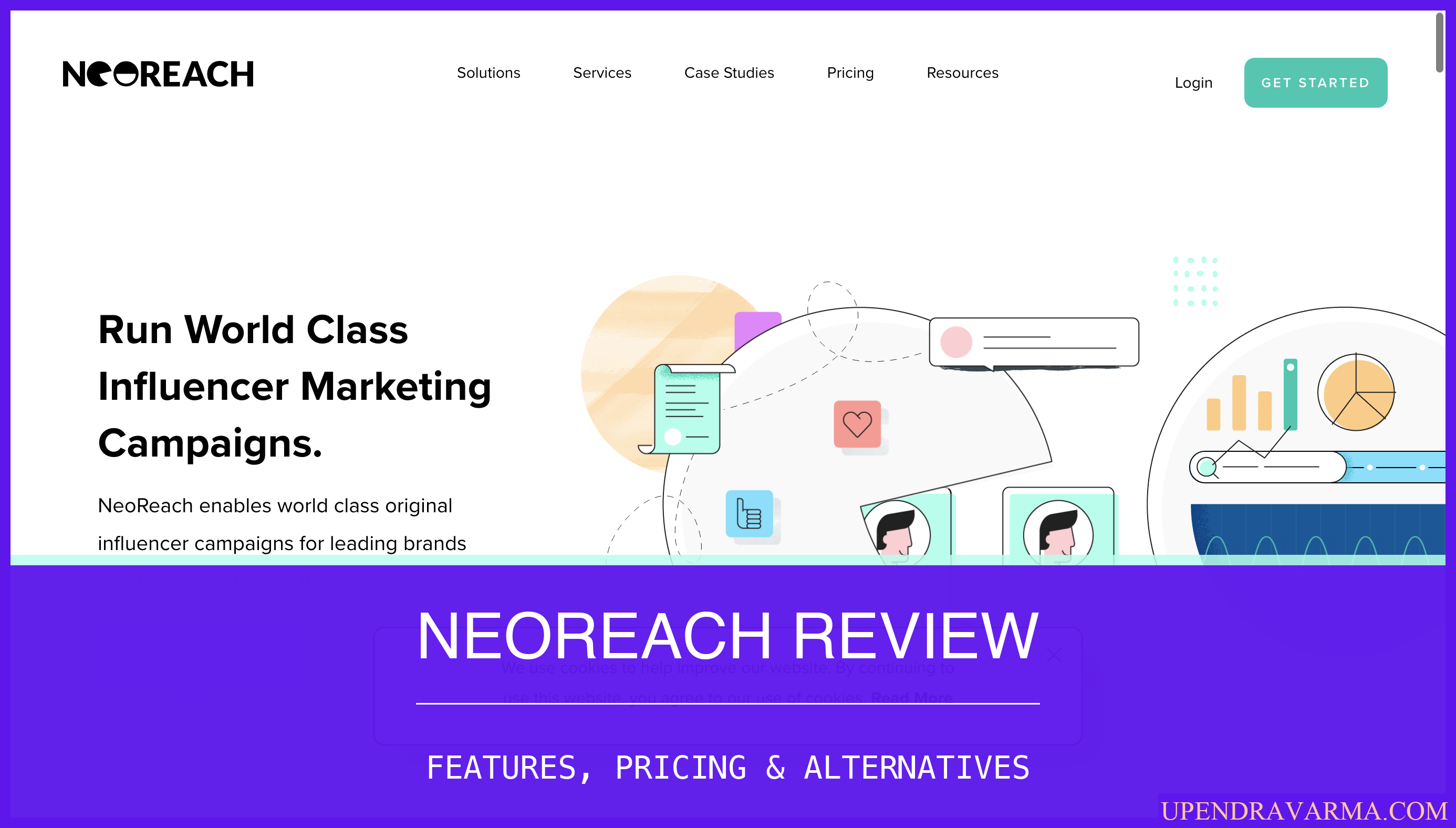Hey there, fellow tech enthusiasts! Today, I want to talk about a tool that will revolutionize the way you track and analyze user behavior on your website or mobile app. It's called Smartlook, and trust me, it's as smart as it sounds. So, buckle up and let's dive into this in-depth review of Smartlook!
If you're anything like me, you're always on the lookout for comprehensive analytics platforms that are actually easy to set up and use. Well, my friend, Smartlook is just that. It combines quantitative and qualitative analytics, making it a powerful tool for growing teams like ours.
So, what exactly does Smartlook offer? In a nutshell, it provides comprehensive product analytics and visual user insights. But let's break it down further, shall we?
Smartlook Review: What is Smartlook?
Smartlook is a one-of-a-kind analytics platform that offers both session recordings and event-based analytics. This means you can watch real user recordings to gain clear insights into what's happening on your mobile app or website. And don't worry if you don't have time to watch every recording – Smartlook's advanced filtering capabilities will take you straight to the crucial moments.
Smartlook Review: How can it be used?
Now, you might be wondering how you can make the most out of Smartlook. Well, let me tell you, the possibilities are endless. Whether you're a product manager, a UX designer, or a developer, Smartlook has got you covered.
As a product manager, you can use Smartlook to see how often users perform actions that matter to your business. You can also use events as filters in recordings, making it easy to find the important ones. This way, you can make data-driven decisions to improve your product and boost conversion rates.
If you're a UX designer, Smartlook will be your new best friend. With its instant overview of user clicks and scrolling behavior, you can identify the most crucial page elements and optimize your design accordingly. Say goodbye to guesswork and hello to a seamless user experience.
And for all you developers out there, Smartlook is here to make your life easier. It allows you to see how users move through your website or app, so you can ensure that the paths you've created for them work as expected. Plus, with session recordings, you can easily determine the cause of a crash and fix it without the need for QA reproduction. It's like magic!
Smartlook Review: Who is it for?
Now, let's talk about who can benefit from using Smartlook. Well, the answer is simple – everyone! Whether you're a small startup, a medium-sized company, or a large enterprise, Smartlook has something to offer.
Here are some specific profiles that can benefit from Smartlook:
- Product Managers: Gain valuable insights to improve your product and boost conversion rates.
- UX Designers: Optimize your design and create a seamless user experience.
- Developers: Easily identify and fix issues, and improve the overall performance of your website or app.
- E-commerce Businesses: Monitor customer behavior and optimize your e-shop for maximum conversions.
- Mobile App Developers: Track and measure user behavior on your mobile app to improve onboarding and retention rates.
Smartlook Features
Now, let's take a closer look at some of the key features that Smartlook offers:
- Session Recordings: Watch real user recordings to gain clear insights into user behavior.
- Event-based Analytics: See how often users perform actions that matter to your business.
- Advanced Filtering: Easily find the crucial moments in your recordings.
- Website Heatmap Tool: Get an instant overview of where users click and how far they scroll.
- Mobile App Heatmap Tool: Analyze user behavior on your mobile app.
- Integration with Tech Stack: Easily integrate Smartlook with over 50+ popular platforms.

- Funnels: Track user behavior and identify conversion bottlenecks.
- Crash Reporting: Determine the cause of crashes and fix them without QA reproduction.
Smartlook Pricing
Now, let's talk pricing. While I don't have all the details, I can tell you that Smartlook offers various pricing options to suit different needs. If you're interested, I recommend visiting their website at smartlook.com or reaching out to their sales team for more information.
Smartlook Alternatives
If you're considering Smartlook but want to explore some alternatives, here are a few options you can check out:
- Hotjar
- FullStory
- Mixpanel
Please note that these are just a few alternatives, and there are many more options available in the market. Do your research and find the best fit for your specific needs.
Smartlook Review: Pros & Cons
Now, let's talk about the pros and cons of using Smartlook:
Pros:
- Comprehensive analytics platform that combines quantitative and qualitative data.
- Easy to set up and adopt.
- Powerful session recordings and event-based analytics.
- Advanced filtering capabilities.
- Integration with over 50+ popular platforms.
Cons:
- Pricing details may not be readily available.
Conclusion
Phew! We've covered a lot of ground in this in-depth review of Smartlook. To sum it up, Smartlook is a game-changer when it comes to tracking and analyzing user behavior on your website or mobile app. With its session recordings, event-based analytics, and advanced filtering capabilities, you can gain valuable insights and make data-driven decisions to improve your product and boost conversion rates.
So, if you're ready to take your analytics game to the next level, I highly recommend giving Smartlook a try. Visit their website at smartlook.com to learn more and start fueling your growth today.
And remember, if you're hungry for more SaaS reviews and insights, be sure to check out my blog at saas blog. Happy analyzing!