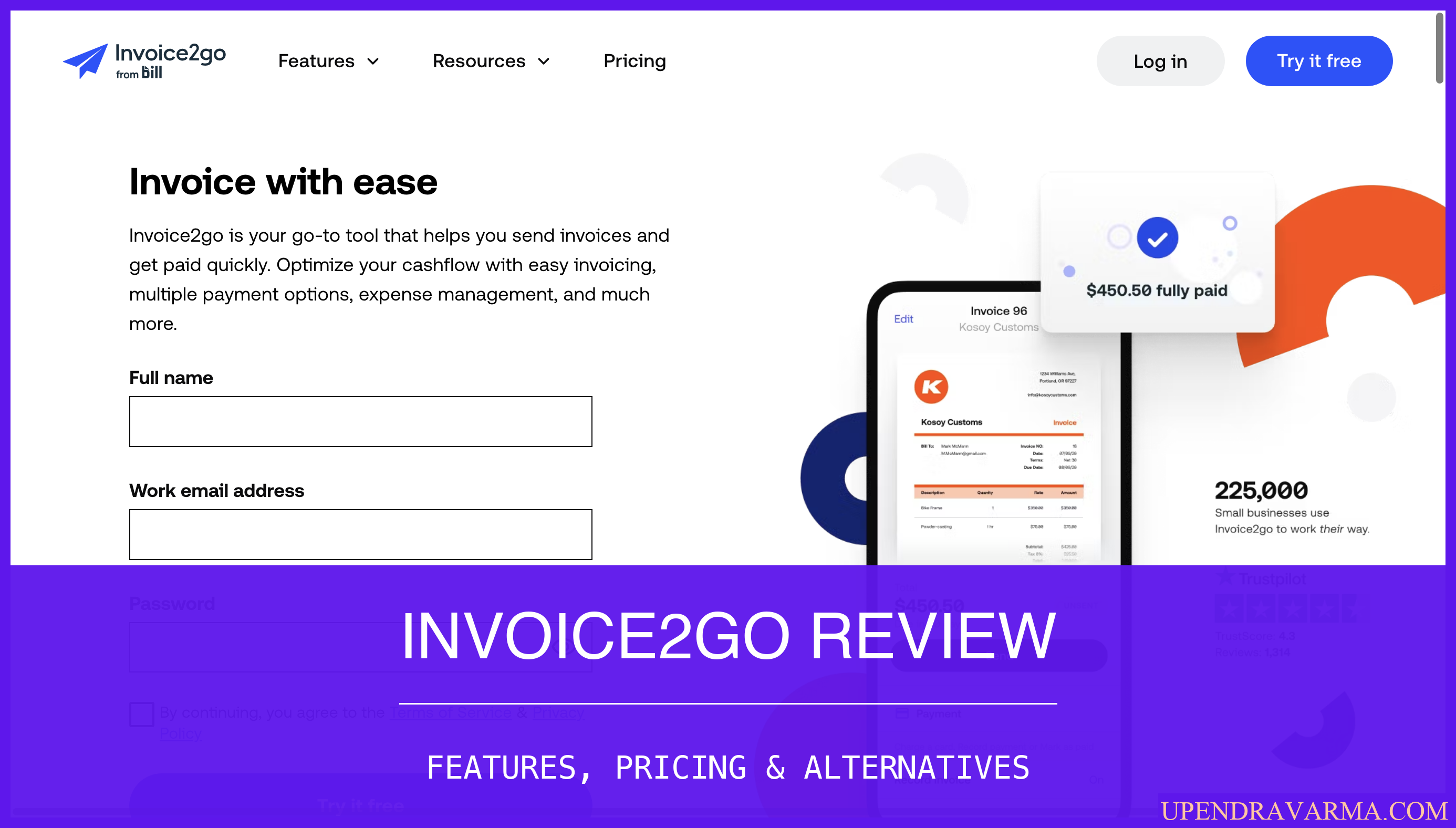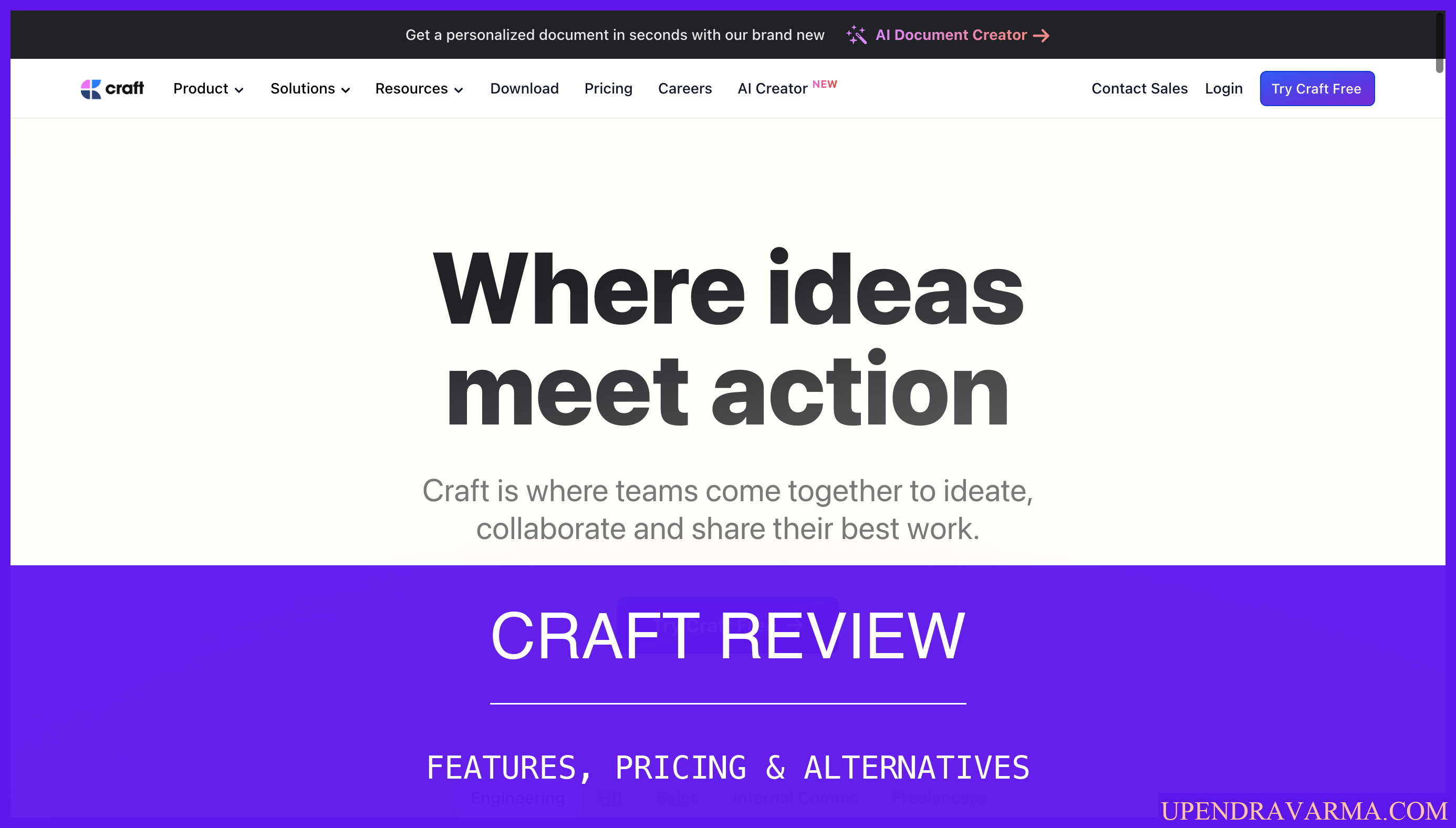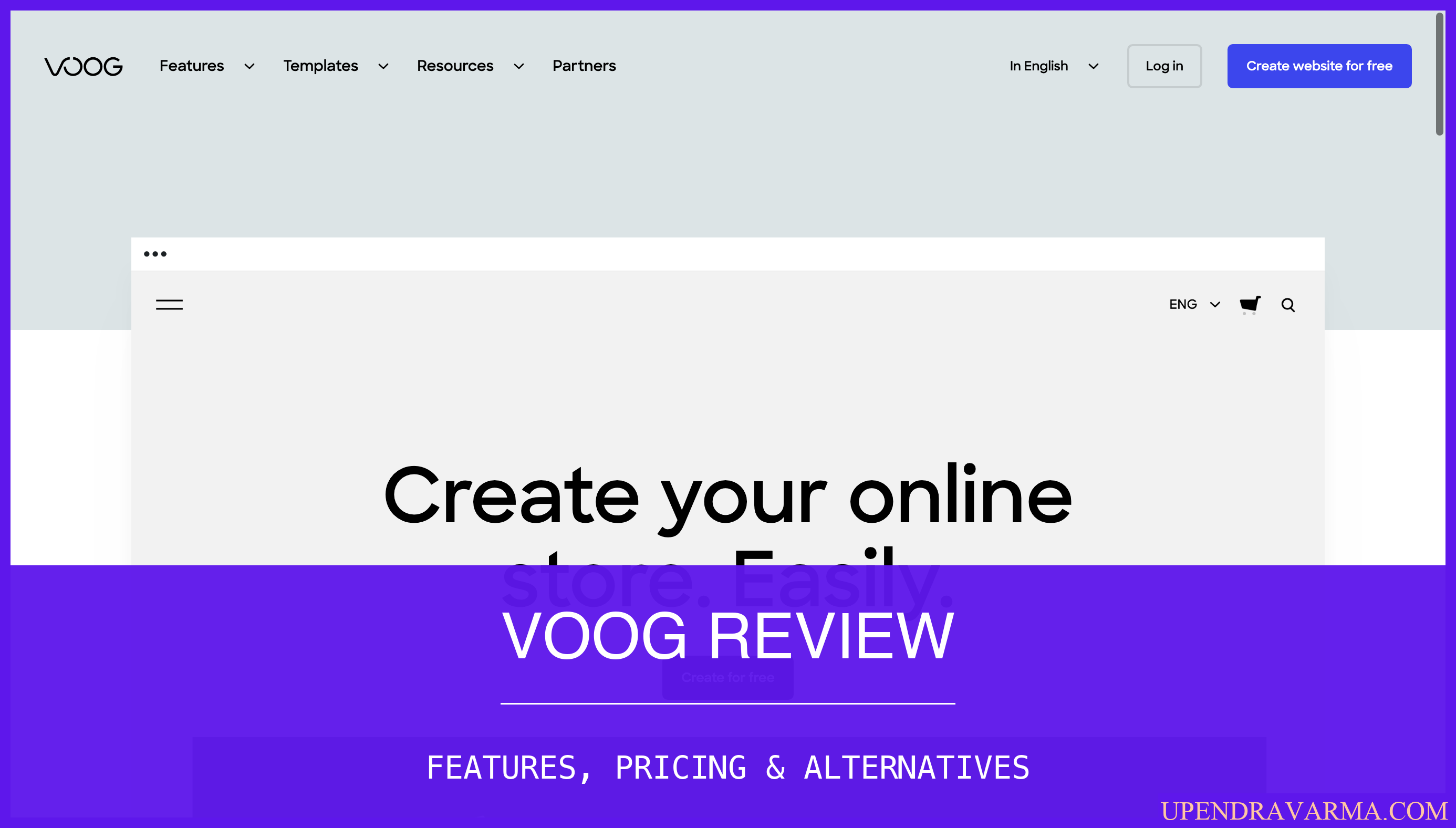Hey there! Upendra Varma here, and today I'm going to take you on an exciting journey through the world of Readymag. If you're looking to create outstanding websites without coding, then you're in the right place! So, let's dive in and explore what Readymag has to offer.
Readymag Review: What is Readymag?
Readymag is a B2B SaaS product that allows you to design stunning websites without the need for coding. With its intuitive drag-and-drop interface, Readymag provides an easy workflow for both designers and marketers. Whether you're a seasoned pro or a newbie, Readymag has got you covered.
But what sets Readymag apart from the rest? Well, it's all about the interactivity. With Readymag, you can attract your audience with engaging animations, custom cursors, slideshows, and much more. The possibilities are endless when it comes to creating interactive websites that leave a lasting impression.
Readymag Review: How can it be used?
So, how can Readymag be used? The answer is simple: in any way you can imagine! Whether you're a freelancer, a small business owner, or a large corporation, Readymag has something for everyone. It's perfect for creating pixel-perfect landing pages, presentations, editorials, e-shops, portfolios, and more.
The beauty of Readymag lies in its ability to streamline teamwork. With multi-step animations, custom cursors, and draggable objects, you can collaborate with your team to make decisions together. And with the option to invite co-creators, you can ensure that everyone is on the same page. Leave comments, assign tasks, and discuss ideas directly in your projects.
But that's not all. Readymag also allows you to expand the functionality of your websites to infinity. Integrate services, plugins, and widgets; add forms, booking and payment options; enable HTML, JavaScript, and CSS code for customized styles. The possibilities are truly limitless.
Readymag Review: Who is it for?
Now, let's talk about who can benefit from Readymag. Whether you're a designer, a marketer, a developer, or a business owner, Readymag has something to offer. Here are just a few of the user profiles that can benefit from this amazing tool:
- Designers: Create stunning websites without the need for coding skills.
- Marketers: Attract and engage your audience with interactive content.
- Developers: Expand the functionality of your websites with ease.
- Business Owners: Create professional websites to showcase your products or services.
Readymag Features
Now, let's take a closer look at some of the key features that Readymag offers:
- Intuitive drag-and-drop interface
- Multi-step animations
- Custom cursors
- Shadows, slideshows, galleries, and hotspots
- Draggable objects
- Video embedding and looping
- Animation triggers for play and pause
- Team collaboration features
- Commenting and task assignment
- Integration with services, plugins, and widgets
- Customizable forms, booking, and payment options
- HTML, JavaScript, and CSS code support

- Exporting site code or embedding websites into other projects
These are just a few of the many features that Readymag offers. With its extensive toolkit, you have everything you need to create stunning websites without any coding knowledge.
Readymag Plans
If you're interested in learning more about the pricing options available for Readymag, I've written a more in-depth review on my blog, readymag pricing. Head over there to get all the details you need to make an informed decision.
Readymag Alternatives
If you're exploring alternatives to Readymag, there are several other renowned platforms that you may want to consider. Below are a few options that offer similar features and functionalities.
Webflow
Webflow is a powerful website builder that provides users with advanced design and development features. Known for its visual development interface, Webflow empowers developers to build professional, custom websites without needing to write code. Like Readymag, it also offers a drag-and-drop interface but takes it a step further by providing complete control over HTML, CSS, and JavaScript.
Webflow also stands out for its CMS capabilities, allowing for the easy creation and management of complex, dynamic website content. It's an excellent choice if you're a freelancer or business owner wanting to construct a website from scratch. With a steep learning curve, it might be more suited to users with some experience in web design.
Wix
Wix is another popular platform that allows you to create beautiful websites using a simple and intuitive interface. It offers a wide range of templates and extensive customization options, which makes it a great choice for beginners and those who prefer to work from a template rather than starting from scratch.
Wix stands out for its robust suite of integrated features, such as its SEO Wiz for improved search engine rankings, and Ascend for business solutions. Moreover, Wix offers an App Market with hundreds of third-party applications that can extend the functionality of your website. If you're a small business owner or creative professional with little to no coding skills, Wix might be the right fit for you.
Squarespace
Squarespace is a popular website builder known for its sleek designs and user-friendly interface. It provides beautifully crafted templates that are responsive and customizable. Like Readymag, Squarespace also enables users to build websites without writing code, though it offers less interactive design options.
What sets Squarespace apart is its strong focus on design aesthetics, making it a popular choice amongst creatives and small business owners. It also offers robust blogging features, including multi-author functionality, AMP support, and the ability to schedule posts. If you're a blogger, artist, or run a small business, Squarespace could be an excellent choice.
While these platforms offer similar features to Readymag, each comes with its unique strengths and potential limitations. Be sure to check them out and see which one aligns best with your specific needs.
Readymag Review: Pros & Cons
Now, let's take a moment to consider the pros and cons of using Readymag:
Pros:
- Intuitive drag-and-drop interface
- Extensive toolkit for creating interactive websites
- Seamless workflow for designers and marketers
- Team collaboration features for streamlined teamwork
- Ability to expand functionality with integrations and custom code
Cons:
- Limited customization options compared to coding from scratch
- Steeper learning curve for complex animations and interactions
Overall, Readymag is a powerful tool that offers a wide range of features for creating stunning websites. While there may be a learning curve for more advanced features, the intuitive interface and extensive toolkit make it accessible to users of all skill levels.
Conclusion
In conclusion, Readymag is a game-changer for anyone looking to create outstanding websites without coding. With its intuitive drag-and-drop interface, extensive feature set, and seamless workflow, Readymag has something to offer to designers, marketers, developers, and business owners alike.
If you're ready to take your website design to the next level, I highly recommend giving Readymag a try. And don't forget to check out my blog at saas blog for more in-depth reviews of other SaaS products.
Now go forth and create stunning websites with Readymag!