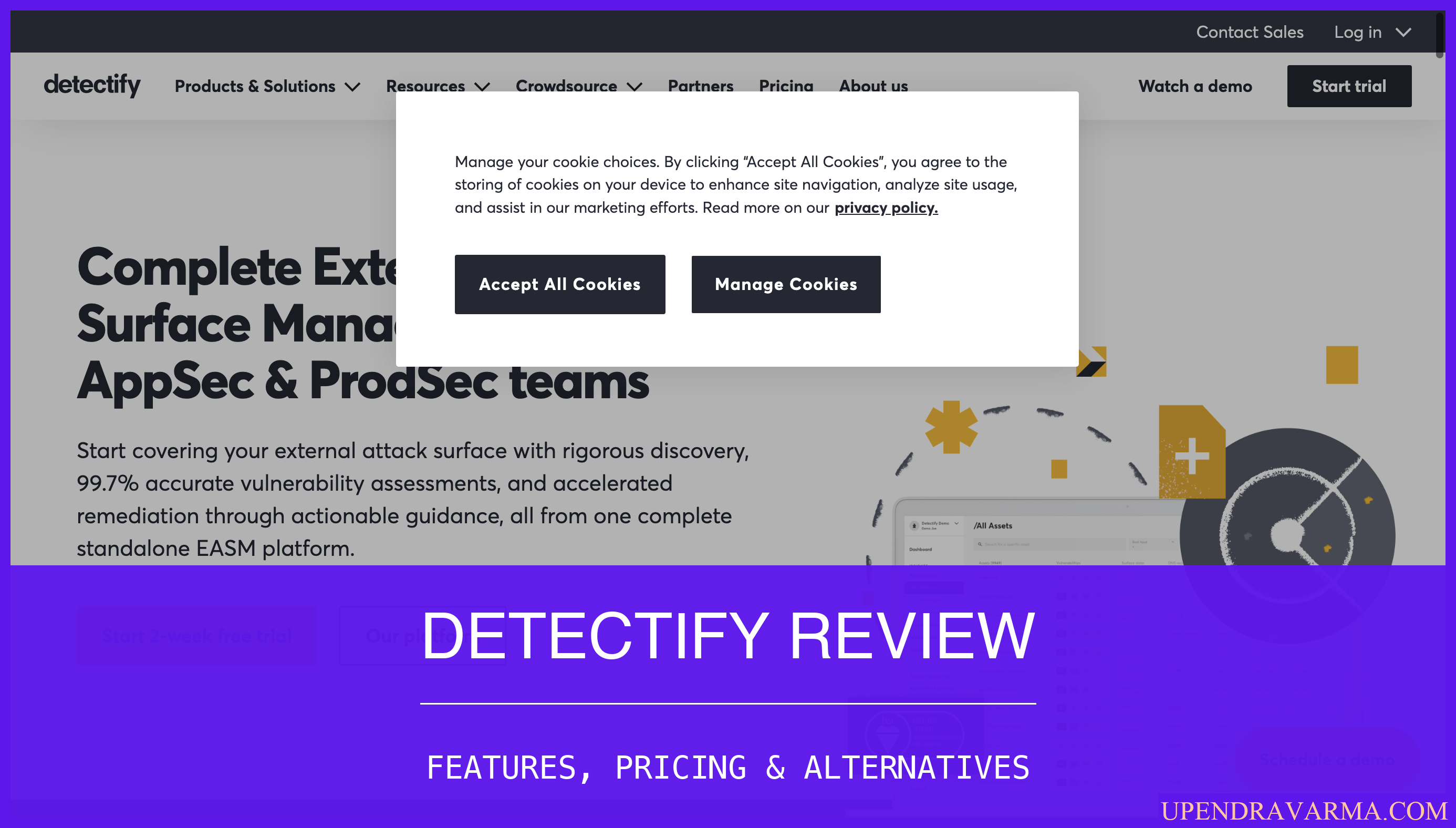Hey there! Welcome to my blog, where I review various software products and help you make informed decisions. Today, we're diving into the world of Mosaic, a Construction Design Management (CDM) tool that promises to make your life easier. So, let's jump right in!
Mosaic Review: What is Mosaic
Mosaic is a cloud-based CDM tool designed specifically for Principal Designers. It offers a range of features to help you manage your CDM responsibilities, including document management, pre-construction information pack compilation, hazard and risk identification, health and safety file formation, automated email reminders, and instant report generation. In short, it's a one-stop solution for all your CDM 2015 reporting requirements.
Mosaic Review: How can it be used?
Whether you're a Principal Designer, an architect, or part of a construction project, Mosaic can streamline your workflow and save you time and effort. With its easy-to-use tools, you can quickly create CDM projects, manage multiple projects in one place, collaborate with stakeholders, conduct risk assessments, and ensure compliance with CDM 2015 regulations. Mosaic's intuitive interface and automated features make it a valuable asset for anyone involved in the construction industry.
Mosaic Review: Who is it for?
Mosaic is designed to cater to the needs of various user profiles within the construction industry. Here are some examples of who can benefit from using Mosaic:
- Principal Designers: Mosaic provides a comprehensive set of tools to help Principal Designers fulfill their CDM responsibilities and generate compliant reports.
- Architects: Mosaic simplifies the process of compiling pre-construction information packs and health and safety files, allowing architects to focus on the creative aspects of their work.
- Construction Companies: Mosaic's collaborative features make it easy for construction companies to involve all stakeholders in hazard assessment and risk identification, ensuring a safer working environment.
- Project Managers: Mosaic's project management capabilities allow project managers to monitor progress, request updates, and generate reports with ease.
Mosaic Features
Mosaic offers a wide range of features to help you streamline your CDM processes. Here are some of the key features:
- Document Management: Easily manage and organize project documents, ensuring all relevant information is readily accessible.
- Pre-Construction Information Compilation: Compile comprehensive pre-construction information packs with ease, ensuring compliance with CDM regulations.
- Hazard and Risk Identification: Conduct collaborative risk assessments online, involving all stakeholders and producing high-quality risk registers.
- Health and Safety File Formation: Generate compliant health and safety files, complete with document checklists and user prompts.
- Time Saving: Automate repetitive tasks, generate instant status reports, and share up-to-date files with stakeholders using public download links.
Mosaic Plans
I have written a more in-depth review about the pricing of Mosaic on my blog. You can find it mosaic pricing. Check it out for a detailed breakdown of Mosaic's pricing plans.

Mosaic Alternatives
If you're considering alternatives to Mosaic, here are a few options you might want to explore:
- BuilderTREND: A construction management software that offers features for project management, document management, and communication.
- Procore: A comprehensive construction management platform that includes tools for project management, document control, and financial management.
- PlanGrid: A mobile-first construction management platform that focuses on document management and collaboration.
Mosaic Review: Pros & Cons
To help you weigh your options, here are a few pros and cons of using Mosaic:
Pros:
- User-friendly interface and intuitive tools
- Comprehensive set of features for CDM compliance
- Collaborative risk assessment and hazard identification
- Time-saving automation and report generation
- Fully audited project history for easy investigation
Cons:
- Limited free plan (only up to 2 projects)
- May not be suitable for large-scale construction projects
Conclusion
Mosaic is a powerful CDM tool that caters specifically to the needs of Principal Designers. With its user-friendly interface, comprehensive features, and automation capabilities, it can significantly improve your CDM processes and save you time and effort. However, it's important to consider your specific requirements and the size of your projects before making a decision.
I hope this in-depth review of Mosaic has been helpful in your quest for the perfect CDM tool. If you'd like to read more reviews of SaaS products, be sure to check out my blog at saas blog. Happy CDM-ing!