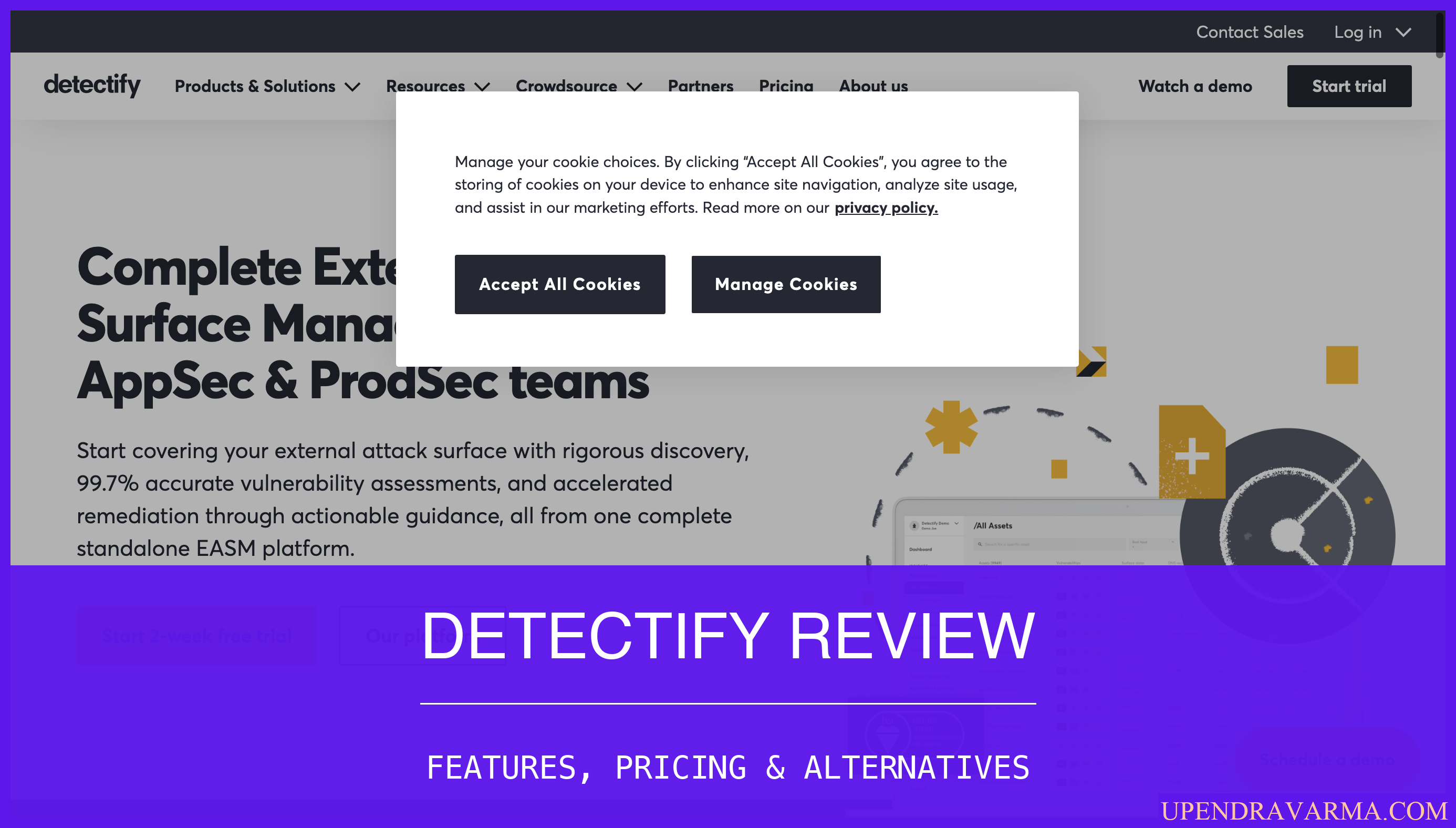Hey there! Welcome to my quirky and fun blog where I review various software products. Today, we're going to dive deep into Moqups, a B2B SaaS product that offers a simple and powerful visual collaboration solution for your whole team. So let's get started!
Moqups Review: What is Moqups?
Moqups is an online platform that provides a range of tools to help you create wireframes, flowcharts, diagrams, and interactive prototypes. It's a one-stop-shop for all your UI and UX design needs, allowing you to share ideas, map flows, and create mockups with ease. And the best part? You don't need to install anything – everything can be done right in your browser.
Moqups Review: How can it be used?
Whether you're a web designer, app developer, product manager, or business analyst, Moqups has something for everyone. With its wireframe tool, you can create professional wireframes for websites, apps, and dashboards. The drag-and-drop interface makes it easy to configure elements and take your UI and UX mockups from low to high fidelity.
But that's not all! Moqups also offers a diagram tool that allows you to create polished flowcharts in minutes. You can document any kind of process, hierarchy, or customer journey with clarity. It's perfect for creating sitemaps, org charts, storyboards, user flows, mindmaps, and UML diagrams.
And if you're looking to create interactive prototypes, Moqups has got you covered. You can add interactivity to your UX wireframes and mockups to create functional web and app prototypes. This allows you to simulate the user experience, present to stakeholders, and get final approval before handing off to developers.
But what really sets Moqups apart is its collaboration features. You can work with your team in real-time to brainstorm, plan, design, and give feedback. The live-editing and online whiteboard features put cross-functional teams together on the same page, whether they're remote or co-located.
Moqups Review: Who is it for?
Moqups is designed to cater to a wide range of users and industries. Here are some profiles of users/customers who can benefit from using Moqups:
- Web designers and app developers: Moqups provides a seamless platform for designing and prototyping user interfaces.
- Product managers and business analysts: Moqups helps in visualizing and documenting processes, hierarchies, and customer journeys.
- Marketing teams: Moqups can be used to create landing pages, diagrams, and flowcharts for marketing campaigns.
- UX/UI designers: Moqups offers a range of templates and tools to create wireframes, mockups, and prototypes for user testing and validation.
- Project managers: Moqups simplifies the collaboration and communication process among team members.
Moqups Features
Now let's take a closer look at some of the key features that Moqups has to offer:
- Wireframe Tool: Create professional wireframes for websites, apps, and dashboards with a drag-and-drop interface. No installation required.
- Flowchart Maker: Document any kind of process, hierarchy, or customer journey with polished flowcharts, sitemaps, org charts, and more.
- Graph Maker: Visualize data and create charts and graphs, including line charts, bar charts, pie charts, and more.
- Online Whiteboard: Collaborate with your team in real-time using online whiteboards to brainstorm, plan, and design together.
- UML Diagram Tool: Create UML diagrams to represent and document software systems and processes.
And that's just scratching the surface! Moqups also offers a wide range of templates for wireframes, mockups, admin dashboards, landing pages, diagrams, flows, mind maps, site maps, process maps, charts, graphs, and more.

Moqups Plans
If you're interested in learning more about the pricing of Moqups, I've written a more in-depth review on my blog. You can check it out moqups pricing.
Moqups Alternatives
If you're looking for alternatives to Moqups, here are a few options you can consider:
- Balsamiq: A wireframing tool that focuses on simplicity and ease of use.
- Sketch: A popular design tool for creating wireframes, UI designs, and prototypes.
- Figma: A collaborative design tool that allows multiple team members to work on designs simultaneously.
Moqups Review: Pros & Cons
Let's take a look at some of the pros and cons of using Moqups:
Pros:
- Easy-to-use interface with drag-and-drop functionality.
- Real-time collaboration features for remote teams.
- A wide range of templates and tools for various design needs.
- Seamless integration with popular tools like Slack, Google Drive, and Dropbox.
Cons:
- Limited customization options for templates.
- Steeper learning curve for beginners.
- Some advanced features may require a higher-priced plan.
Conclusion
In conclusion, Moqups is a powerful and versatile tool that can help streamline your design process and improve collaboration within your team. Whether you're a web designer, app developer, or product manager, Moqups has the features and functionality to meet your needs.
If you're interested in exploring more software reviews, make sure to check out my blog at saas blog. Happy designing!