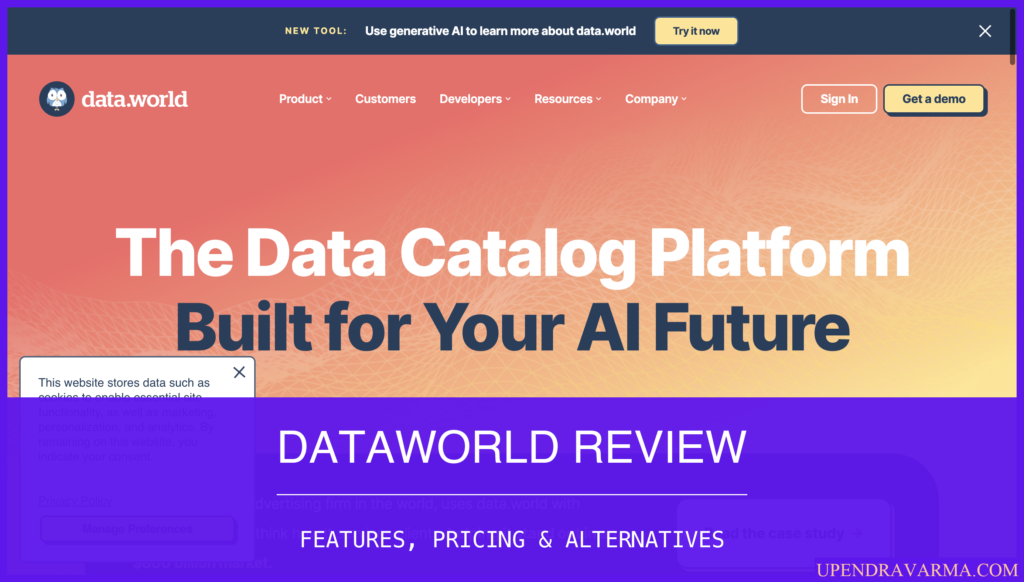Hey there! Upendra Varma here, and today I'm going to take you on a deep dive into the world of . If you're looking for a powerful project management and collaboration tool for your creative projects, then you're in the right place! FTrack is a B2B SaaS product that offers a range of features to help you streamline your workflows, enhance collaboration, and unleash the true potential of your projects. So, let's jump right in!
FTrack Review: What is FTrack
FTrack is a comprehensive project management and collaboration platform designed specifically for creative teams. Whether you're working on animation, visual effects, digital content creation, or any other creative project, FTrack has got you covered. With features like planning and scheduling, team management, production tracking, interactive media review, and more, FTrack provides all the tools you need to manage your projects from start to finish.
FTrack Review: How can it be used?
FTrack can be used in a variety of ways, depending on your specific needs. Here are just a few examples:
- Asset Management: FTrack helps you keep track of all your project assets, from concept art and storyboards to 3D models and textures.
- Media Review: With FTrack's web-based review tool, you can easily collaborate with your team and clients, draw on media, and provide real-time feedback.
- Project Planning: FTrack allows you to create detailed project plans, assign tasks to team members, and track progress to ensure your projects stay on track.
- Reporting: FTrack provides powerful reporting tools that give you insights into your project's performance, allowing you to make data-driven decisions.
- Task Tracking: With FTrack's task management features, you can easily assign tasks, set deadlines, and track progress, ensuring everyone on your team knows what they need to do and when.
- Team Management: FTrack helps you manage your team, assign roles and permissions, and track individual performance, making it easy to collaborate effectively.
- Custom Pipeline Development: FTrack's powerful API allows you to customize and integrate the platform with your existing tools and workflows, making it a flexible solution for any creative team.
FTrack Review: Who is it for?
FTrack is designed to cater to a wide range of users and industries. Here are some examples of who can benefit from using FTrack:
- Animation Studios: FTrack provides animation studios with the tools they need to manage large-scale projects, collaborate with teams, and deliver high-quality animations on time.
- Creative Services Agencies: Creative services agencies can use FTrack to streamline their project management processes, enhance collaboration with clients, and improve project delivery.
- Digital Creators: Whether you're a YouTuber, a podcaster, or a digital content creator, FTrack can help you stay organized, manage your projects, and collaborate with your team.
- Virtual Production Companies: FTrack's powerful features are perfect for virtual production companies, allowing them to manage complex projects, collaborate with teams, and deliver stunning results.
FTrack Features
Now, let's take a closer look at some of the key features that FTrack has to offer:
- Studio: FTrack's Studio feature provides planning and scheduling, team management, production tracking, and interactive media review capabilities, giving you complete end-to-end management of your creative projects.
- Review: FTrack's Review tool is a streamlined web-based review platform that allows you to draw on media, provide feedback, and collaborate with your team and clients in real-time.
- Review Pro add-on: The Review Pro add-on extends the capabilities of FTrack's review tool, allowing you to track versions, manage burn-ins, and create custom review workflows.
- cineSync: cineSync is FTrack's interactive desktop review tool that goes beyond the constraints of web-based reviews, allowing you to collaborate on sensitive assets with vendors and clients.
- Connect: FTrack's Connect feature enables you to connect your FTrack projects with other tools and workflows, making it easy to integrate FTrack into your existing pipeline.
- Integrations: FTrack offers a range of integrations with popular software tools like Adobe Creative Cloud, Autodesk Maya, and more, allowing you to work seamlessly with your favorite applications.

FTrack Plans
If you want to know more about the pricing of FTrack, I've written a more in-depth review on my blog. You can check it out ftrack pricing.
FTrack Alternatives
If you're considering alternatives to FTrack, here are a few options you can explore:
- Shotgun: Shotgun is a cloud-based production management and collaboration platform designed for the entertainment industry. It offers features such as task tracking, asset management, and review tools to streamline workflows and facilitate collaboration among teams. For more information, you can visit their official website.
- Frame.io: Frame.io is a cloud-based video review and collaboration platform that allows teams to upload, review, and collaborate on video projects in real-time. It offers features like version control, commenting, and annotations to streamline the review process. To learn more about Frame.io, you can visit their official website.
- Aspera: Aspera, now part of IBM, is a high-speed file transfer software that enables fast and secure transfer of large files and data sets. It is widely used in industries such as media and entertainment, healthcare, and research. To explore more about Aspera, you can visit their official website.
- Basecamp: Basecamp is a project management and team communication platform that helps teams stay organized and collaborate effectively. It offers features like task management, file sharing, and team messaging. Basecamp is known for its user-friendly interface and simplicity. For more details about Basecamp, you can visit their official website.
FTrack Review: Pros & Cons
To help you make an informed decision, let's take a look at some pros and cons of using FTrack:
Pros:
- Comprehensive project management and collaboration features
- Powerful media review capabilities
- Customizable and flexible with API integration options
- Wide range of industry integrations
- User-friendly interface
Cons:
- Pricing can be a bit high for smaller teams
- Learning curve for new users
- Limited mobile app functionality
Conclusion
In conclusion, FTrack is a powerful project management and collaboration platform that offers a wide range of features designed specifically for creative teams. Whether you're an animation studio, a creative services agency, a digital creator, or a virtual production company, FTrack has the tools you need to streamline your workflows, enhance collaboration, and deliver outstanding results.
If you're interested in learning more about FTrack and other SaaS products, be sure to check out my blog at saas blog. And remember, the world of creative collaboration is at your fingertips with FTrack!
Happy creating!