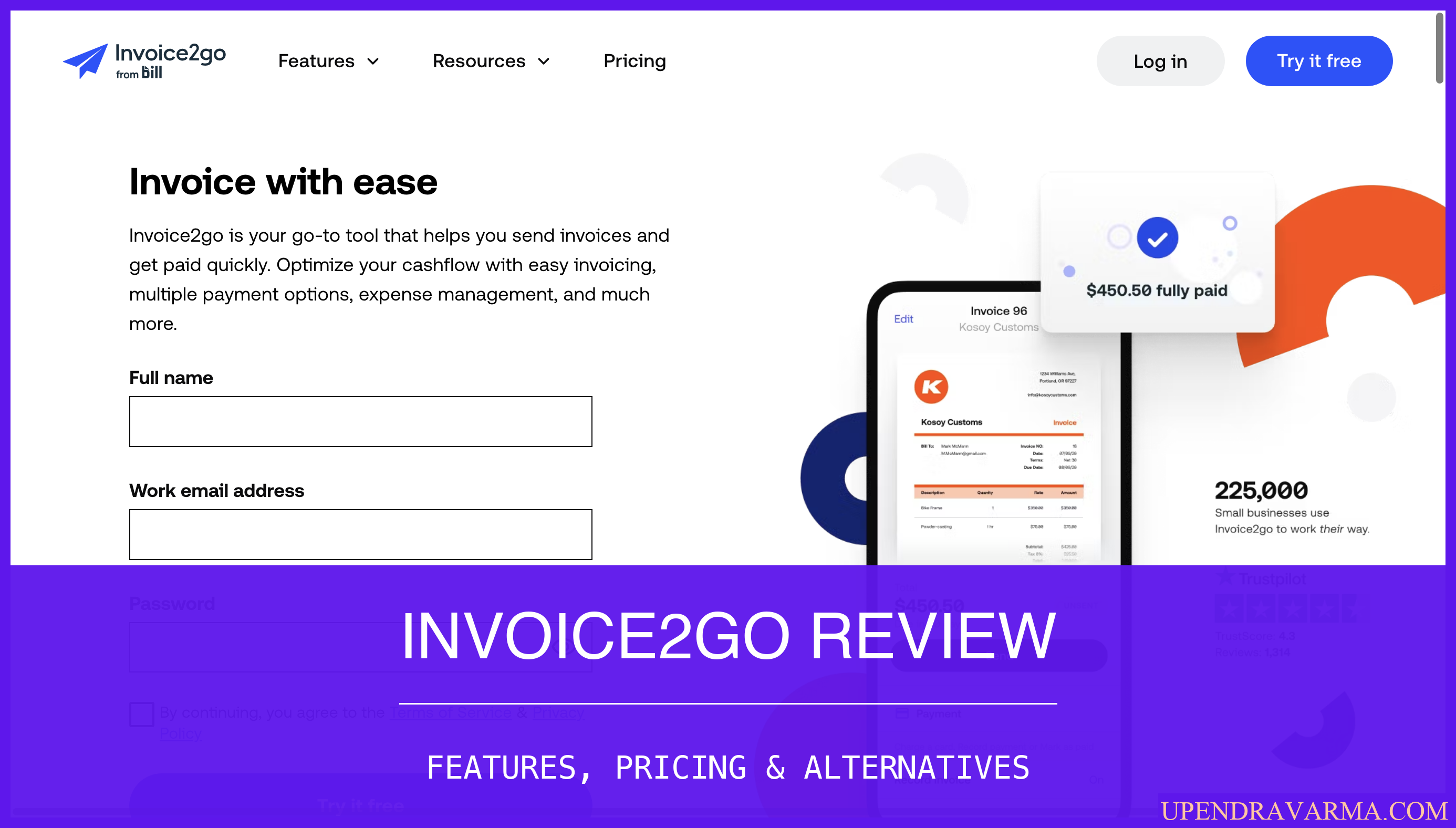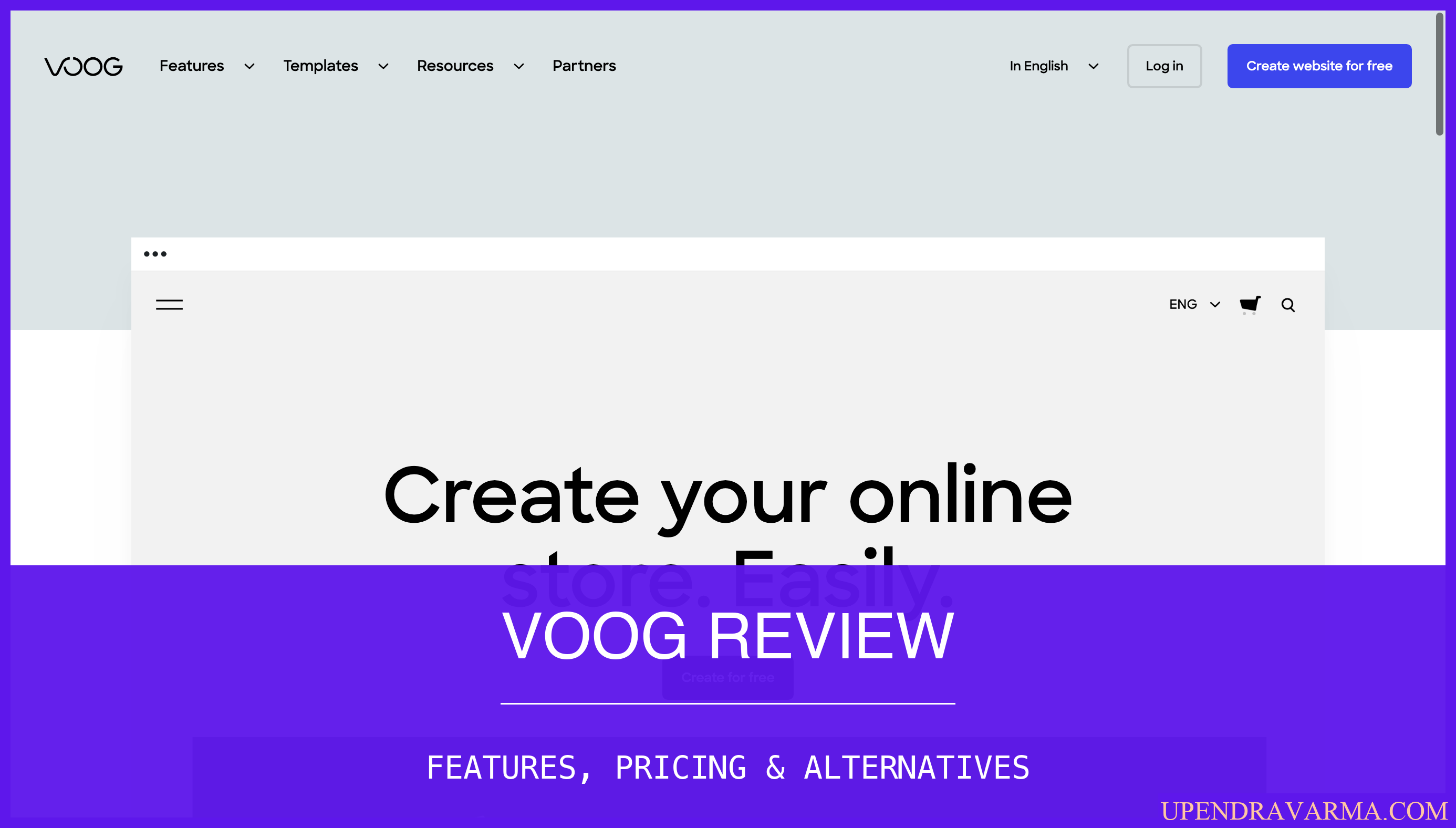Hey there! Upendra Varma here, and today I'm going to dive deep into Craft, a fantastic B2B SaaS product that brings ideas and action together. So, buckle up and let's explore the wonderful world of Craft!
Craft Review: What is Craft
Craft is a software product that serves as a collaborative platform for teams to ideate, collaborate, and share their best work. Whether you're an engineer, HR professional, salesperson, or part of internal communications, Craft provides the perfect space for you to bring your ideas to life. Trusted by millions of users, Craft is the go-to tool for individuals, professionals, and businesses alike.
Craft Review: How can it be used?
Craft can be used in a variety of ways to bring organization and efficiency to your personal and professional life. Let's take a closer look at its potential use cases:
- Personal: Use Craft to make notes, track habits, write a daily journal, or plan your next big trip. It's like having a personal assistant right at your fingertips!
- Professional: Collaborate with your team, share notes, documents, and more. Craft helps you transform your big ideas into impactful documents, projects, and presentations.
- Business: Empower alignment, collaboration, and productivity across projects and teams. Craft ensures everyone is on the same page, making execution a breeze.
With Craft, you can streamline your workflows, boost productivity, and bring all your work together seamlessly.
Craft Review: Who is it for?
Craft is designed to cater to a wide range of users, making it a versatile tool for various industries and user profiles. Here are some specific user segments that can benefit from Craft:
- Engineers: Craft provides a platform for engineers to collaborate, share code blocks, and track progress on projects.
- HR Professionals: Craft helps HR professionals streamline processes, share important information, and create a knowledge base for employees.
- Sales Teams: Craft enables sales teams to collaborate on pitches, share sales collateral, and track progress on deals.
- Internal Communications: Craft serves as a central hub for internal communications, allowing teams to share updates, announcements, and important information.
- Freelancers: Craft provides freelancers with a collaborative space to work with clients, share project updates, and showcase their work.
No matter your role or industry, Craft has something to offer to enhance your work experience.
Craft Features
Craft is packed with powerful features that make it a go-to tool for teams. Let's take a look at some of the key features:
- Daily Notes: Supercharge your daily stand-ups with powerful, calendar-connected daily updates. Share priorities, catch blockers, and move forward, together with Daily Notes.
- Wikis: Bring your team's knowledge together in one place. No need to ask for links anymore – everything you need is easily accessible in Craft.
- Integrations: Connect your other tools to Craft, creating a single source of truth. From tracking Linear tickets to sharing videos, Craft has got you covered.
- Images & Videos: Add visual interest to your updates with images and videos, making them more engaging and easier to digest.
- Built-in AI Assistant: Craft's AI assistant can summarize your updates, check spelling and grammar, and even generate ideas to help you work smarter.
- Comments & Reactions: Show some love, start a conversation, and speed up decision-making with Craft's comments and reactions feature.
- Code Blocks: Share syntax-highlighted code blocks in your updates and documents, making it easier to collaborate with your team.
- Structured Documents: Group related ideas into cards and pages to provide more detail for those who need it, ensuring everyone is on the same page.
- Rich Link Previews: Get detailed and dynamic link previews, so you have all the information you need at a glance.
These features, along with many others, make Craft a comprehensive and versatile tool for teams.
Craft Plans
Craft offers different plans to cater to the diverse needs of its users. For a more in-depth review of Craft's pricing, head over to my blog at craft pricing. There, you'll find detailed information about the various plans and pricing options available.
Craft Alternatives
While Craft is indeed a fantastic tool, it's always prudent to explore alternatives to pinpoint the one that best aligns with your individual or team's needs. Here, we will delve into a few noteworthy alternatives that you might consider:
Notion
Notion emerges as a popular all-in-one workspace that amalgamates note-taking, project management, and collaboration features. It provides a versatile platform where you can write, plan, collaborate, and organize. You can take notes, add tasks, manage projects, and also create a knowledge base. Notion's flexibility lies in its blend of everyday work apps into one. So, you can jot down your ideas, keep a track of your tasks, manage your projects, and also organize and share documents. Its seamless interface and features make it an excellent alternative to Craft.
Trello
Trello is another potent tool that has made a name for itself in the realm of collaboration and project management. Trello's visually appealing interface offers boards, lists, and cards that aid in organizing and prioritizing projects in a fun, flexible, and rewarding way. Each card represents a task, and you can add comments, attachments, and due dates. As the task progresses, you can move the card across different lists representing various stages of the project. Trello's visual appeal, combined with powerful project management features, makes it a worthy competitor to Craft.
Asana
Asana is a robust project management tool that allows teams to track their work, collaborate, and manage projects from inception to completion. With Asana, you can create to-do lists for ongoing projects, set reminders for upcoming tasks, and send requests to colleagues. Tasks can be viewed in different formats like lists, calendars, and Kanban boards. You can also integrate Asana with other apps like Gmail, Slack, and Microsoft Teams to enhance productivity. Asana’s ability to simplify team-based work management makes it a strong alternative to Craft.
Exploring these alternatives can help you make an informed decision about what tool best suits your team's needs. Each of these alternatives to Craft offers a unique blend of features, and the choice between them should be guided by your specific requirements and preferences.
Craft Review: Pros & Cons
As with any product, Craft has its pros and cons. Let's take a look at a few:
Pros:
- Intuitive and user-friendly interface
- Powerful collaboration features
- Seamless integration with other tools
- Versatile and customizable to fit various workflows
- Great for both personal and professional use
Cons:

- Some advanced features may require a learning curve for new users
- Limited storage capacity in lower-tier plans
Conclusion
Craft is a game-changer when it comes to bringing ideas and action together. With its robust features, seamless integration, and user-friendly interface, Craft is a must-have tool for teams of all sizes and industries. So, why wait? Give Craft a try and experience the power of collaboration firsthand.
And hey, if you enjoyed this review, don't forget to check out my blog at saas blog for more in-depth reviews of other fantastic SaaS products. Until next time, happy crafting!