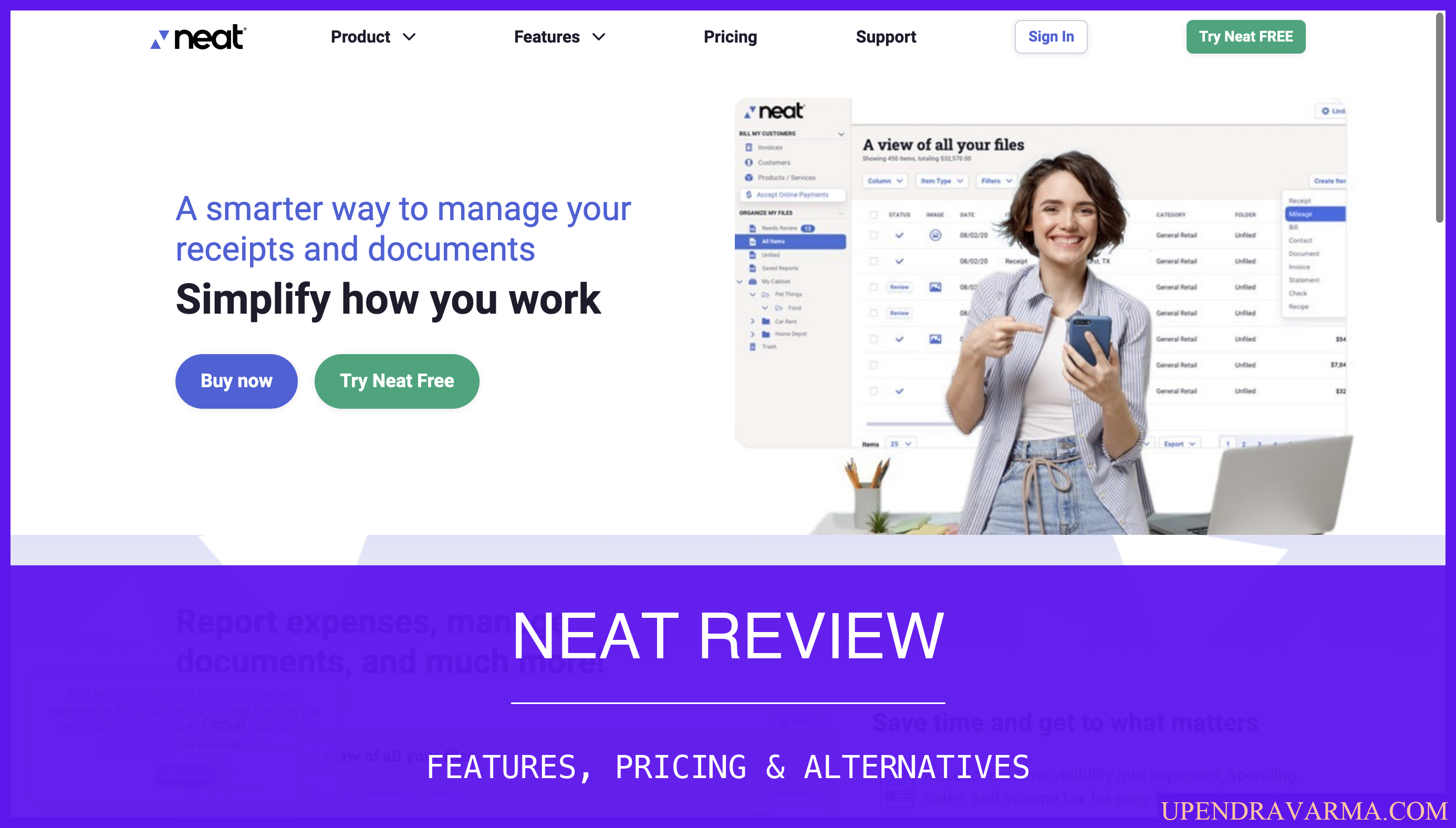Hey there! Upendra Varma here, and today we're going to dive deep into the world of Asana. If you're looking for a way to improve your team's productivity and streamline your workflows, then you're in the right place. Asana is a B2B SaaS product that offers a powerful project management and collaboration platform. So, let's get started and explore what Asana has to offer.
Asana Review: What is Asana
Asana is a web-based software tool that helps teams plan, track, and manage their projects and tasks. It provides a centralized hub where teams can collaborate, communicate, and stay organized. With Asana, you can create project plans, assign tasks, set deadlines, and track progress, all in one place. It's like having a virtual office that keeps everyone on the same page and ensures that nothing falls through the cracks.
To learn more about Asana, you can visit their website here.
Asana Review: How can it be used?
Asana can be used in a variety of ways, depending on your specific needs and workflows. Here are some examples of how different user profiles, companies, and industries can benefit from using Asana:
For Marketing
- Plan and track marketing campaigns, launches, and events
- Collaborate with cross-functional teams to ensure smooth execution
- Automate approval processes for faster turnaround times
For Operations
- Build, scale, and streamline processes to improve efficiency
- Track and manage inventory, supply chain, and logistics
- Monitor and analyze performance metrics to drive continuous improvement
For Leaders
- Improve clarity, focus, and personal growth
- Set strategic goals and track progress in one place
- Gain real-time insights into team performance and project status
For Product
- Build roadmaps, plan sprints, and manage shipping and launches
- Collaborate with designers, developers, and stakeholders
- Track bugs, feature requests, and customer feedback
And these are just a few examples! Asana is highly customizable and adaptable to fit the needs of different teams and industries. Whether you're in marketing, operations, design, or any other field, Asana can help you streamline your workflows and achieve better results.
Asana Review: Who is it for?
Asana is designed to cater to a wide range of users and companies. Here are some user profiles that can benefit from using Asana:
- Small businesses and startups looking to streamline their operations and improve collaboration
- Marketing teams in need of a centralized platform to plan, execute, and track their campaigns
- Project managers and team leads who want to keep their teams organized and on track
- Operations managers who need to streamline processes and improve efficiency
- Product managers and developers who want to plan, track, and manage their projects effectively
And the list goes on! Asana is versatile enough to accommodate the needs of various industries and team sizes. Whether you're a solopreneur, a small team, or a large enterprise, Asana can help you stay organized and achieve your goals.
Asana Features
Now let's take a closer look at some of the key features that Asana offers:
Asana Intelligence
- Amplify your team's impact with AI-powered insights and recommendations
Workflow Builder
- Create automated processes to coordinate your teams and streamline workflows
Timeline
- Build a beautiful Gantt chart in minutes to visualize and manage your project timelines
Boards
- See and track your work on Kanban boards for a more visual and flexible approach

Calendar
- View your team's work and deadlines on one shared calendar for better coordination
App Integrations
- Connect Asana with other apps to streamline your workflow and centralize your tools
Reporting
- Get real-time insights into the progress of your projects and track performance metrics
Goals
- Set strategic goals and track progress in one place for better alignment and accountability
Forms
- Submit and manage work requests in one place to streamline communication and collaboration
Automation
- Automate repetitive tasks and reduce manual work to improve efficiency and productivity
Workload
- See how much work team members have across projects to optimize resource allocation
And this is just the tip of the iceberg! Asana offers a wide range of features and capabilities to help you manage your projects, tasks, and teams effectively.
Asana Plans
Asana offers different pricing plans to cater to the needs of different teams and organizations. To learn more about the pricing details, I have written a more in-depth review about the pricing of Asana on my blog. You can check it out asana pricing.
Asana Alternatives
If you're exploring alternatives to Asana, you'll find there's an array of project management tools available, each with its unique strengths. Here, we delve into a few notable options that you might consider:
Trello
Trello is a popular web-based project management tool that shines with its simplicity and visual interface. Trello's design is centered around boards, lists, and cards, allowing for a seamless, drag-and-drop experience. This makes it intuitive to organize tasks, track progress, and collaborate in real time.
Trello's simplicity doesn't compromise its flexibility. It offers a range of power-ups, essentially integrations with other services like Google Drive, Slack, or GitHub, enhancing its functionality. Trello's straightforward, visually oriented design makes it a compelling choice, particularly for smaller teams or projects with straightforward workflows.
Monday.com
Monday.com is a collaborative work management platform that stands out with its customizable workflows and integrations. This tool's strength lies in its adaptability to various project types and team sizes. It offers a set of customizable templates for different industries and use cases, from marketing campaigns to product roadmaps, software development to HR processes, and more.
Monday.com's integrations with popular tools like Slack, Zoom, or Google Workspace further boost its collaborative capabilities. It also provides visual project tracking tools, including Kanban boards, Gantt charts, and workload views, offering diverse ways to visualize your team's progress. Monday.com can be a powerful alternative for teams that require extensive customization and integration.
Basecamp
Basecamp is a project management and team communication tool that sticks out with its focus on simplicity and ease of use. Basecamp provides a set of features designed to facilitate project management, including to-do lists, message boards, schedules, documents & file storage, and group chat.
One of Basecamp's key strengths is its emphasis on communication, aiming to reduce reliance on email and ensure everyone is on the same page. It also offers a unique feature called Hill Charts, a visual tool for tracking progress and spotting potential problems. Basecamp's focus on simplicity makes it a strong contender for teams looking for a straightforward, all-in-one project management tool.
These are just a few examples of the diverse project management tools available. Each has its own strengths and may be more suited to certain team sizes, industries, or project types. It's important to identify your team's specific needs and workflows when choosing a tool. Consider factors like the size and distribution of your team, the complexity of your projects, the need for customization, and the other tools you regularly use that require integration.
Asana Review: Pros & Cons
Now let's take a look at some of the pros and cons of using Asana:
Pros:
- Easy to use and navigate, with a clean and intuitive interface
- Offers a wide range of features and capabilities to suit different team needs
- Provides excellent collaboration and communication tools for seamless teamwork
- Integrates with popular apps and tools to streamline workflows
- Offers a free plan for small teams or individuals to get started
Cons:
- Can be overwhelming for new users due to the abundance of features and options
- Pricing plans can be expensive for larger teams or organizations
- Some advanced features may require additional setup or configuration
Overall, Asana is a powerful project management and collaboration tool that can greatly improve your team's productivity and efficiency.
Conclusion
In conclusion, Asana is a versatile and powerful platform that can help teams of all sizes and industries streamline their workflows and achieve better results. Whether you're a marketing team, an operations team, or a group of remote collaborators, Asana has the features and capabilities to meet your needs. So why wait? Give Asana a try and see how it can transform your team's productivity.
If you enjoyed this review, be sure to check out my blog at saas blog for more in-depth reviews of other SaaS products.
Thanks for reading, and happy collaborating!